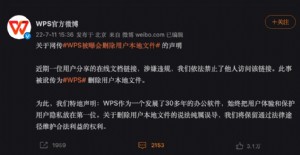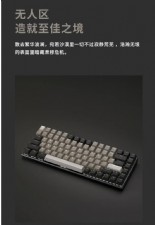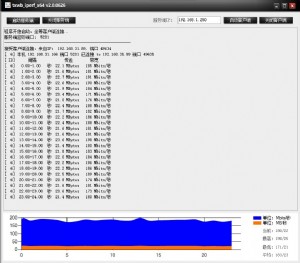详解Windows 7中的Aero Snap功能
And it works using natural and easy-to-remember mouse movements that don't require precise mouse clicks.
Backgrounder
With Windows's emphasis on multitasking and multiple open windows, it's often useful and necessary to control the size or position of the currently focused window. Historically, Windows has provided a number of common UI controls for these needs. For example, most windows include standard Minimize, Maximize/Restore, and Close window buttons in the upper right corner. They can often be resized by dragging any edge of the window. And there are non-discoverable methods for resizing windows as well. For example, you can double-click anywhere in a window's title bar area to maximize it.
In Windows 7, Microsoft is augmenting these legacy window management methods with a new set of functionality called Aero Snaps. It's worth noting, however, that all of the older methods mentioned above will still work fine in Windows 7. So if you're used to doing things a particular way, you aren't losing any functionality.
Aero Snaps
Aero Snaps provides a number of new ways to position and resize windows. And none of them actually require new onscreen controls, so they work fine with both the mouse and with Windows 7's new touch controls. These methods include:
9 7 3 1 2 4 8 :


本文来源:不详 作者:未知


 天下网吧·网吧天下
天下网吧·网吧天下