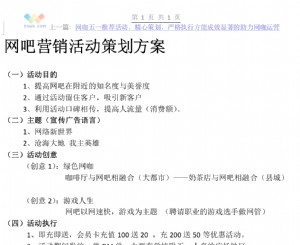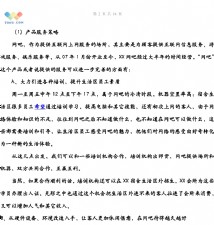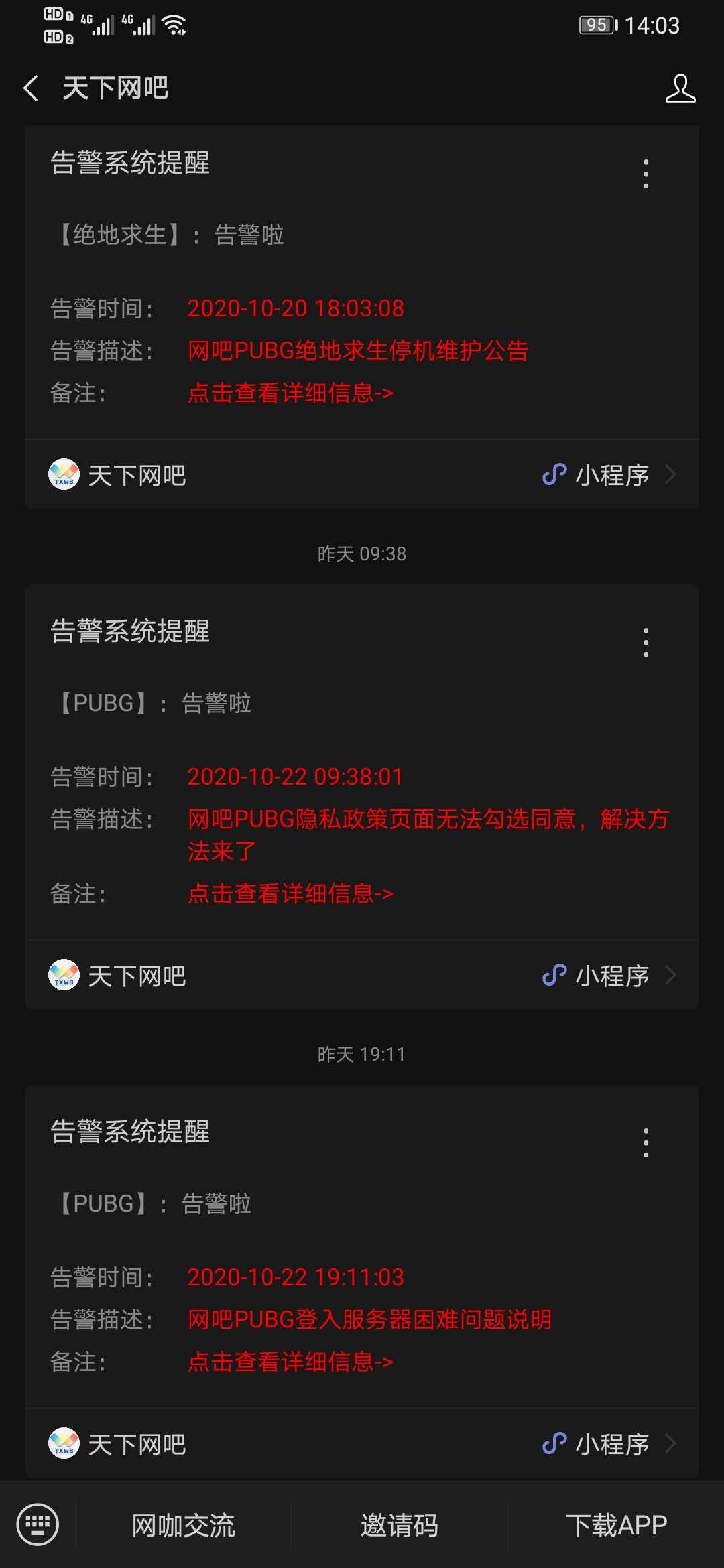cisco6509 CatOS 转为Native IOS过程
式。输入SET查看环境变量。
System Bootstrap, Version 8.1(3)
Copyright (c) 1994-2004 by cisco Systems, Inc.
Cat6k-Sup720/SP processor with 524288 Kbytes of main memory
rommon 1 >
rommon 2 > set
PS1=rommon ! >
LOG_PREFIX_VERSION=1
SLOTCACHE=cards;
BSI=0
ACL_DENY=0
PF_REDUN_CRASH_COUNT=0
RET_2_RTS=00:28:49 PDT Thu Jul 14 2005
RET_2_RCALTS=1121326129
CONFIG_FILE=bootflash:switch.cfg
BOOT=bootflash:cat6000-sup720cvk8.8-4-3.bin,1;
PROFILE_FILE=
?=0
6.输入CONFIG_FILE=将该变量值清空。输入sync写入到NVRAM中,再reset,系统重启进入ROMMON模式。
rommon 3> CONFIG_FILE=
rommon 4> set
PS1=rommon ! >
LOG_PREFIX_VERSION=1
SLOTCACHE=cards;
BSI=0
ACL_DENY=0
PF_REDUN_CRASH_COUNT=0
RET_2_RTS=00:28:49 PDT Thu Jul 14 2005
RET_2_RCALTS=1121326129
BOOT=bootflash:cat6000-sup720cvk8.8-4-3.bin,1;
PROFILE_FILE=
?=0
CONFIG_FILE=
rommon 5> SYSNC
monitor: command "SYSNC" not found
rommon 6> sync
rommon 7 > reset
System Bootstrap, Version 8.1(3)
Copyright (c) 1994-2004 by cisco Systems, Inc.
Cat6k-Sup720/SP processor with 524288 Kbytes of main memory
rommon 1 > dir disk0:
Directory of disk0:
2 76599844 -rw- s72033-advipservicesk9_wan-mz.122-18.SXF.bin
Disk0中存在我们将要用以启动的IOS映象。
7.启动IOS映象文件。
rommon 2 > boot disk0:s72033-advipservicesk9_wan-mz.122-18.SXF.bin
Loading image, please wait ...
Self extracting the image...
Self decompressing the image : ################################################################################
#################
以下启动过程略
System Bootstrap, Version 12.2(17r)S2, RELEASE SOFTWARE (fc1)
TAC Support: http://www.cisco.com/tac
Copyright (c) 2004 by cisco Systems, Inc.
Cat6k-Sup720/RP platform with 524288 Kbytes of main memory
Download Start
!!!!!!!!!!!!!!!!!!!!
cisco WS-C6509-E (R7000) processor (revision 1.1) with 458720K/65536K bytes of memory.
Processor board ID SMG0922N0VW
SR71000 CPU at 600Mhz, Implementation 0x504, Rev 1.2, 512KB L2 Cache
Last reset from power-on
SuperLAT software (copyright 1990 by Meridian Technology Corp).
X.25 software, Version 3.0.0.
Bridging software.
TN3270 Emulation software.
1 Virtual Ethernet

System Bootstrap, Version 8.1(3)
Copyright (c) 1994-2004 by cisco Systems, Inc.
Cat6k-Sup720/SP processor with 524288 Kbytes of main memory
rommon 1 >
rommon 2 > set
PS1=rommon ! >
LOG_PREFIX_VERSION=1
SLOTCACHE=cards;
BSI=0
ACL_DENY=0
PF_REDUN_CRASH_COUNT=0
RET_2_RTS=00:28:49 PDT Thu Jul 14 2005
RET_2_RCALTS=1121326129
CONFIG_FILE=bootflash:switch.cfg
BOOT=bootflash:cat6000-sup720cvk8.8-4-3.bin,1;
PROFILE_FILE=
?=0
6.输入CONFIG_FILE=将该变量值清空。输入sync写入到NVRAM中,再reset,系统重启进入ROMMON模式。
rommon 3> CONFIG_FILE=
rommon 4> set
PS1=rommon ! >
LOG_PREFIX_VERSION=1
SLOTCACHE=cards;
BSI=0
ACL_DENY=0
PF_REDUN_CRASH_COUNT=0
RET_2_RTS=00:28:49 PDT Thu Jul 14 2005
RET_2_RCALTS=1121326129
BOOT=bootflash:cat6000-sup720cvk8.8-4-3.bin,1;
PROFILE_FILE=
?=0
CONFIG_FILE=
rommon 5> SYSNC
monitor: command "SYSNC" not found
rommon 6> sync
rommon 7 > reset
System Bootstrap, Version 8.1(3)
Copyright (c) 1994-2004 by cisco Systems, Inc.
Cat6k-Sup720/SP processor with 524288 Kbytes of main memory
rommon 1 > dir disk0:
Directory of disk0:
2 76599844 -rw- s72033-advipservicesk9_wan-mz.122-18.SXF.bin
Disk0中存在我们将要用以启动的IOS映象。
7.启动IOS映象文件。
rommon 2 > boot disk0:s72033-advipservicesk9_wan-mz.122-18.SXF.bin
Loading image, please wait ...
Self extracting the image...
Self decompressing the image : ################################################################################
#################
以下启动过程略
System Bootstrap, Version 12.2(17r)S2, RELEASE SOFTWARE (fc1)
TAC Support: http://www.cisco.com/tac
Copyright (c) 2004 by cisco Systems, Inc.
Cat6k-Sup720/RP platform with 524288 Kbytes of main memory
Download Start
!!!!!!!!!!!!!!!!!!!!
cisco WS-C6509-E (R7000) processor (revision 1.1) with 458720K/65536K bytes of memory.
Processor board ID SMG0922N0VW
SR71000 CPU at 600Mhz, Implementation 0x504, Rev 1.2, 512KB L2 Cache
Last reset from power-on
SuperLAT software (copyright 1990 by Meridian Technology Corp).
X.25 software, Version 3.0.0.
Bridging software.
TN3270 Emulation software.
1 Virtual Ethernet





 天下网吧·网吧天下
天下网吧·网吧天下