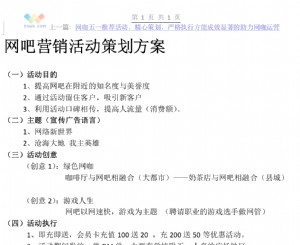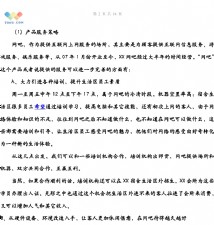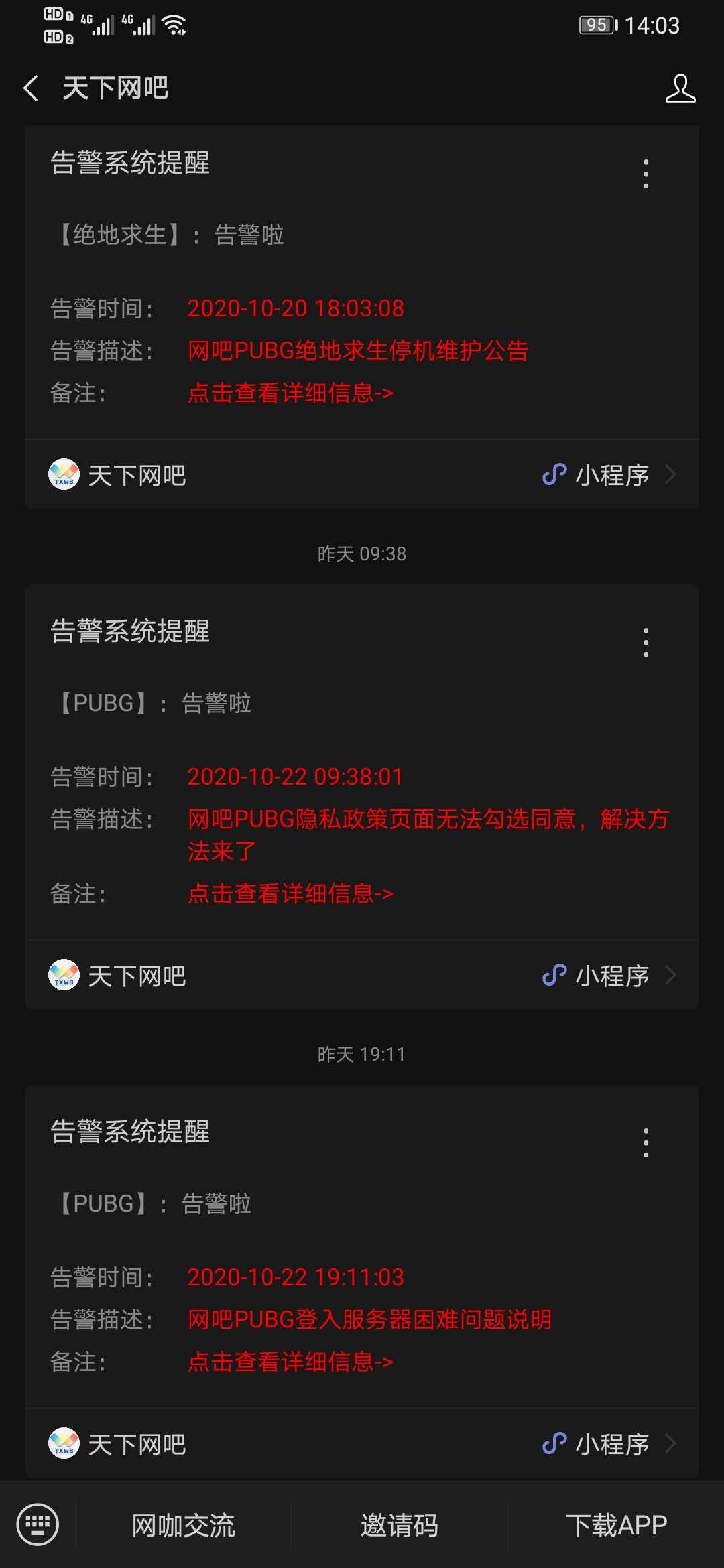CISCO路由器IOS升级方法总结
sysret print out info from last system return
tftpdnld tftp image download
unalias unset an alias
unset unset a monitor variable
xmodem x/ymodem image download
rommon 2 >在rommon 1>状态下有两种升级IOS方法。
(一)、通过Xmodem命令(注:Xmodem与实际的modem没有任何联系 只是一个传输协议 数据是通过终端的串口和路由器的Console口灌进去的)升级IOS,具体步骤如下:
1、用Cisco原配的线缆连接路由器的console口与PC机的COM1,使用PC机的超级终端软件访问路由器,这时不需要对PC和路由器配置任何地址。
2、在这个模式下,输入Xmodem命令,即:
QUOTE:rommon 2 > xmodem -c c2600-i-mz.122-11.bin
(-c是带校验,c2600-i-mz.122-11.bin为存放在PC机上的IOS映像文件)
WARNING: All existing data in bootflash will be lost!
Invoke this application only for disaster recovery.
Do you wish to continue? y/n [n]: y Ready to receive file c2600-i-mz.122-11.bin …… (此时在超级终端的传送栏目=> 选择发送文件选项 => 再选择Xmodem 并指明IOS映像文件所在的路径,按发送即开始上传IOS,等待时间很长,视IOS的大小和传输速度。)
QUOTE:Erasing flash at 0x607c0000
program flash location 0x605b0000
Download Complete!
传完以后,对整个系统初始化 显示如下:
QUOTE:program load complete, entry point: 0x80008000, size: 0x5b85e0
Self decompressing the image :
[OK]
Smart Init is disabled. IOMEM set to: 10
Using iomem percentage: 10
Restricted Rights Legend
Use, duplication, or disclosure by the Government is
subject to restrictions as set forth in subparagraph
(c) of the Commercial Computer Software - Restricted





 天下网吧·网吧天下
天下网吧·网吧天下