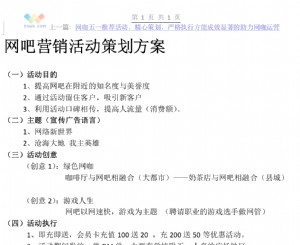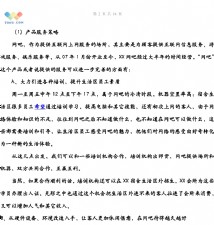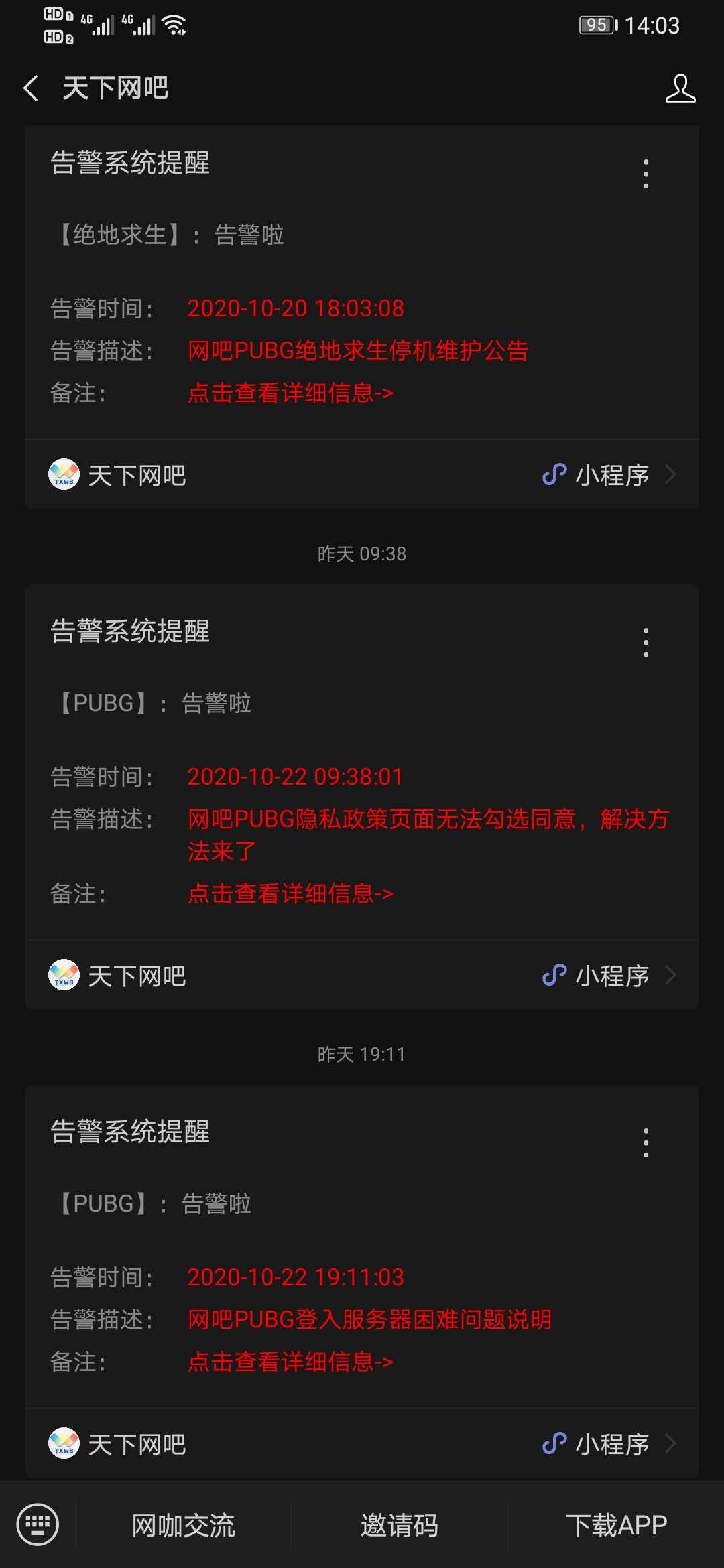思科模拟器软件Packet Tracer怎么做NAT实验
在开始思科模拟器软件Packet Tracer怎么做NAT实验这篇文章之前,我们需要对实验分成两个部分。一,绘制NAT实验拓扑图;二,综合实验步骤。

1.静态nat 配置:
Router#sh run
Building configuration…
Current configuration : 791 bytes
!
version 12.4
no service password-encryption
!
hostname Router
!
!
!
!
!
ip ssh version 1
!
!
interface FastEthernet0/0
ip address 192.168.10.1 255.255.255.0
ip nat inside
duplex auto
speed auto
!
interface FastEthernet0/1
ip address 202.115.100.1 255.255.255.0
ip nat outside
duplex auto
speed auto
!
interface Vlan1
no ip address
shutdown
!
ip nat inside source static 192.168.10.2 202.115.100.2
ip nat inside source static 192.168.10.2 202.115.200.2
ip nat inside source static 192.168.10.3 202.115.200.3
ip nat inside source static 192.168.100.6 202.115.200.6
ip classless
!
!
!
ip dhcp excluded-address 192.168.10.1
!
ip dhcp pool sxsnyq
network 192.168.10.0 255.255.255.0
default-router 192.168.10.1
dns-server 202.115.100.2
!
line con 0
line vty 0 4
login
!
!
end
?
2.动态nat (先清除route 配置)
Router#sh run
Building configuration…
Current configuration : 741 bytes
!
version 12.4
no service password-encryption
!
hostname Router
!
!
!
!
!
[1] [2] 下一页
ip ssh version 1
!
!
interface FastEthernet0/0
ip address 192.168.10.1 255.255.255.0
ip nat inside
duplex auto
speed auto
!
interface FastEthernet0/1
ip address 202.115.100.1 255.255.255.0
ip nat outside
duplex auto
speed auto
!
interface Vlan1
no ip address
shutdown
!
ip nat pool outpool 202.115.200.10 202.115.200.200 netmask 255.255.255.0
ip nat inside source list 1 pool outpool
ip classless
!
!
access-list 1 permit 192.168.1.0 0.0.0.255
access-list 1 permit 192.168.10.0 0.0.0.255
!
ip dhcp excluded-address 192.168.10.1
!
ip dhcp pool sxsnyq
network 192.168.10.0 255.255.25





 天下网吧·网吧天下
天下网吧·网吧天下