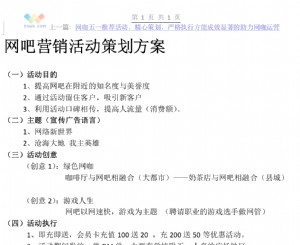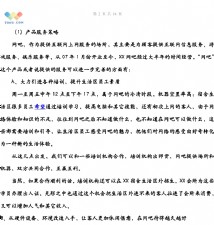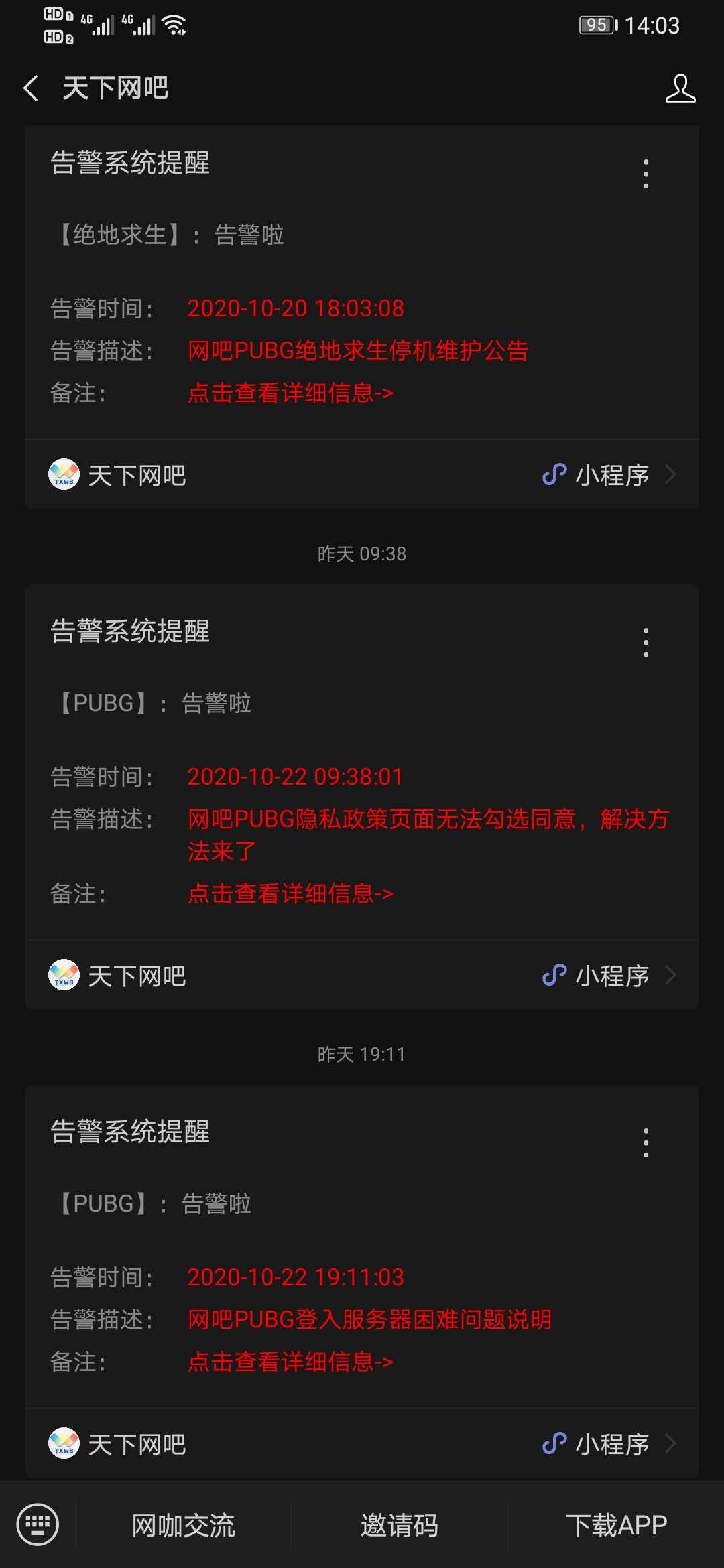路由器启动配置文件丢失故障解决方法
在路由器启动时,如果IOS加载成功,但对路由器的各个模块、各个接口不能初始化,则说明没能在NVRAM上成功地找到启动配置文件。启动配置文件丢失后,路由器可以正常启动,但是不能对路由器的各个模块进行具体配置。启动配置文件的重新下载是通过TFTP进行的。和IOS丢失的处理方法一样建立笔记本电脑和路由器之间的连接,并在笔记本电脑上启动TFTP服务。登录路由器,进入管理模式后,先设置en0端口的IP地址。
SSR(config)# interface add ip en0 address-netmask 10.10.10.1/255.255.255.0
“Interface add ip”这个命令是为现有的接口配置第二个地址,因为en0这个管理接口是系统默认已经建好的回环接口。
此处的“en0”表示的网络接口就是控制模块的“10/100M Mgmt”以太网管理端口,在配置模式下,使用“COPY”命令复制配置文件。
SSR# copy tft-server to startup (在管理模式下) TFTP server ? 10.10.10.2 (输入TFTP服务器的地址) Source filename? Ssr-20030327 (输入保存在TFTP服务器根目录下配置文件的文件名) Are you sure you want to overwrite the Startup configuration [no]? y ################################## %TFTP-I-XFERRATE, Received 17263 bytes in 0.0 seconds %CONFIG-W-STARTNOTACT, Warning-startup configuration commands are not active, use 'copy startup to active' to make them active.
系统提示:如果要把配置文件激活,请使用命令“copy startup to active”,也可以重启路由器。
SSR# copy startup to active ……………………………………
系统正在删除当前的活动配置,完毕后将重新加载恢复的配置文件。把TFTP服务器上的配置文件复制到SSR上,除了使用“copy tftp-server to startup”命令之外,还可以使用“copy tftp-server to active”命令把配置文件复制到SSR的内存中。系统立即删除原来内存中的活动配置,并加载新的配置。例如:
SSR# copy tftp-server to active TFTP server? 10.10.10.1 Source filename? ssr-20030327 Are you sure you want to erase the active configuration [no]? y ################################## %TFTP-I-XFERRATE, Received 17263 bytes in 0.0 seconds ……
系统正在删除当前的活动配置,完毕后将重新加载新的配置,但最后还得使用“copy active to startup”把活动配置文件复制到启动配置文件。这样才能在下次启动时,载入恢复的启动配置文件。





 天下网吧·网吧天下
天下网吧·网吧天下