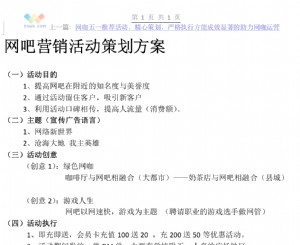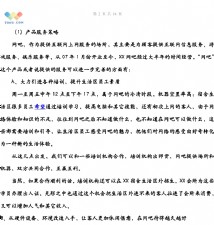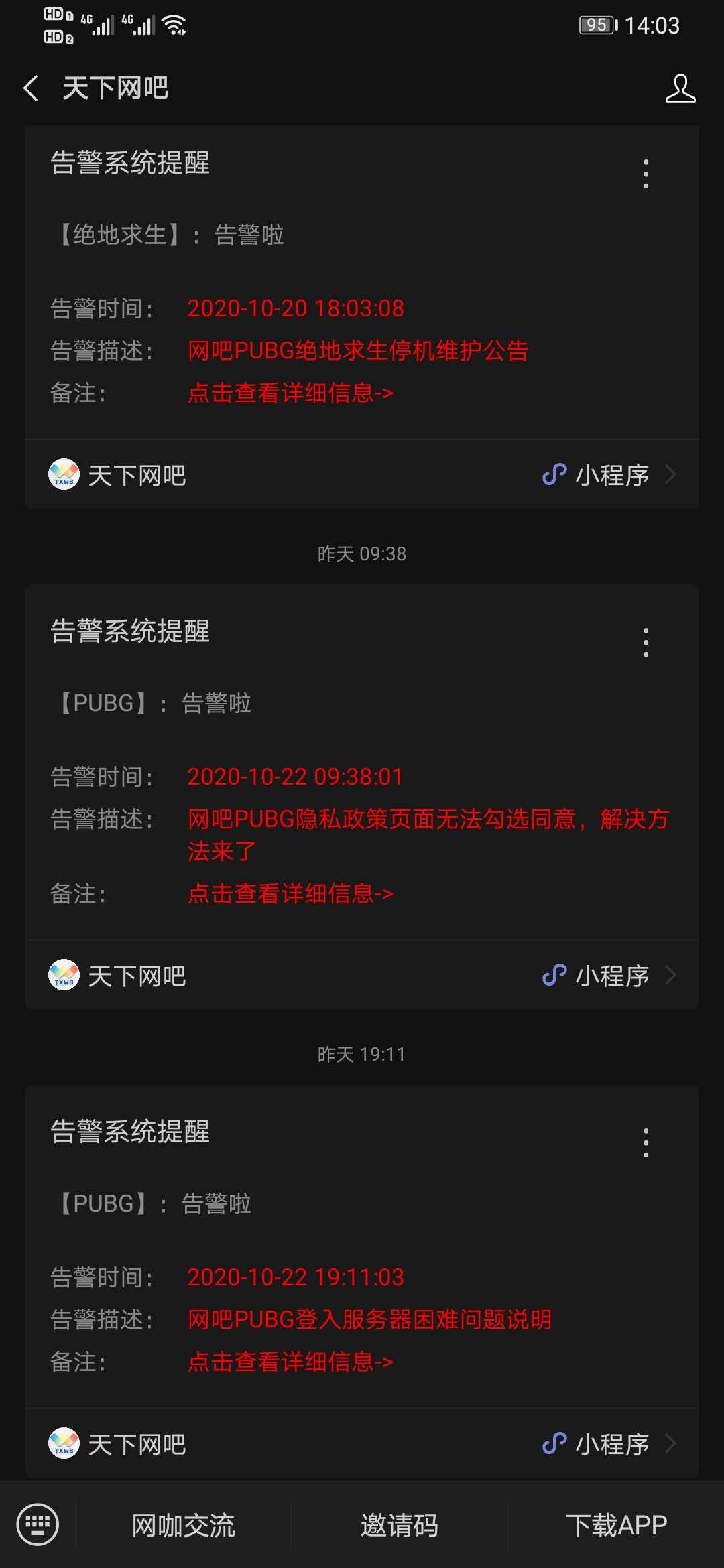IOS软件中使用安装模式配置路由器
ure IP on this interface? [no]: y (对Ethernet0进IP配置)
IP address for this interface: 192.168.1.1 (键入IP地址)
Subnet mask for this interface [255.255.255.0] : (键入子网掩码,或按回车键使用默认值)
Class C network is 192.168.1.0, 24 subnet bits; mask is /24
The following configuration command script was created:
(以下列出了刚刚输入的配置清单)
hostname Router1
enable secret 5 $1$iOgz$y37cZ7pU3pHghZLYDnbnZ.
enable password ciscol
line vty 0 4
password cisco2
no snmp-server
!
no ip routing
!
interface Ethemet0
no shutdown
ip address 192.168.1.1255.255.255.0
no mop enabled
!
interface Ethernet1
shutdown
no ip address
!
interface Seria10
shutdown
no ip address
!
interface Seria11
shutdown
no ip address
!
end
[0] Go to the IOS command prompt without saving this config.
[1] Return back to the setup without saving this config.
[2] Save this configuration to nvram and exit.
Enter your selection [2]: (按回车键使用默认值,将配置存入NVRAM)
Building configuration...
02:01:47: %LINK-3-UPDOWN: Interface EthemetO, changed state to up
02:01:49: %LINEPROTO-5-UPDOWN: Line protocol on Interface EthemetO, changed state to up[OK]
Use the enabled mode 'configure* command to modify this configuration.
Routeri#
通过以上的Setup对话过程,路由器己经完成基本的配置,此时完全可以通过Telnet对它进行更全面的配置,而无需直接用Console电缆连接进行配置了。这也就意味着我们不必一直守在路由器旁边进行调试,而是可以通过网络对它进行进一步的配置。
上述对话中,如果配置了SNMP协议相关项目的话,我们还可以通过网管软件对该路由器进行相应的配置和监测。


IP address for this interface: 192.168.1.1 (键入IP地址)
Subnet mask for this interface [255.255.255.0] : (键入子网掩码,或按回车键使用默认值)
Class C network is 192.168.1.0, 24 subnet bits; mask is /24
The following configuration command script was created:
(以下列出了刚刚输入的配置清单)
hostname Router1
enable secret 5 $1$iOgz$y37cZ7pU3pHghZLYDnbnZ.
enable password ciscol
line vty 0 4
password cisco2
no snmp-server
!
no ip routing
!
interface Ethemet0
no shutdown
ip address 192.168.1.1255.255.255.0
no mop enabled
!
interface Ethernet1
shutdown
no ip address
!
interface Seria10
shutdown
no ip address
!
interface Seria11
shutdown
no ip address
!
end
[0] Go to the IOS command prompt without saving this config.
[1] Return back to the setup without saving this config.
[2] Save this configuration to nvram and exit.
Enter your selection [2]: (按回车键使用默认值,将配置存入NVRAM)
Building configuration...
02:01:47: %LINK-3-UPDOWN: Interface EthemetO, changed state to up
02:01:49: %LINEPROTO-5-UPDOWN: Line protocol on Interface EthemetO, changed state to up[OK]
Use the enabled mode 'configure* command to modify this configuration.
Routeri#
通过以上的Setup对话过程,路由器己经完成基本的配置,此时完全可以通过Telnet对它进行更全面的配置,而无需直接用Console电缆连接进行配置了。这也就意味着我们不必一直守在路由器旁边进行调试,而是可以通过网络对它进行进一步的配置。
上述对话中,如果配置了SNMP协议相关项目的话,我们还可以通过网管软件对该路由器进行相应的配置和监测。





 天下网吧·网吧天下
天下网吧·网吧天下