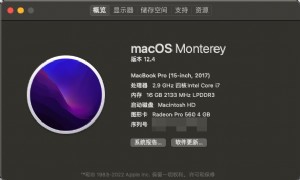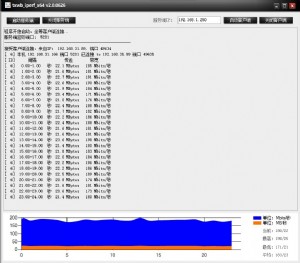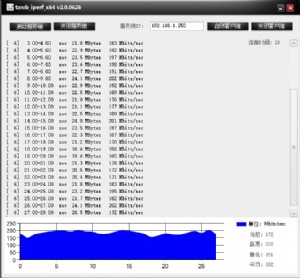交换机配置教程(五):密码恢复
说明:以下方法将删除原有config文件,使设备恢复到出厂配置。
在设备重启时按Ctrl+B进入BOOT MENU之后,
Press Ctrl-B to enter Boot Menu... 5
Password : 缺省为空,回车即可
1. Download application file to flash
2. Select application file to boot
3. Display all files in flash
4. Delete file from Flash
5. Modify bootrom password
0. Reboot
Enter your choice(0-5): 4 选择4
No. File Name File Size(bytes)
===========================================================================
1 S3026CGSSI.btm 257224
2 wnm2.2.2-0005.zip 447827
3 snmpboots 4
4 * R0023P01.app 2985691
5 hostkey 428
6 serverkey 572
7 vrpcfg.txt 1281
Free Space : 3452928 bytes
The current application file is R0023P01.app
Please input the file number to delete: 7 选择7,删除当前的配置文件
Do you want to delete vrpcfg.txt now? Yes or No(Y/N)y
Delete file....done!
BOOT MENU
1. Download application file to flash
2. Select application file to boot
3. Display all files in flash
4. Delete file from Flash
5. Modify bootrom password
0. Reboot
Enter your choice(0-5):0 选择0,重启设备
注:删除之后交换机就恢复了出厂配置。
在设备重启时按Ctrl+B进入BOOT MENU之后,
Press Ctrl-B to enter Boot Menu... 5
Password : 缺省为空,回车即可
1. Download application file to flash
2. Select application file to boot
3. Display all files in flash
4. Delete file from Flash
5. Modify bootrom password
0. Reboot
Enter your choice(0-5): 4 选择4
No. File Name File Size(bytes)
===========================================================================
1 S3026CGSSI.btm 257224
2 wnm2.2.2-0005.zip 447827
3 snmpboots 4
4 * R0023P01.app 2985691
5 hostkey 428
6 serverkey 572
7 vrpcfg.txt 1281
Free Space : 3452928 bytes
The current application file is R0023P01.app
Please input the file number to delete: 7 选择7,删除当前的配置文件
Do you want to delete vrpcfg.txt now? Yes or No(Y/N)y
Delete file....done!
BOOT MENU
1. Download application file to flash
2. Select application file to boot
3. Display all files in flash
4. Delete file from Flash
5. Modify bootrom password
0. Reboot
Enter your choice(0-5):0 选择0,重启设备
注:删除之后交换机就恢复了出厂配置。


本文来源:不详 作者:佚名


 天下网吧·网吧天下
天下网吧·网吧天下