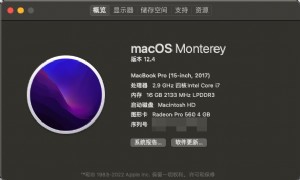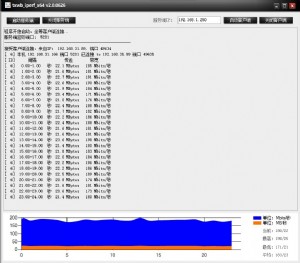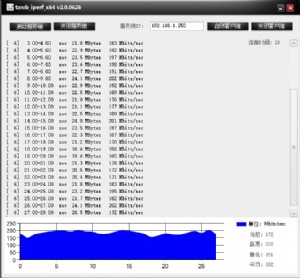Windows2003服务器支持FLV视频的方法
E文的文章,不过很简单,就不翻译了。
Windows 2003 Server does not stream FLV videos
Please be aware that these steps do not resolve any issue with Macromedia Flash, but are a configuration step for Microsoft Windows 2003 and Microsoft IIS Server 6.0. Any difficulties in executing those instructions or any errors that may arise from modifying your system settings should be addressed to Microsoft. For more details, please refer to your IIS documentation.
1.On the Windows 2003 server, open the Internet Information Services Manager.
2.Expand the Local Computer Server.
3.Right-click the local computer server and select Properties.
4.Select the MIME Types tab.
5.Click the New... button and enter the following information:
6.Associated Extension box: .FLV
7.MIME Type box: flv-application/octet-stream
8.Click Ok.
9.Restart the World Wide Web Publishing service.
其实就是在IIS的MIME类型中加入关联扩展名:.flv,内容类型:flv-application/octet-stream。
| 欢迎访问最专业的网吧论坛,无盘论坛,网吧经营,网咖管理,网吧专业论坛https://bbs.txwb.com |
关注天下网吧微信,了解网吧网咖经营管理,安装维护:

本文来源:西部E网 作者:佚名


 天下网吧·网吧天下
天下网吧·网吧天下