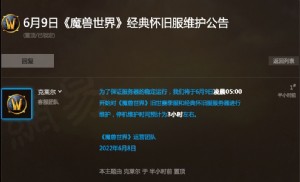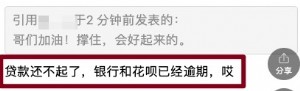Linux操作系统中安全设置问题详细指南
1、Bios Security
一定要给Bios设置密码,以防通过在Bios中改变启动顺序,而可以从软盘启动。这样可以阻止别人试图用特殊的启动盘启动你的系统,还可以阻止别人进入Bios改动其中的设置(比如允许通过软盘启动等)。
2、LILO Security
在"/etc/lilo.conf"文件中加入下面三个参数:time-out,restricted,password。这三个参数可以使你的系统在启动lilo时就要求密码验证。
第一步:
编辑lilo.conf文件(vi /etc/lilo.comf),假如或改变这三个参数:
boot=/dev/hda
map=/boot/map
install=/boot/boot.b
time-out=00 #把这行该为00
prompt
Default=linux
restricted #加入这行
password= #加入这行并设置自己的密码
image=/boot/vmlinuz-2.2.14-12
label=linux
initrd=/boot/initrd-2.2.14-12.img
root=/dev/hda6
read-only
第二步:
因为"/etc/lilo.conf"文件中包含明文密码,所以要把它设置为root权限读取。
[root@kapil /]# chmod 600 /etc/lilo.conf




 天下网吧·网吧天下
天下网吧·网吧天下