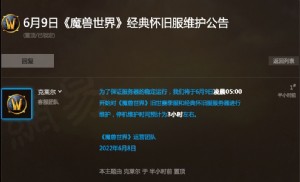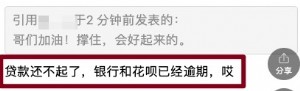浅析Linux系统下如何增加虚拟机磁盘空间
68181">
5、使用fdisk /dev/sda进入菜单项,m是列出菜单,p是列出分区表,n是增加分区,w是保存并推出。由于系统已经有了3个主分区,因此将这次新增的空间划分为扩展分区,再将扩展分区重新分区。由于这里扩展分区只有5G,因此5G划为一个区。
hawkzy:~ # fdisk /dev/sda
Command (m for help): p
Disk /dev/sda: 21.4 GB, 21474836480 bytes 255 heads, 63 sectors/track, 2610 cylinders
Units = cylinders of 16065 * 512 = 8225280 bytes
Disk identifier: 0x00067588
Device Boot Start End Blocks Id System
/dev/sda1 1 95 763056 82 Linux swap / Solaris
/dev/sda2 * 96 868 6209122+ 83 Linux
/dev/sda3 869 1958 8755425 83 Linux
Command (m for help): n
Command action
e extended
p primary partition (1-4)
e
Selected partition 4
First cylinder (1959-2610, default 1959):
Using default value 1959
Last cylinder or +size or +sizeM or +sizeK (1959-2610, default 2610):
Using default value 2610
Command (m for help): p
Disk /dev/sda: 21.4 GB, 21474836480 bytes 255 heads, 63 sectors/track, 2610 cylinders
Units = cylinders of 16065 * 512 = 8225280 bytes
Disk identifier: 0x00067588
Device Boot Start End Blocks Id System
/dev/sda1 1 95 763056 82 Linux swap / Solaris
/dev/sda2 * 96 868 6209122+ 83 Linux
/dev/sda3 869 1958 8755425 83 Linux
/dev/sda4 1959 2610 5237190 5 Extended
Command (m for help): n
First cylinder (1959-2610, default 1959):
Using default value 1959
Last cylinder or +size or +sizeM or +sizeK (1959-2610, default 2610):
Using default value 2610


本文来源:不详 作者:佚名


 天下网吧·网吧天下
天下网吧·网吧天下