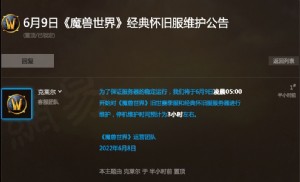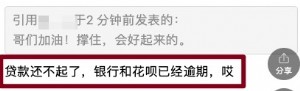Windows 7主要功能特性截图和视频演示 - 新手必看
:Windows 7主要功能特性截图和视频演示 - 新手必看


Windows 7是微软继Vista之后的又一款操作系统。吸取了Vista的教训,微软对Windows 7进行了许多改进。针对这些新功能特性,微软日前提供了一系列的视频和图片演示帮助初次接触Windows 7的用户来了解。
通信
加入主机网络

家庭组
Internet Explorer 8
网络

Entertainment
小工具

Games Explorer


Play To

Windows Media Center

Windows Media Player 12
性能
64位支持

Action Center
Performance Improvements
电源管理

System Restore

轻松升级

轻松传送

系统评分

多点触摸
Windows Update

Productivity
辅助功能

Aero

Aero Peek
Aero Shake
桌面

设备管理
开始

Jump Lists
库
位置感知打印

Snap
截图工具

粘滞便笺

平板电脑

Windows Live Essentials
Windows Search
超级任务栏
XP模式

Safety & Security
备份和恢复

BitLocker加密

家长控制Windows Defender


Windows 防火墙

Windows 7 product tours
软媒编译
Windows7之家(www.win7china.com),凝聚你我他




 天下网吧·网吧天下
天下网吧·网吧天下