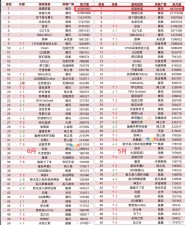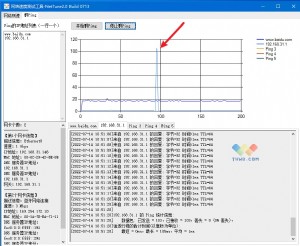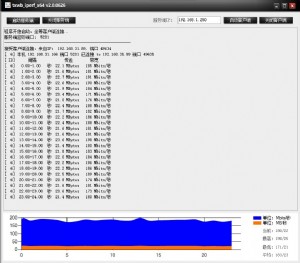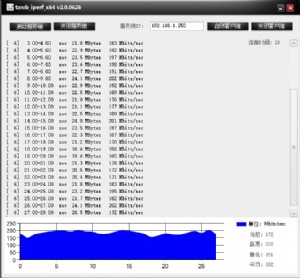微软Sysinternals Suite免费工具包下载(3月27日)
微软发布Sysinternals Suite工具的例行周期性更新,本次提供了Autoruns、Disk Usage (Du) 、ProcDump、Process Monitor、Registry Usage (RU) 的新版。
总有朋友问这些小小组件是干嘛的,你确定已经阅读了《微软极品Sysinternals Suite工具包使用指南》这篇文章么?没关系,为了让大家充分了解这个Sysinternals Suite工具包,软媒小编这次决定将以前翻译过的内容再给摘录过来(所以,这篇文章将会很长)。
Sysinternals Suite 是一套集成数十个绿色软件的系统工具包,早前被微软直接收购。Sysinternals Suite 和软媒的魔方优化大师设计一样,里面的各个小工具组件都可以单独拿出来运行,都是绿色化设计。
想了解这套工具包的详细信息,请查阅《微软极品Sysinternals Suite工具包使用指南》。
本次更新的四个组件是Autoruns v11.5、Disk Usage (Du) v1.5、ProcDump v5.14、Process Monitor v3.04,Registry Usage (RU) v1.0更新日志如下(3月27日):
Autoruns v11.5: This update to Autoruns, a utility for managing autostarting applications and components, now reports the image timestamp of executables and the last-modified timestamp of other file types and autostart locations to help with forensic analysis. The jump-to-entry feature is also improved to navigate directly to files rather than their parent directory.
Disk Usage (Du) v1.5: Du, a command-line utility for reporting the disk space consumed by directories and their files, has expanded CSV output that includes file and directory counts, as well as an option for tab-delimiting, which is a format more convenient for import into Excel than comma-delimited.
ProcDump v5.14: This release of Procdump, a command-line utility that enables the capture of process dumps based on numerous trigger types including on-demand, doesn’t report process exceptions unless the exception trigger is specified.
Process Monitor v3.04: Procmon, a power system activity monitor, now includes support for new Windows 8 file information query types and fixes a bug in the tooltip handling.
Registry Usage (RU) v1.0: Ru (Registry Usage) is a new command-line utility that reports the size, value and subkey counts of registry keys. Like its Sysinternals Du (Disk Usage) counterpart, Ru can help you find the keys that contribute to registry bloat.

支持运行环境:Windows XP/Vista/Win7/Win8
微软极品工具包 Sysinternals(2013.3.27)官方下载:
 (12.4MB)
(12.4MB)
中文翻译有木有?参考:软媒原创整理《微软极品Sysinternals Suite工具包使用指南(简体中文)》。
各工具简介和微软官方网页
AccessChk
为了确保创建安全的环境,Windows 管理员通常需要了解特定用户或用户组对文件、目录、注册表项和 Windows 服务等资源具有哪种访问权限。AccessChk 能够通过直观的界面和输出快速回答这些问题。
AccessEnum
这一简单但强大的安全工具可以向您显示,谁可以用何种访问权限访问您系统中的目录、文件和注册表项。使用此工具可查找权限漏洞。
AdExplorer
Active Directory Explorer 是一个高级的 Active Directory (AD) 查看器和编辑器。
AdInsight
一种 LDAP(轻型目录访问协议)实时监视工具,旨在对 Active Directory 客户端应用程序进行故障排


本文来源:IT之家 作者:软媒 - april one


 天下网吧·网吧天下
天下网吧·网吧天下