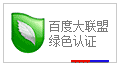cisco router调试初步
对于每一个路由器来说,都有一个控制台接口(Console),管理员可以通过RS-232 线缆把控制口和一个终端的主口连接起来,通过这个终端对路由器进行配置.
终端通讯参数设置为:
速度: 9600bps
起始位: 1位
数据位: 8位
停止位: 1或2位
校验: 无
待终端通讯参数设置完毕后,接好路由器控制台,请先打开终端电源,后开路由器电源,之后就进入初始配置了.屏幕出现(以CiSCo 2501为例):
System Bootstrap, Version 5.2(5), RELEASE SOFTWARE
Copyright (c) 1986-1994 by ciSCo Systems
2500 processor with 2048 Kbytes of main memory
大约停顿1-2分钟,系统调入boot,请耐心等待
F3: 3996764+54172+225404 at 0x3000060
Restricted Rights Legend
Use, duplication, or diSClosure by the Government is
subject to restrictions as set forth in subparagraph
(c) of the Commercial Computer Software - Restricted
Rights clause at FAR sec. 52.227-19 and subparagraph
(c) (1) (ii) of the Rights in Technical Data and Computer
Software clause at DFARS sec. 252.227-7013.
ciSCo Systems, Inc.
170 West Tasman Drive
San Jose, California 95134-1706
CiSCo Internetwork Operating System Software
IOS (tm) 2500 Software (C2500-I-L), Version 11.2(1), MAJOR RELEASE SOFTWARE (fc1)
Copyright (c) 1986-1996 by ciSCo Systems, Inc.
Compiled Mon 30-Sep-96 12:07 by ajchopra
Image text-base: 0x030215A4, data-base: 0x00001000
ciSCo 2500 (68030) processor (revision D) with 2048K/2048K bytes of memory.
Processor board ID 02327592, with hardware revision 00000000
Bridging software.
X.25 software, Version 2.0, NET2, BFE and GOSIP compliant.
1 Ethernet/IEEE 802.3 interface(s)
2 Serial network interface(s)
32K bytes of non-volatile configuration memory.
8192K bytes of processor board System flash (Read ONLY)
Notice: NVRAM invalid, possibly due to write erase.
--- System Configuration Dialog ---
At any point you may enter a question mark '?' for help.
Use ctrl-c to abort configuration dialog at any prompt.
Default settings are in square brackets '[]'.
Would you like to enter the initial configuration dialog? [yes]:Return
你是否要进入初始化配置?默认"是".
First, would you like to see the current interface summary? [yes]:Return
首先,你是否想看一下当前端口的状态?默认"是".
Any interface listed with OK? value "NO" does not have a valid configuration
下面会列出当前路由器所具有的硬件配置(包括局域网口和广域网口,以及个端口当前状态等等.)
Interface IP-Address OK? Method Status Protocol
Ethernet0 unassigned NO unset up down
Serial0 unassigned NO unset down down
Serial1 unassigned NO unset down down
Configuring global parameters:
Enter host name [Router]: JSRouter
设置系统名,如JSRouter.
The enable secret is a one-way cryptographic secret used
instead of the enable password when it exists.
Enter enable secret: ciSCo
设置进入priviledged EXEC 的密码
The enable password is used when there is no enable secret
and when using older software and some boot images.
Enter enable password: ciSCo1 (1)
Enter virtual terminal password: ciSCo
设置进入虚拟终端登录到路由器的口令,即远程登录(telnet)的口令
Configure SNMP Network Management? [yes]:Return
是否设置简单网管协议?
Community string [public]:Return
Configure IP? [yes]:Return
是否设置IP协议?
Configure IGRP routing? [yes]:Return (2)
是否设置IGRP 路由协议?
Your IGRP autonomous system number [1]:Return (3)
你的IGRP 路由协议自治系统号(AS),默认为1.
Configuring interface parameters:
下面配置端口参数
Configuring interface Ethernet0:Return
Is this interface in use? [yes]:Return
Configure IP on this interface? [yes]:Return
IP address for this interface: 1.1.1.1
Number of bits in subnet fIEld [0]:Return (4)
Class A network is 1.0.0.0, 0 subnet bits; mask is /8
以上是配置以太口0,假设IP地址是1.1.1.1,掩码是255.0.0.0.
Configuring interface Serial0:Return
Is this interface in use? [yes]:Return
Configure IP on this interface? [yes]:Return
Configure IP unnumbered on this interface? [no]:Return
IP address for this interface: 2.1.1.1
Number of bits in subnet fIEld [0]:Return
Class A network is 2.0.0.0, 0 subnet bits; mask is /8
以上是配置串口0,假设IP地址是2.1.1.1,掩码是255.0.0.0.
Configuring interface Serial1:Return
Is this interface in use? [yes]: no
以上是当不需要用串口1时,请敲入no.
The following configuration command SCript was created:
hostname JSRouter
enable secret 5 $1$Bv.r$j/Zm2B6jw9UTQPxLGZjAz.
enable password ciSCo1
line vty 0 4
password ciSCo
snmp-server community public
!
ip routing
!
interface Ethernet0
ip address 1.1.1.1 255.0.0.0
!
interface Serial0
ip address 2.1.1.1 255.0.0.0
!
interface Serial1
shutdown
no ip address
!
router igrp 1
network 1.0.0.0
network 2.0.0.0
!
end
Use this configuration? [yes/no]: yes (5)
确认当前配置后,把当前配置写入NVRAM 中.这样以后开机自动把配置调入内存,不需要重新配置了.
Building configuration...
Use the enabled mode 'configure' command to modify this configuration.
Press RETURN to get started!
%LINEPROTO-5-UPDOWN: Line protocol on Interface Ethernet0, changed state to down
%LINEPROTO-5-UPDOWN: Line protocol on Interface Serial0, changed state to down
%LINEPROTO-5-UPDOWN: Line protocol on Interface Serial1, changed state to down
%LINK-3-UPDOWN: Interface Ethernet0, changed state to up
%LINK-3-UPDOWN: Interface Serial0, changed state to down
%LINK-3-UPDOWN: Interface Serial1, changed state to down
%LINK-5-CHANGED: Interface Serial1, changed state to administratively down
%SYS-5-RESTART: System restarted --
CiSCo Internetwork Operating System Software
IOS (tm) 2500 Software (C2500-I-L), Version 11.2(1), MAJOR RELEASE SOFTWARE (fc1
)
Copyright (c) 1986-1996 by ciSCo Systems, Inc.
Compiled Mon 30-Sep-96 12:07 by ajchopra
JSRouter>en
Password:(敲入密码,不反显的)
JSRouter#
备注:
Enter enable password:-----这个口令是对于IOS 10.2以下版本适用,在IOS 10.3以上版本均使用secret,不再用password.在配置文件中, secret是加密显示的.
现在我们通常都在IOS 10.3 版本以上,故无需password这个口令.
另外,password和secret不能相同.
在初始配置中,默认的路由协议是IGRP,若敲入yes,则生成IGRP路由协议.假如不想使用IGRP协议,则打No,在配置模式下(conf t)选择路由协议.
自治系统 (autonomous system)-----它是一个域的概念.路由协议在一个 自制系统中可以交换路由信息,而在两个自制系统之间是不能直接传递路由信息的,必须通过类似网际路由协议才能互相通讯.这样就大大地缩小了路由表,减少它占用的带宽量,使网络具有扩展性.
Number of bits in subnet fIEld [0]-----掩码子网的位数.举例说明:
掩码为255.0.0.0的掩码子网位数是0,掩码共8位
掩码为255.255.0.0的掩码子网位数8,掩码共16位
掩码为255.255.255.0的掩码子网位数16,掩码共24位
掩码为255.255.255.252的掩码子网位数22,掩码共30位
CiSCo命令系统是即时生效的,也就是说,配置完后立即执行,但若不写入NVRAM 中,关掉电源后就会丢失.你若想保留更改的


 天下网吧·网吧天下
天下网吧·网吧天下