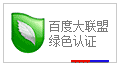DriverMax 让驱动安装备份更轻松
DriverMax是一款很优秀的驱动备份和安装软件。03月19日,DriverMax发布了新版本4.92。新版本据称具有如下优点:下载最新的驱动程序比以前速度更快,可了解最新的更新。在购买新的硬件之前,识别未知设备并可获得Vista的评价信息。
软件介绍
DriverMax 可以让用户轻松的安装Windows驱动程序。它可以将用户现有的驱动程序提取到一个文件夹下保存。当用户重新安装系统时,只需要从这个文件夹下提取驱动程序就可以了。

(图:1)
软件下载 DriverMax官方网站:点此进入 华军软件园:点此下载 界面截图 主界面

(图:2)
The main DriverMax interface。 DriverMax主要接口。(o(╯□╰)o,接口?)

(图:3)
The DriverMax Agent - driver download queue. DriverMax代理-驱动下载队列中。

(图:4)
The DriverMax Agent - driver updates list. DriverMax代理-驱动程序更新列表。

(图:5)
The Export Drivers wizard. 驱动精灵。

(图:6)
Exporting the selected drivers to a folder... 选定驱动到指定文件夹中...

(图:7)
The Import Drivers wizard, when selecting what drivers to re-install. 导入向导,选择驱动程序重新安装。

(图:8)
The Import Drivers wizard, when confirming the drivers to be installed. 导入驱动精灵,确认要安装的驱动程序。

(图:9)
The Report tool. 报告工具。

(图:10)
总的来说: DriverMax是国外一款非常实用的驱动程序备份工具,具备专业的驱动备份功能,可以轻松为您备份您所有的驱动,以便日后有需要时使用。它能够帮助您在重装系统后轻松快速的恢复驱动程序,并可检查驱动更新,甚至可搜素并获取准确的信息帮助您购买新的硬件等等。


 QQ书签
QQ书签





















 天下网吧·网吧天下
天下网吧·网吧天下