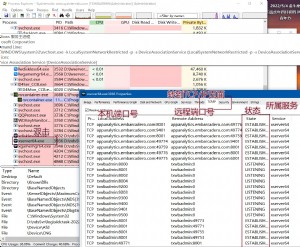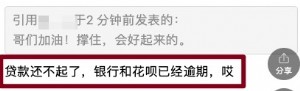package com.ggg.common.utils.excel;
import java.io.File;
import java.io.FileInputStream;
import java.io.InputStream;
import java.lang.reflect.Field;
import java.lang.reflect.Method;
import java.net.HttpURLConnection;
import java.net.URL;
import java.net.URLConnection;
import java.text.SimpleDateFormat;
import java.util.ArrayList;
import java.util.Collection;
import java.util.Date;
import java.util.HashMap;
import java.util.Iterator;
import java.util.List;
import java.util.Map;
import org.apache.poi.hssf.usermodel.HSSFSheet;
import org.apache.poi.hssf.usermodel.HSSFWorkbook;
import org.apache.poi.ss.usermodel.Cell;
import org.apache.poi.ss.usermodel.CellType;
import org.apache.poi.ss.usermodel.Row;
import org.apache.poi.xssf.usermodel.XSSFSheet;
import org.apache.poi.xssf.usermodel.XSSFWorkbook;
/**
* Excel
*/
public class ImportExcel<T> {
Class<T> clazz;
public ImportExcel(Class<T> clazz) {
this.clazz = clazz;
}
/**
* @Description: 导入excel文件
* @param {String} 本地excel路径
* @param {String} 网络url上的excel路径
* @param {String...} pattern
* @return {*}
*/
public Collection<T> importExcel(String filePath, String urlPath, String... pattern) {
Collection<T> dist = new ArrayList();
try {
/**
* 类反射得到调用方法
*/
// 得到目标目标类的所有的字段列表
Field filed[] = clazz.getDeclaredFields();
// 将所有标有Annotation的字段,也就是允许导入数据的字段,放入到一个map中
Map fieldmap = new HashMap();
// 循环读取所有字段
for (int i = 0; i < filed.length; i++) {
Field f = filed[i];
// 得到单个字段上的Annotation
ExcelAnnotation exa = f.getAnnotation(ExcelAnnotation.class);
// 如果标识了Annotationd的话
if (exa != null) {
// 构造设置了Annotation的字段的Setter方法
String fieldname = f.getName();
String setMethodName = "set"
+ fieldname.substring(0, 1).toUpperCase()
+ fieldname.substring(1);
// 构造调用的method,
Method setMethod = clazz.getMethod(setMethodName,
new Class[]{f.getType()});
// 将这个method以Annotaion的名字为key来存入。
fieldmap.put(exa.exportName(), setMethod);
}
}
/**
* excel的解析开始
*/
// 将传入的File构造为FileInputStream;
FileInputStream in = null;
InputStream ini = null;
// 得到工作表
XSSFWorkbook book = null;
if (urlPath == null || urlPath.isEmpty()) {//使用本地文件模式
in = new FileInputStream(new File(filePath));
book = new XSSFWorkbook(in);
} else {//直接导入网络url文件
URL url = new URL(urlPath);
URLConnection urlconn = url.openConnection(); // 试图连接并取得返回状态码
urlconn.connect();
HttpURLConnection httpconn = (HttpURLConnection) urlconn;
int HttpResult = httpconn.getResponseCode();
if (HttpResult != HttpURLConnection.HTTP_OK) {
System.out.print("无法连接到");
} else {
int filesize = urlconn.getContentLength(); // 取数据长度
System.out.println("取数据长度====" + filesize);
urlconn.getInputStream();
ini = urlconn.getInputStream();
book = new XSSFWorkbook(ini);
}
}
// // 得到第一页
XSSFSheet sheet = book.getSheetAt(0);
// // 得到第一面的所有行
Iterator<Row> row = sheet.rowIterator();
/**
* 标题解析
*/
// 得到第一行,也就是标题行
Row title = row.next();
// 得到第一行的所有列
Iterator<Cell> cellTitle = title.cellIterator();
// 将标题的文字内容放入到一个map中。
Map titlemap = new HashMap();
// 从标题第一列开始
int i = 0;
// 循环标题所有的列
while (cellTitle.hasNext()) {
Cell cell = cellTitle.next();
String value = cell.getStringCellValue();
titlemap.put(i, value);
System.out.println("title_i:" + i + "_" + value);
i = i + 1;
}
/**
* 解析内容行
*/
//用来格式化日期的DateFormat
SimpleDateFormat sf;
if (pattern.length < 1) {
sf = new SimpleDateFormat("yyyy-MM-dd");
} else {
sf = new SimpleDateFormat(pattern[0]);
}
while (row.hasNext()) {
// 标题下的第一行
Row rown = row.next();
// 行的所有列
Iterator<Cell> cellbody = rown.cellIterator();
// 得到传入类的实例
T tObject = clazz.newInstance();
// 遍历一行的列
while (cellbody.hasNext()) {
Cell cell = cellbody.next();
int k = cell.getColumnIndex();
// 这里得到此列的对应的标题
String titleString = (String) titlemap.get(k);
// 如果这一列的标题和类中的某一列的Annotation相同,那么则调用此类的的set方法,进行设值
if (fieldmap.containsKey(titleString)) {
System.out.println("titleString:" + titleString + "_K:" + k);
Method setMethod = (Method) fieldmap.get(titleString);
//得到setter方法的参数
Class<?>[] ts = setMethod.getParameterTypes();
//只要一个参数
Object xclass = ts[0];
//判断参数类型
if (xclass.toString().equals("class java.lang.String")) {
cell.setCellType(CellType.STRING);
System.out.println("cell.getStringCellValue_class java.lang.String:" + cell.getStringCellValue());
if (!cell.getStringCellValue().isEmpty()) {
setMethod.invoke(tObject, cell.getStringCellValue());
}
} else if (xclass.toString().equals("class java.util.Date")) {
try {
setMethod.invoke(tObject, cell.getDateCellValue());
} catch (Exception e) {
cell.setCellType(CellType.STRING);
setMethod.invoke(tObject, sf.parse(cell.getStringCellValue()));
System.out.println("Exception:" + e.getMessage());
}
} else if (xclass.toString().equals("boolean")) {
cell.setCellType(CellType.STRING);
if (!cell.getStringCellValue().isEmpty()) {
boolean boolName = true;
if (cell.getStringCellValue().equals("否")) {
boolName = false;
}
setMethod.invoke(tObject, boolName);
}
} else if (xclass.toString().equals("class java.lang.Long")) {
cell.setCellType(CellType.STRING);
if (!cell.getStringCellValue().isEmpty()) {
try {
setMethod.invoke(tObject, Long.parseLong(cell.getStringCellValue()));
} catch (Exception e){
setMethod.invoke(tObject, 0L);
}
}
} else if (xclass.toString().equals("float")) {
cell.setCellType(CellType.STRING);
if (!cell.getStringCellValue().isEmpty()) {
try {
setMethod.invoke(tObject, Float.parseFloat(cell.getStringCellValue()));
} catch (Exception e) {
setMethod.invoke(tObject, 0.00f);
}
}
} else if (xclass.toString().equals("int")) {
cell.setCellType(CellType.STRING);
if (!cell.getStringCellValue().isEmpty()) {
try {
setMethod.invoke(tObject, Integer.parseInt(cell.getStringCellValue()));
} catch (Exception e){
setMethod.invoke(tObject, 0);
}
}
} else {
System.out.println("xClass__:" + xclass.toString());
}
}
}
dist.add(tObject);
}
} catch (Exception e) {
e.printStackTrace();
return null;
}
return dist;
}
public static void main(String[] args) {
// ImportExcel<Loginfo> test = new ImportExcel(Loginfo.class);
// File file = new File("D:\\testOne.xls");
// Long befor = System.currentTimeMillis();
// List<Loginfo> result = (ArrayList) test.importExcel(file);
//
// Long after = System.currentTimeMillis();
// System.out.println("此次操作共耗时:" + (after - befor) + "毫秒");
// // for (int i = 0; i < result.size(); i++) {
// // Loginfo loginfo=result.get(i);
// // System.out.println("导入的信息为:"+loginfo.getLogInfo()+loginfo.getUserip()+loginfo.getUsername());
// // }
//
// System.out.println("共转化为List的行数为:" + result.size());
}
}





 天下网吧·网吧天下
天下网吧·网吧天下