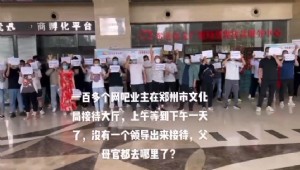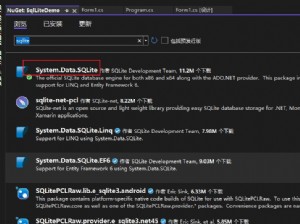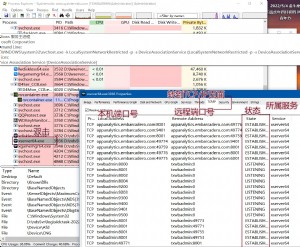C#操作SQLite教程,使用NuGet添加SQLite的引用
上一篇:
你要知道的C#操作注册表知识都在这里了,C#添加、删除、检查注册表代码-C#-天下网吧
前言:
SQLite是微软专门为桌面程序开发的一款数据库,使用简单、方便、高效,很多C#项目使用的数据库引擎都是SQLite为原型。包括以后要讲到的使用C#开发网吧游戏菜单,采用的数据库也是SQLite。
本节讲解如何使用C#操作SQLite数据库。
C#引入SQLite引用:
创建一个基本的WnForm程序,取名为SqlLiteDemo,放入两个按钮button1和button2:
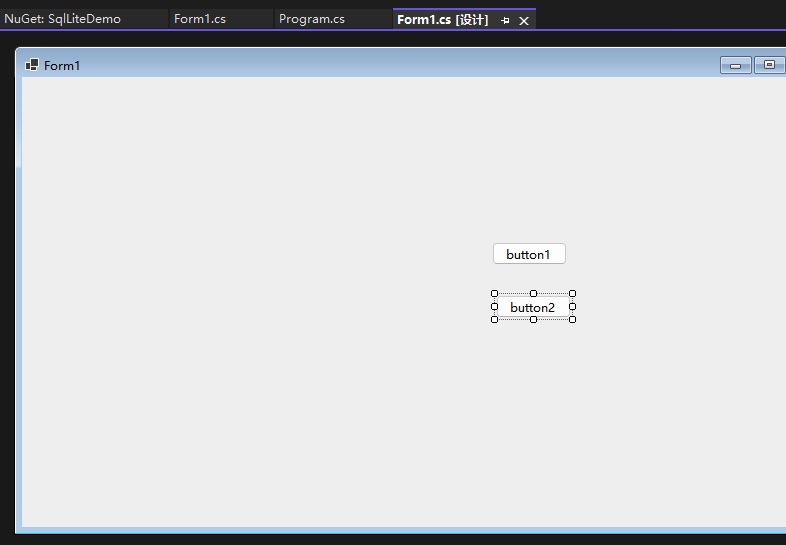
添加NuGet引用:
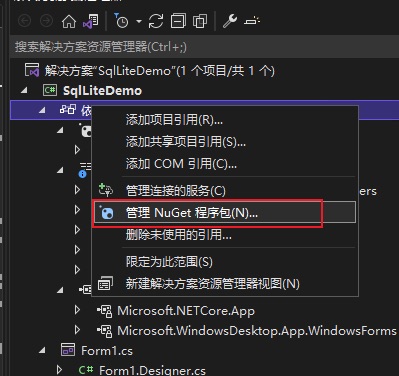
在流量里搜索
SQLite,找到System.Data.SQLite
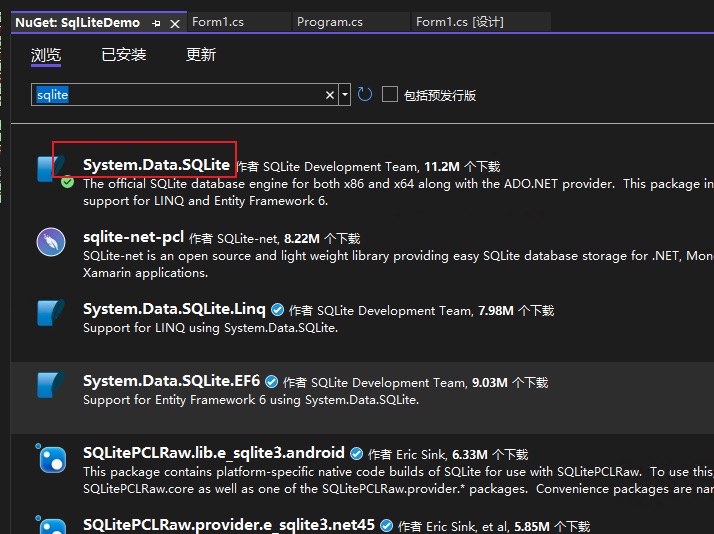
下载安装即可自动添加了SQLite引用到项目中
然后双击button1和button2
复制以下代码替换原来的代码:
using System;
using System.Collections.Generic;
using System.ComponentModel;
using System.Data;
using System.Data.SQLite;
using System.Drawing;
using System.Linq;
using System.Text;
using System.Windows.Forms;
namespace SqlLiteDemo
{
public partial class Form1 : Form
{
public Form1()
{
InitializeComponent();
}
//创建数据库
bool CreatDb()
{
string dbPath = "./test.db";
try
{
SQLiteConnection.CreateFile(dbPath);
return true;
}
catch (Exception ex)
{
throw new Exception("新建数据库文件" + dbPath + "失败:" + ex.Message);
}
}
//创建新表
static public void NewTable(string dbPath, string tableName)
{
SQLiteConnection sqliteConn = new SQLiteConnection("data source=" + dbPath);
if (sqliteConn.State != System.Data.ConnectionState.Open)
{
sqliteConn.Open();
SQLiteCommand cmd = new SQLiteCommand();
cmd.Connection = sqliteConn;
cmd.CommandText = "CREATE TABLE " + tableName + "(Name varchar,Team varchar)";
cmd.ExecuteNonQuery();
}
sqliteConn.Close();
}
//插入数据
void insert(String sql, String dbPath)
{
SQLiteConnection sqliteConn = new SQLiteConnection("data source=" + dbPath);
if (sqliteConn.State != ConnectionState.Open)
{
sqliteConn.Open();
SQLiteCommand cmd = new SQLiteCommand();
cmd.Connection = sqliteConn;
cmd.CommandText = sql;
cmd.ExecuteNonQuery();
}
sqliteConn.Close();
}//查询全部
static void Select(String sql, String dbPath)
{
SQLiteConnection sqliteConn = new SQLiteConnection("data source=" + dbPath);
SQLiteCommand command = new SQLiteCommand();
if (sqliteConn.State != ConnectionState.Open)
{
sqliteConn.Open();
command.Connection = sqliteConn;
command.CommandText = sql;
SQLiteDataReader reader = command.ExecuteReader();
while (reader.Read())
MessageBox.Show("Name: " + reader["Name"] + "\tScore: " + reader["Team"]);
}
sqliteConn.Close();
}
private void button1_Click(object sender, EventArgs e)
{
CreatDb();
NewTable("test.db", "tablea");
insert("insert into tablea (Name, Team) values ('Myself', 'blue')", "test.db");
}
private void button2_Click_1(object sender, EventArgs e)
{
Select("select * from tablea", "test.db");
}
}
}




 天下网吧·网吧天下
天下网吧·网吧天下