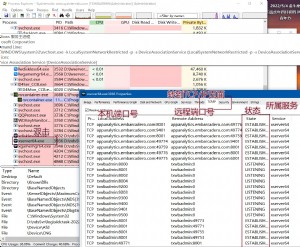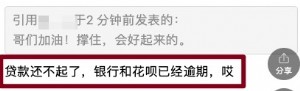wx.getUserInfo升级到wx.getUserProfile最简洁方案
做微信小程序的老铁都知道4.13号开始wx.getUserProfile要正式上线了,很多老的项目需要修改登陆逻辑,如何最简单的,代码改动最小的方式修改代码来实现新旧版本兼容,优雅的完成升级呢?一起来看看下面的一个方案:
先简单介绍下这个升级方案的逻辑吧:
wxml文件改造:
新增个getUserProfile的微信登陆入口。使用canIUseGetUserProfile来判断是使用旧版getUserInfo还是新的getUserProfile方式获取用户信息。
JS改造:
1、把旧的登陆逻辑代码单独出来一个doLogin方法,同时加以改造,新增个proFileUserInfo参数接收已经通过getUserProfile获取到的用户信息。如果这个参数有值的情况下优先使用这里面的已经获得到用户信息!
2、新增个登陆中间件方法wxLogin方法来接收wxml里的微信登陆按钮bindtap事件。并通过判断是canIUseGetUserProfile的值来调用getUserProfile还是getUserInfo方式来获取用户信息,再传递给doLogin方法。
下面是部分代码参考:
wxml:
<button class="weui-btn txwb-main-bg" type="warn" bindtap="wxLogin" wx:if="{{canIUseGetUserProfile}}"> <span class="iconfont icon-txwb-weixin" style="margin-right:10rpx;"></span>
微信授权登陆
</button>
<button class="weui-btn txwb-main-bg" type="warn" open-type='getUserInfo' bindgetuserinfo="wxLogin" wx:else> <span class="iconfont icon-txwb-weixin" style="margin-right:10rpx;"></span> 微信授权登陆
</button>
js:
data: {
....
canIUseGetUserProfile: false,
....
}
onLoad(options){
...
if (wx.getUserProfile) {
this.setData({ canIUseGetUserProfile: true });
}
...
}
wxLogin(e){//新增的一个登陆中间方法
var that = this;
wx.showLoading({
title: '正在登陆..', //提示的内容,
mask: true, //显示透明蒙层,防止触摸穿透,
success: res => { }
});
if (this.data.canIUseGetUserProfile) {
wx.getUserProfile({
desc: '用于完善会员资料', // 声明获取用户个人信息后的用途,后续会展示在弹窗中,请谨慎填写
success: (res) => {
that.doLogin(e, res.userInfo);
},
fail: res => {
console.log("logwxloginres", res);
wx.hideLoading();
}
});
} else {
that.doLogin(e);
}
}
doLogin(e, proFileUserInfo = null){//旧的登陆代码
...
//原来的登陆代码逻辑,在旧的getUserInfo代码处新增判断:
wx.getUserInfo({
success: function (res) {
/* begin 下面3行是新增的判断,代表userInfo已经通过wx.getUserProfile获取过获取过*/
if (proFileUserInfo) {
res.userInfo = proFileUserInfo;
}
/* end */
}
});
...
}




 天下网吧·网吧天下
天下网吧·网吧天下