批处理文件制作实例精彩教程
=c d e f g h i j k l m n o p q r s t u v w x y z
rem code insertion for Drive Checking takes place here.
rem drivechk.bat is the file name under the root directory.
rem As far as the drive detection and drive variable settings, dont worry about how it
rem works, its d//*amn to complicated for the average or even the expert batch programmer.
rem Except for Tom Lavedas.
echo @echo off >drivechk.bat
echo @prompt %%%%comspec%%%% /f /c vol %%%%1: $b find "Vol" > nul >{t}.bat
%comspec% /e:2048 /c {t}.bat >>drivechk.bat
del {t}.bat
echo if errorlevel 1 goto enddc >>drivechk.bat
cls
echo PLEASE WAIT WHILE PROGRAM LOADS . . .
rem When errorlevel is 1, then the above is not true, if 0, then its true.
rem Opposite of binary rules. If 0, it will elaps to the next command.
echo @prompt %%%%comspec%%%% /f /c dir %%%%1:.///ad/w/-p $b find "bytes" > nul >{t}.bat
%comspec% /e:2048 /c {t}.bat >>drivechk.bat
del {t}.bat
echo if errorlevel 1 goto enddc >>drivechk.bat
cls
echo PLEASE WAIT WHILE PROGRAM LOADS . . .
rem if errorlevel is 1, then the drive specified is a removable media drive - not ready.
rem if errorlevel&nbs
rem code insertion for Drive Checking takes place here.
rem drivechk.bat is the file name under the root directory.
rem As far as the drive detection and drive variable settings, dont worry about how it
rem works, its d//*amn to complicated for the average or even the expert batch programmer.
rem Except for Tom Lavedas.
echo @echo off >drivechk.bat
echo @prompt %%%%comspec%%%% /f /c vol %%%%1: $b find "Vol" > nul >{t}.bat
%comspec% /e:2048 /c {t}.bat >>drivechk.bat
del {t}.bat
echo if errorlevel 1 goto enddc >>drivechk.bat
cls
echo PLEASE WAIT WHILE PROGRAM LOADS . . .
rem When errorlevel is 1, then the above is not true, if 0, then its true.
rem Opposite of binary rules. If 0, it will elaps to the next command.
echo @prompt %%%%comspec%%%% /f /c dir %%%%1:.///ad/w/-p $b find "bytes" > nul >{t}.bat
%comspec% /e:2048 /c {t}.bat >>drivechk.bat
del {t}.bat
echo if errorlevel 1 goto enddc >>drivechk.bat
cls
echo PLEASE WAIT WHILE PROGRAM LOADS . . .
rem if errorlevel is 1, then the drive specified is a removable media drive - not ready.
rem if errorlevel&nbs
| 欢迎访问最专业的网吧论坛,无盘论坛,网吧经营,网咖管理,网吧专业论坛
https://bbs.txwb.com
关注天下网吧微信/下载天下网吧APP/天下网吧小程序,一起来超精彩
|
本文来源:网络收集 作者:佚名





 天下网吧 网吧天下
天下网吧 网吧天下
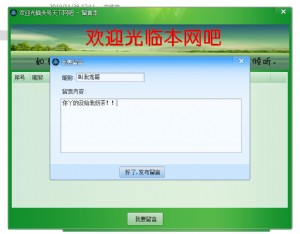
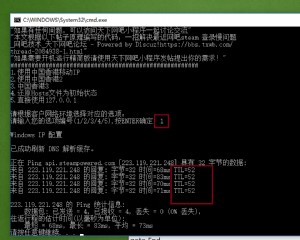





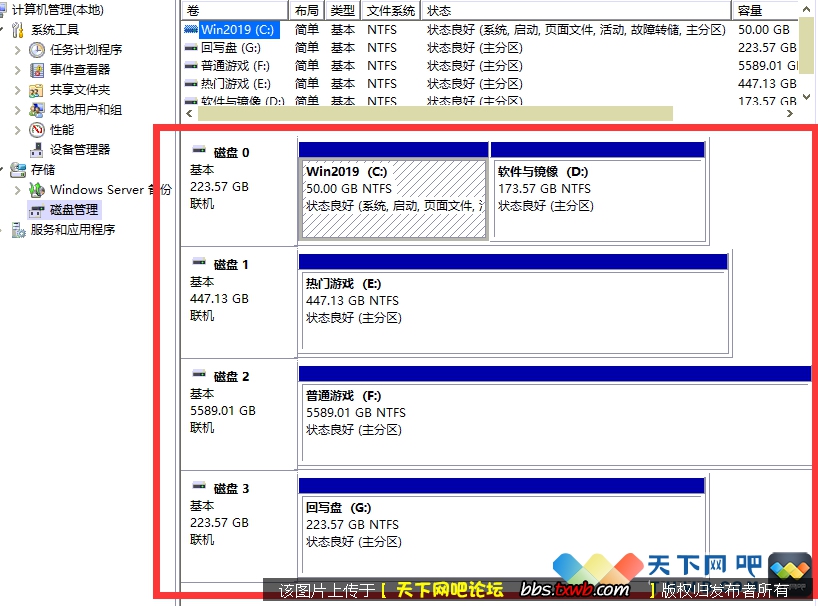





 闽公网安备35010202000238号
闽公网安备35010202000238号
