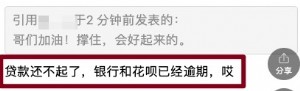Linux操作系统中服务器安全配置三个要点
68446">
7、删减登录信息
默认情况下,登录提示信息包括Linux发行版、内核版本名和服务器主机名等。对于一台安全性要求较高的机器来说这样泄漏了过多的信息。可以编辑/etc/rc.d/rc.local将输出系统信息的如下行注释掉。
#Thiswilloverwrite/etc/issueateveryboot.So,
makeanychangesyou #wanttomaketo/etc/issuehereoryouwilllosethemwhenyoureboot#echo
"">/etc/issue #echo"$R"》/etc/issue #echo"Kernel$(uname-r)on$a$(uname-m)"》/etc/issue
#cp-f/etc/issue/etc/issue.net #echo》/etc/issue
然后,进行如下操作:
#rm-f/etc/issue #rm-f/etc/issue.net #touch/etc/issue #touch/etc/issue.net
三、限制网络访问
NFS访问
如果你使用NFS网络文件系统服务,应该确保您的/etc/exports具有最严格的访问权限设置,也就是意味着不要使用任何通配符、不允许root写权限并且只能安装为只读文件系统。编辑文件/etc/exports并加入如下两行。
/dir/to/exporthost1.mydomain.com(ro,root_squash) /dir/to/exporthost2.mydomain.com(ro,root_squash)
/dir/to/export是您想输出的目录,host.mydomain.com是登录这个目录的机器名,ro意味着mount成只读系统,root_squash禁止root写入该目录。为了使改动生效,运行如下命令。
#/usr/sbin/exportfs-a
Linux操作系统服务器上进行安全配置到这就结束了,希望大家已经掌握。


本文来源:不详 作者:佚名


 天下网吧·网吧天下
天下网吧·网吧天下