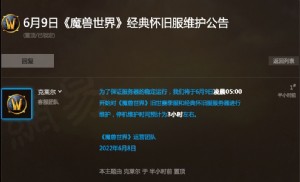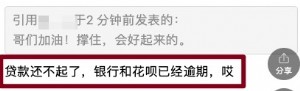解决Windows 7下Notepad++显示Bug
不知Vista之家的访客中有没有经常使用Notepad++的,一款增强型的文字处理工具。但是,在Windows 7中,这款工具存在一个小Bug - “查找和替换”对话框无法正常关闭。用户也无法正常退出Notepad++。此对话框将一直处于挂起状态,直到Notepad++重启。
这很有可能是Notepad++在Windows 7下的一个Bug,初步判断可能是透明度调节功能导致窗口失去焦点。因此,想要避免这样的Bug的话,最好是关闭“查找和替换”对话框的透明效果,直接取消勾选对话框上的“Transparency”按钮即可。

附部分原文:
When using Notepad++ text editor, a popular Notepad replacement, in Windows 7, a strange problem is causing the Find (Search) and Replace dialog boxes do not close and exit properly when user clicks on “Close” button. Instead, a partially transparent version of the dialog window remains within Notepad++ window. The translucent window is inactive, and not responding to any keyboard press or mouse click, but linger around until Notepad++ application is restarted.
...
Windows7之家(www.Win7china.com),爱上网,爱上www.Win7china.com




 天下网吧·网吧天下
天下网吧·网吧天下