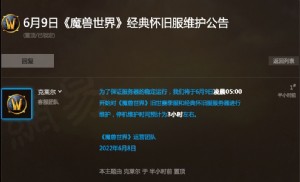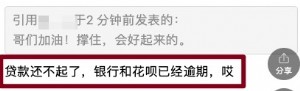微软博客 - 了解一下Windows 7中的库
大家都知道Windows 7中有个名为 Libraries(库)的功能?那么这个“库”是干什么用的呢?让微软官方博客来给我们解惑。
对用户而言,库意味着什么?
为了更好地理解Windows 7中库的概念,我们有必要先回顾一下此前Windows版本中的类似功能。在Windows XP和Vista中,我们给用户提供了一系列特殊的文件夹用于存放个人文档和图片等。在Vista中,这些文件夹的设计是为了帮助用户更快地找到想要找到的文件。不过包括我在内的很多用户还是会在硬盘上到处放文件,这就给系统的索引和搜索带来一定的问题。
因此,在Windows 7中,我们引入了库的概念,这样一来,用户就可以自定义库中的文件夹以迅速找到它们。
在Windows 7中,库是资源管理器和Windows外壳程序的一部分,这才使得库使用起来和其他文件夹没什么区别,也才实现了可以通过资源管理器中的搜索功能搜索库中的资源。
那么到底啥是库?
简单说来,库类似于一个文件夹。也就是说,打开库之后,能看到更多子文件夹。但不同的是,库能同时显示处于不同位置的多个文件夹。而更重要的是,库并不是真正存储文件的地方,准确地讲,库只是个虚拟的文件夹,也可以理解为存放各个文件夹的快捷方式的地方。
不过,添加到库中的文件夹首先要被包括在Windows 7的索引系统中。否则将无法被添加到库中。

附部分原文:
To better understand the concept of Libraries in Windows 7, we need to look back to the time before Windows 7. Earlier version of Windows like Windows Vista and XP, included sets of special folders for storing user’s content such as “My Documents” and “My Pictures.” In Windows Vista, these special folders where automatically indexed to allow users to perform faster more efficient searches on their content. Even so, many users, me included, store their files, music, and pictures all over the PC in various folders like c:\temp, d:\Birthday2008\pictures, or even in remote storage. We refer to this as storing data outside the user’s profile storage space. This affects the indexing and therefore the entire search experience, and often sends the user on a small quest to try to find their content.
...
Windows7之家(www.Win7china.com),爱上网,爱上www.Win7china.com




 天下网吧·网吧天下
天下网吧·网吧天下