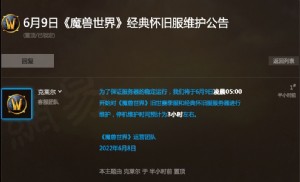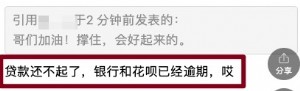我的FreeBSD服务器架设过程
在网上看到了N多FreeBSD+Apache+PHP+MySQL+GD+ZendOptimizer的教程,可是安装那些教程操作总是出现这样或那样的问题,于是我综合了几个教程,自己做了一个安装教程.如果你的情况和我相似,严格按照下面的进行操作,应该也可以安装成功.在这里也对我所参照的几个教程的作者表示感谢!
---------------------------------------------
FreeBSD+Apache+PHP+MySQL+GD+Zend
安装GD库
使用ports安装下列库
freetype
jpeg
png
tiff
gd
如果不知道相应的ports在哪里,可以用“whereis 库或软件名”的方法查询。
例如:
#whereis gd
gd: /usr/ports/graphics/gd
# cd /usr/ports/graphics/gd
#make install
--------------------------------------------------------------------------
安装MySQL
1、添加mysql用户组和用户
pw addgroup mysql
pw adduser mysql -g mysql
2、编译安装MySQL
./configure -prefix=/usr/local/mysql
make
make install
./scripts/mysql_install_db
3、修改文件夹及文件权限和所属用户及用户组
chown -R root /usr/local/mysql
chgrp -R mysql /usr/local/mysql
chown -R root /usr/local/mysql/bin
chgrp -R mysql /usr/local/mysql/bin
chown -R root /usr/local/mysql/var
chgrp -R mysql /usr/local/mysql/var
chmod 777 /usr/local/mysql/var
chown -R root /usr/local/mysql/var/mysql
chgrp -R mysql /usr/local/mysql/var/mysql
chmod 777 /usr/local/mysql/var/mysql
chown -R root /usr/local/mysql/var/mysql/*
chgrp -R mysql /usr/local/mysql/var/mysql/*
chmod 777 /usr/local/mysql/var/mysql/*
chmod 777 /usr/local/mysql/lib/mysql/libmysqlclient.a
4、启动MySQL
/usr/local/mysql/bin/mysqld_safe -user=mysql &
出现Starting mysqld daemon with databases from /usr/local/mysql/var即表示数据
库系统安装并启动成功。
----------------------------------------------------------
安装Apache2
./configure --prefix=/usr/local/apache --enable-module=so --enable-shared=max
make
make install
启动、测试Apache
/usr/local/apache/bin/httpd
在浏览器地址栏中输入安装有Apache的机器的IP地址,如果出现“您能看见这个页面,说
明Apache web server 已经安装成功。您可以在这个目录中增加内容,或者把这个页面替
换掉。”等内容的页面,即表示Apache初步安装成功
----------------------------------------------------------------------
安装PHP4
./configure --prefix=/usr/local/php --with-mysql=/usr/local/mysql --with-apxs2=/usr/local/apache/bin/apxs --with-config-file-path=/usr/local/apache/conf --enable-track-vars --enable-force-cgi-redirect --enable-pic --enable-inline-optimiation --enable-memory-limit --enable-debug=no --enable-bcmath --enable-shmop --enable-versioning --enable-calendar --enable-dbx --enable-dio --enable-mcal --with-ttf --with-gd --enable-gd-native-ttf --with-ftp --with-zlib --with-freetype --with-gettext --with-jpeg-dir=/usr/local/ --with-png-dir=/usr/local/
make
make install
cp php.ini-dist /usr/local/apache/conf/php.ini
修改httpd.conf
首先在httpd.conf中找到下面这句:
LoadModule php4_module modules/libphp4.so
在其下添加:
AddType application/x-httpd-php .php
AddType application/x-httpd-php-source .phps
添加index.php至:
DirectoryIndex index.html index.html.var
后面
其他方面的设置请参阅Apache相关设置文档。
设置完成后使用重新启动Apache。
编写一个test.php文件放置网页发布目录,内容为:
<?
phpinfo();
?>
在客户机浏览器地址栏中输入"http://*.*.*.*/test.php"如果正确现实php信息,即说明安装成功!
| 欢迎访问最专业的网吧论坛,无盘论坛,网吧经营,网咖管理,网吧专业论坛https://bbs.txwb.com |
关注天下网吧微信,了解网吧网咖经营管理,安装维护:

本文来源:左岸网络 作者:佚名


 天下网吧·网吧天下
天下网吧·网吧天下