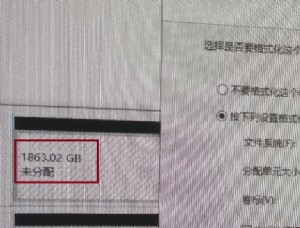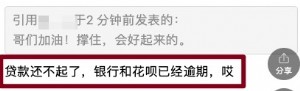如何在Unix/Linux系统下调试脚本程序
command
Bash shell offers debugging options which can be turn on or off using set command.
=> set -x : Display commands and their arguments as they are executed.
=> set -v : Display shell input lines as they are read.
You can use above two command in shell script itself:
#!/bin/bash
clear
# turn on debug mode
set -x
for f in *
do
file $f
done
# turn OFF debug mode
set +x
ls
# more commands
You can replace standard
#!/bin/bash
with (for debugging)
#!/bin/bash -xv
Method # 3: Use of intelligent DEBUG function
Add special variable _DEBUG. Set to `on’ when you need to debug a script:
_DEBUG="on"
Put the following function at the beginning of the script:
function DEBUG()
{
[ "$_DEBUG" == "on" ] && $@ || :
}
Now wherever you need debugging simply use DEBUG function
DEBUG echo "File is $filename"
OR
DEBUG set -x
Cmd1
Cmd2
DEBUG set +x
When debugging done and before moving a script to production set _DEBUG to off
No need to delete debug lines.
_DEBUG="off" # set to anything but not to 'on'
Sample script:
#!/bin/bash
_DEBUG="on"
function DEBUG()
{
[ "$_DEBUG" == "on" ] && $@ || :
}
DEBUG echo 'Reading files'
for i in *
do
grep 'something' $i > /dev/null
[ $? -eq 0 ] && echo "Found in $i file" || :
done
DEBUG set -x
a=2
b=3
c=$(( $a + $b ))
DEBUG set +x
echo "$a + $b = $c"
Save and run the script:
$ ./script.sh
Output:
Reading files
Found in xyz.txt file
+ a=2
+ b=3
+ c=5
+ DEBUG set +x
+ '[' on == on ']'
+ set +x
2 + 3 = 5
Now set DEBUG to off
_DEBUG="off"
Run script:
$ ./script.sh
Output:
Found in xyz.txt file
2 + 3 = 5
Above is a simple but quite effective technique. You can also try to use DEBUG as an alias instead of function.
| 欢迎访问最专业的网吧论坛,无盘论坛,网吧经营,网咖管理,网吧专业论坛https://bbs.txwb.com |
关注天下网吧微信,了解网吧网咖经营管理,安装维护:

本文来源:赛迪网 作者:佚名


 天下网吧·网吧天下
天下网吧·网吧天下