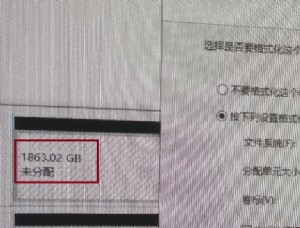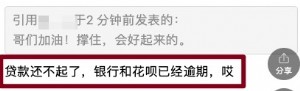Apache+PHP5.0+GD+Zend+Mysql的配置
Apache2.0+php5.0+gd+zend+mysql安装与配置
下面是我的一些配置经验,花了我三天时间才搞定。把他记录下来就算是对自己的一点奖励把。
所需软件包
Apache2.0.54
Php5.03
jpegsrc.v6b.tar.gz
libpng-1.2.8.tar.gz
freetype2-1.10.tar.gz
libxml2-2.tar.gz
gd-2.0.28.tar.gz
ZendOptimizer-2.5.3-linux-glibc21-i386.tar.gz
Mysql-4.1.11
libtiff-3.5.7
zlib-1.1.4
下载地址:
Apache v2.0.54 官方主页: http://www.apache.org
http://www.apache.org/dist/httpd/httpd-2.0.54.tar.gz
PHP v4.3.11 官方主页: http://www.php.net
http://cn.php.net/distributions/php-5.0.4.tar.gz
Zend Optimizer v3.0.01 官方主页: http://www.zend.com
http://downloads.zend.com/optimizer或者是在http://www.phpchina.cn/下载
GD Library v2.0.33 官方主页: http://www.boutell.com/gd/
http://www.boutell.com/gd/http/gd-2.0.33.tar.gz
FreeType v2.1.10 官方主页: http://www.freetype.org
http://savannah.nongnu.org/download/freetype/freetype-2.1.10.tar.gz
Jpeg v6b 官方主页: http://www.ijg.org
http://www.ijg.org/files/jpegsrc.v6b.tar.gz
LibPNG v1.2.8 官方主页: http://www.libpng.org/pub/png/
http://switch.dl.sourceforge.net/sourceforge/libpng/libpng-1.2.8.tar.gz
OpenSSL v0.9.7g 官方主页: http://www.openssl.org
http://www.openssl.org/source/openssl-0.9.7g.tar.gz
zlib v1.2.2 官方主页: http://www.gzip.org/zlib/
http://www.zlib.net/zlib-1.2.3.tar.gz
libxml2-2.6.tar.gz 官方主页:http://xmlsoft.org/downloads.html ftp://ftp.gnome.org/pub/GNOME/sources/libxml2/2.6/
MySQL v4.0.24 官方主页: http://www.mysql.com
http://ftp.stu.edu.tw/pub/Unix/Database/Mysql/Downloads/MySQL-4.0/mysql-4.0.24.tar.gz
libtiff-3.5.7 下载地址:ftp://ftp.remotesensing.org/pub/libtiff/tiff-v3.5.7.tar.gz
也可以去rpmfind.net 上找rpm包.不过那样就可能需要devel包。
安装:
##### zlib #####
cd zlib-1.2.2
./configure
make
make install
cd ..
##### OpenSSL #####
cd openssl-0.9.7g
./config --prefix=/usr/local/ssl \
--openssldir=/usr/local/ssl \
shared \
zlib
make
make install
ln -s /usr/local/ssl /usr/lib/ssl
cd .. ##### MySQL #####
cd mysql-4.0.24
编辑 sql/mysqld.cc :
搜索:&max_connections, 0, GET_ULONG, REQUIRED_ARG, 100, 1, 16384, 0, 1,
修改:&max_connections, 0, GET_ULONG, REQUIRED_ARG, 1000, 1, 16384, 0, 1,
groupadd mysql
useradd -g mysql mysql
./configure \
--prefix=/server/mysql \
--sysconfdir=/server/mysql \
--without-isam \
--without-debug \
--enable-assembler \
--with-unix-socket-path=/tmp/mysql.sock \
--with-mysqld-user=mysql \
--with-extra-charset=all \
--with-client-ldflags=-all-static \
--with-mysqld-ldflags=-all-static \
--localstatedir=/data/mysql/data
如果出现了以下错误:
checking for tgetent in -ltermcap... no
checking for termcap functions library... configure: error: No curses/termcap library found
说明 curses/termcap 库没有安装
apt-cache search curses | grep lib
安装 libncurses5-dev ,然后重新运行配置
mkdir /data
mkdir /data/mysql
mkdir /data/mysql/data
make
make install
/server/mysql/bin/mysql_install_db --user=mysql
chown -R mysql /data/mysql
chgrp -R mysql /data/mysql
chown -R root /server/mysql
chgrp -R mysql /server/mysql
cp /server/mysql/share/mysql/my-medium.cnf /server/mysql/my.cnf
/server/mysql/share/mysql/mysql.server start
/server/mysql/bin/mysqladmin -u root password 123456789
cd ..
##### Apache2 #####
cd httpd-2.0.54
./configure --prefix=/usr/local/apache --enabe-so --enable-ssl(如果不修改默认参数就直接安装就可以了)
make
make install
cd ..
修改 Apache 配置文件 /server/httpd/conf/httpd.conf :
DirectoryIndex index.html index.php
找到AddType application/x-gzip .gz .tgz
加入:AddType application/x-httpd-php .php
保存就可以了。
cd freetype-2.1.10
./configure --prefix=/usr/local/freetype
make
make install
cd ..
##### LibPNG #####
cd libpng-1.2.8
cp scripts/makefile.linux makefile
make test
make install
cd ..
##### Jpeg #####
cd jpeg-6b
mkdir /usr/local/jpeg
mkdir /usr/local/jpeg/bin
mkdir /usr/local/jpeg/lib
mkdir /usr/local/jpeg/include
mkdir /usr/local/jpeg/man
mkdir /usr/local/jpeg/man/man1
./configure --prefix=/usr/local/jpeg --enable-shared
注意:这里configure一定要带--enable-shared参数,不然,不会生成共享库
make
make install
cd ..
##### GD Library #####
cd gd-2.0.33
./configure --prefix=/usr/local/gd \
--with-jpeg=/usr/local/jpeg \
--with-freetype=/usr/local/freetype \
--with-png \
--with-zlib
make
make install
cd ..
##### ClibPDF #####
cd ClibPDF/source
cp Makefile.Linux makefile
make
make install
cd ..
##### PHP #####
cd php-5.0.4
./configure \
--prefix=/usr/local/php \
--with-mysql=/usr/local/mysql \
--enable-force-cgi-redirect \
--with-freetype-dir=/usr \
--with-png-dir=/usr \
--with-gd --enable-gd-native-ttf \
--with-ttf \
--with-gdbm \
--with-gettext \
--with-iconv \
--with-jpeg-dir=/usr \
--with-png \
--with-zlib \
--with-xml \
--enable-calendar \
--with-apxs=/usr/local/apache/bin/apxs
如果出现如下证明快成功了。
+--------------------------------------------------------------------+
│ License: │
│ This software is subject to the PHP License, available in this │
│ distribution in the file LICENSE. By continuing this installation │
│ process, you are bound by the terms of this license agreement. │
│ If you do not agree with the terms of this license, you must abort │
│ the installation process at this point. │
+--------------------------------------------------------------------+
make
make install
make clean
cp php.ini-dist /usr/local/lib/php.ini我的是放在/usr/local/php/lib/php.ini
##### Zend Optimizer #####
cd ZendOptimizer-2.5.10-linux-glibc21-i386
./install
Cd data
Cp ZendOptimizer.so /usr/local/lib
配置相应的php.ini目录,修改你所需的项。
测试
编辑文件index.php
Phpinfo();
>
放入/usr/local/apache/htdocs就可以看到php信息,说明你的配置就正确了。
| 欢迎访问最专业的网吧论坛,无盘论坛,网吧经营,网咖管理,网吧专业论坛https://bbs.txwb.com |
关注天下网吧微信,了解网吧网咖经营管理,安装维护:

本文来源:赛迪网 作者:佚名


 天下网吧·网吧天下
天下网吧·网吧天下