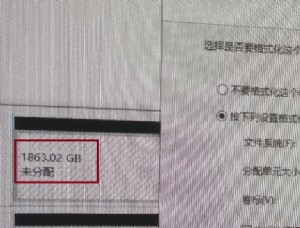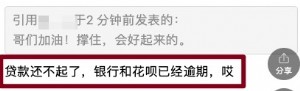使用Debian Linux操作系统架设网关
1、网关主机设置
服务器上有两块网卡,eth0使用*.*.*.*IP地址连接Internet,eth1连接LAN,则其/etc/network/interfaces的设置如下:
auto loiface lo inet loopback
auto eth0
iface eth0 inet static address *.*.*.* netmask 255.255.255.0 gateway *.*.*.254
auto eth1
iface eth1 inet static
address 192.168.0.1
network 192.168.0.0
netmask 255.255.255.0
broadcast 192.168.0.255
当然也可以使用ifconfig进行配置:
$ ifconfig eth0 *.*.*.* netmask 255.255.255.0 $ route add default gw *.*.*.254 $ ifconfig eth1 192.168.0.1 netmask 255.255.255.0dns在/etc/resolv.conf中设置,修改或添加nameserver字段:
nameserver 202.120.2.101
如果ip地址是与mac绑定的,还要修改mac地址:
$ ifconfig eth0 down $ ifconfig eth0 hw ether *:*:*:*:*:* $ ifconfig eth0 up2、IP伪装(IP-masquerade)
这时将lan内主机网关改为192.168.0.1,应该能ping通该网关,但是还是连不上internet。要实现LAN内的机器通过共享一个单独的可访问外网的IP地址来访问Internet资源,还需要在网关上安装ipmasq。
$ sudo apt-get install ipmasq
会提示进行一些设置,都默认即可。之后lan内主机应该就能连上internet了。
3、端口映射
假设lan内有一ftp192.168.0.2,要从internet上访问该ftp,需要在网关主机上进行一定的端口映射。可使用iptables完成。下面是具体实现的脚本例子:
#!/bin/sh
/sbin/modprobe iptable_filter
/sbin/modprobe ip_tables
/sbin/modprobe iptable_nat
/sbin/modprobe ip_nat_ftp
/sbin/modprobe ip_conntrack
/sbin/modprobe ip_conntrack_ftp
iptables -F
iptables -P INPUT ACCEPT
iptables -P FORWARD ACCEPT
iptables -P OUTPUT ACCEPT
iptables -F -t nat
iptables -t nat -A PREROUTING -p tcp -i eth0 -d 202.120.2.101 --dport 21 -j DNAT --to 192.168.123.6:21
iptables -t nat -A PREROUTING -p tcp -i eth0 -d 202.120.2.101 --dport 2345 -j DNAT --to 192.168.123.116:3389
iptables -t nat -A POSTROUTING -s 192.168.123.0/24 -o eth0 -j SNAT --to 202.120.16.34
echo 1 > /proc/sys/net/ipv4/ip_forward
参考:Debian 参考手册-使用Debian系统架设网关 http://www.huihoo.com/debian/reference/ch-gateway.zh-cn.html 改mac地址 http://www.linuxmine.com/828.html
| 欢迎访问最专业的网吧论坛,无盘论坛,网吧经营,网咖管理,网吧专业论坛https://bbs.txwb.com |
关注天下网吧微信,了解网吧网咖经营管理,安装维护:

本文来源:赛迪网 作者:佚名


 天下网吧·网吧天下
天下网吧·网吧天下