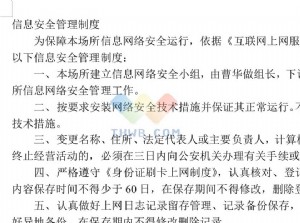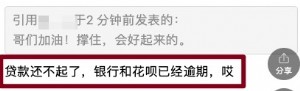新手看招:Linux操作系统下DHCP简单设置
环境:RH linux 9.0 使用linux下常用的dhcpd包。
最新版本 dhcp3.0.5 下载地址: 下载
1、安装: 先拷贝dhcp-3.0.5.tar.gz软件到/tmp目录下
#cd /tmp
#gunzip dhcp-3.0.5.tar.gz
#tar xvf dhcp-3.0.5.tar 解开后会看到该目录下新建一个子目录dhcp-3.0.5
#cd dhcp-3.0.5 //进入该子目录
#configure
#make
#make install 把dhcp安装完毕
2、配置
dhcp服务最重要的配置工作就是配置/etc/dhcpd.conf内容现在把本地机的配置贴出来。
/etc/dhcpd.conf:
default-lease-time 1296000;
#IP最长失效时间
max-lease-time 4000000;
option subnet-mask 255.255.255.0;
#子网的掩码
option broadcast-address 192.168.0.255;
#网络的广播地址
option routers 192.168.0.254;
#网关的地址
option domain-name-servers 211.151.48.59,211.151.48.47;
#域名解析地址
ddns-update-style ad-hoc;
subnet 192.168.0.0 netmask 255.255.255.0 {
#定义IP池的内容
range 192.168.0.100 192.168.0.240;
#地址范围为 100-240 共140个IP地址。
}
#也可以象下面一样按MAC地址指定IP
#host Jephe {hardware ethernet 00:a0:c9:a6:96:33;fixed-address 192.168.1.12;}
配置dhcpd.conf文件完毕。
3、启动服务
#dhcpd
即可以在命令行方式下启动。
下面可把命令加到启动中。
编辑或新建/etc/rc.d/init.d/dhcpd文件写入下面内容:
最新版本 dhcp3.0.5 下载地址: 下载
1、安装: 先拷贝dhcp-3.0.5.tar.gz软件到/tmp目录下
#cd /tmp
#gunzip dhcp-3.0.5.tar.gz
#tar xvf dhcp-3.0.5.tar 解开后会看到该目录下新建一个子目录dhcp-3.0.5
#cd dhcp-3.0.5 //进入该子目录
#configure
#make
#make install 把dhcp安装完毕
2、配置
dhcp服务最重要的配置工作就是配置/etc/dhcpd.conf内容现在把本地机的配置贴出来。
/etc/dhcpd.conf:
default-lease-time 1296000;
#IP最长失效时间
max-lease-time 4000000;
option subnet-mask 255.255.255.0;
#子网的掩码
option broadcast-address 192.168.0.255;
#网络的广播地址
option routers 192.168.0.254;
#网关的地址
option domain-name-servers 211.151.48.59,211.151.48.47;
#域名解析地址
ddns-update-style ad-hoc;
subnet 192.168.0.0 netmask 255.255.255.0 {
#定义IP池的内容
range 192.168.0.100 192.168.0.240;
#地址范围为 100-240 共140个IP地址。
}
#也可以象下面一样按MAC地址指定IP
#host Jephe {hardware ethernet 00:a0:c9:a6:96:33;fixed-address 192.168.1.12;}
配置dhcpd.conf文件完毕。
3、启动服务
#dhcpd
即可以在命令行方式下启动。
下面可把命令加到启动中。
编辑或新建/etc/rc.d/init.d/dhcpd文件写入下面内容:
#vi /etc/init.d/dhcpd . /etc/rc.d/init.d/functions . /etc/sysconfig/network # Check that networking is up. [ ${NETWORKING} = "no" ] && exit 0 [ -f /usr/sbin/dhcpd ] || exit 0 [ -f /etc/dhcpd.conf ] || exit 0 RETVAL=0 # See how we were called. case "$1" in start) # Start daemons. echo -n "Starting dhcpd: " daemon /usr/sbin/dhcpd eth1 RETVAL=$? echo [ $RETVAL -eq 0 ] && touch /var/lock/subsys/dhcpd ;; stop) # Stop daemons. echo -n "Shutting down dhcpd: " killproc dhcpd RETVAL=$? echo [ $RETVAL -eq 0 ] && rm -f /var/lock/subsys/dhcpd ;; restart|reload) $0 stop $0 start RETVAL=$? ;; status) status dhcpd RETVAL=$? ;; *) echo "Usage: dhcpd {start|stop|restart|status}" exit 1 esac exit $RETVAL
其中 daemon /usr/sbin/dhcpd eth0 这句为指定需要对于那一个网卡的IP段内的机器进行解析。
如果为第二块网卡设 为:eth1
使用服务命令进行启动和停止
#service dhcpd start|stop|restart
无错误输出则该配置文件无误.
加入到启动服务中:
#chkconfig --add dhcpd
#chkconfig --level 2345 dhcpd on
#chkconfig --list dhcpd
#dhcpd 0:关闭 1:关闭 2:启用 3:启用 4:启用 5:启用 6:关闭
则配置完成!
转载地址:http://tech.ccidnet.com/art/302/20071227/1324041_1.html
| 欢迎访问最专业的网吧论坛,无盘论坛,网吧经营,网咖管理,网吧专业论坛https://bbs.txwb.com |
关注天下网吧微信,了解网吧网咖经营管理,安装维护:

本文来源:赛迪网 作者:佚名


 天下网吧·网吧天下
天下网吧·网吧天下