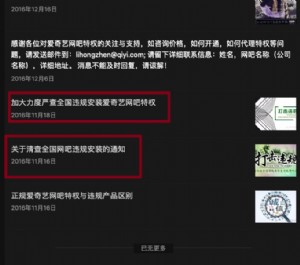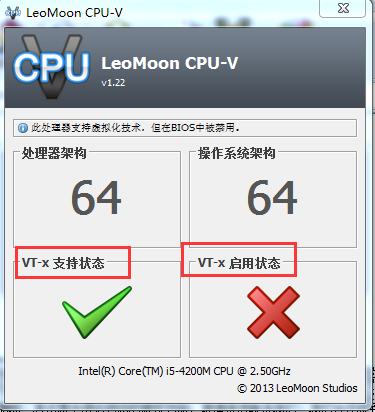如何设置进程、窗口屏蔽
屏蔽软件,我们建议采用进程屏蔽功能比较稳定,因为窗口屏蔽的话可能会随时变化
首先我们打开方格子服务端的系统设置
然后进入进程、窗口监控设置
勾选启用进程、窗口监控设置,并在进程屏蔽一栏内输入需要屏蔽进程名称,然后点击添加,保存即可,重启客户机2次后生效
在很多网吧,经常屏蔽的软件名称及进程名称如下
BitComet(比特彗星): BitComet.exe
Funshion(风行): Funshion.exe Funshionservice.exe
PPS影音: PPSAP.exe PPStream.exe
PPLive(PPTV网络电视): PPAP.exe PPLive.exe PPTVIconBubble.exe
QQDownload(QQ旋风): QQDownload.exe
QQPlayer.exe(QQ影音): QQPlay.exe
QVODPlayer(快播影音): QvodPlayer.exe Qvodnotes.exe Qvodterminal.exe
Thunder(迅雷): Thunder.exe ThunderPlatform.exe
ThunderMini(迅雷精简版): ThunderMini.exe
WebThunder(网页迅雷): WebThunder.exe
XMP(迅雷看看): XMP.exe ThunderPlatform.exe




 天下网吧·网吧天下
天下网吧·网吧天下