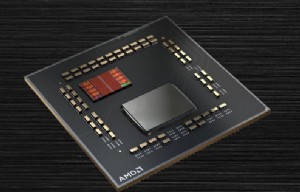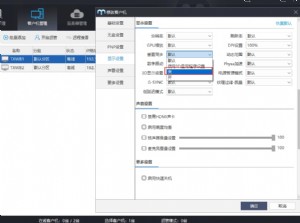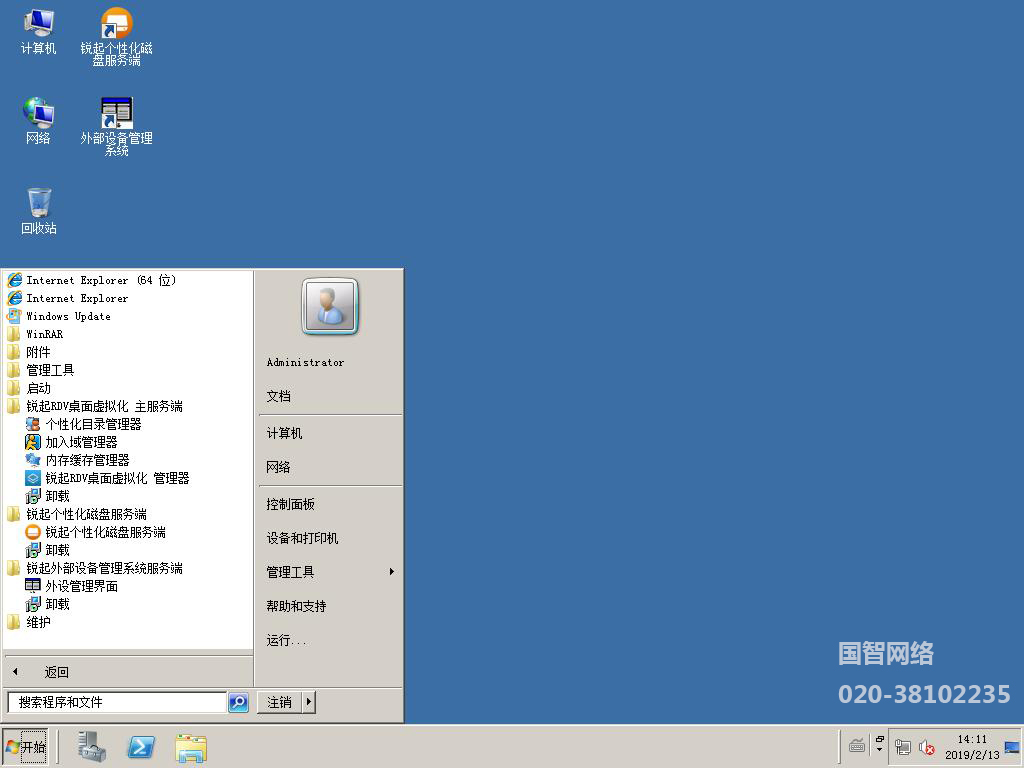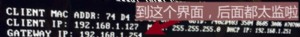网吧服务器系统和客户机系统优化指南
有经验的网维一般在做完系统后都有习惯性的进行一些基本的系统设置,无论是网吧服务器系统还是客户机系统,都要进行一些「习惯」的设置,其实这些设置正是老网维的经验所在,当然每个网维的习惯可能不一样,但是关于系统性能的优化一般都不会差别太多。下面就分享一个来自网维老司机的一些优化设置经验,希望对大家有参考作用
一、 客户机的系统选择以及优化。
1. Win7
1. 关闭系统防火墙 (计算机—右键管理—服务和应用程序—服务) 如下图所示:
2.关闭UAC,控制面板-用户账户-更改用户账户控制设置-从不通知 当前系统用户一定要为 Administrators用户
3.系统服务优化如下:
@echo off echo. 按任意键开始优化服务 pause >nul sc config AxInstSV start= Disabled sc config SensrSvc start= Disabled sc config AeLookupSvc start= demand sc config AppIDSvc start= demand sc config Appinfo start= demand sc config ALG start= Disabled sc config AppMgmt start= Disabled sc config aspnet_state start= Disabled sc config BITS start= demand sc config BFE start= Auto sc config BDESVC start= Disabled sc config wbengine start= Disabled sc config PeerDistSvc start= Disabled sc config CertPropSvc start= Disabled sc config KeyIso start= demand sc config EventSystem start= Auto sc config COMSysApp start= demand sc config Browser start= demand sc config VaultSvc start= Disabled sc config CryptSvc start= Auto sc config DcomLaunch start= Auto sc config UxSms start= Auto sc config Dhcp start= Auto sc config DPS start= Disabled sc config WdiServiceHost start= Disabled sc config WdiSystemHost start= Disabled sc config defragsvc start= demand sc config TrkWks start= Disabled sc config MSDTC start= demand sc config Dnscache start= Auto sc config EFS start= Disabled sc config EapHost start= demand sc config fdPHost start= Disabled sc config FDResPub start= Disabled sc config gpsvc start= Auto sc config hkmsvc start= Disabled sc config HomeGroupListener start= Disabled sc config HomeGroupProvider start= Disabled sc config hidserv start= Auto sc config IKEEXT start= Auto sc config UI0Detect start= Disabled sc config SharedAccess start= Disabled sc config iphlpsvc start= Disabled sc config PolicyAgent start= Auto sc config KtmRm start= demand sc config lltdsvc start= Disabled sc config clr_optimization_v2.0.50727_64 start= demand sc config clr_optimization_v2.0.50727_32 start= demand sc config clr_optimization_v4.0.30319_64 start= demand sc config clr_optimization_v4.0.30319_32 start= demand sc config MSiSCSI start= Auto sc config swprv start= demand sc config NetMsmqActivator start= Disabled sc config NetPipeActivator start= Disabled sc config NetTcpActivator start= Disabled sc config NetTcpPortSharing start= Disabled sc config Netlogon start= Disabled sc config napagent start= Disabled sc config Netman start= demand sc config netprofm start= demand sc config NlaSvc start= Auto sc config nsi start= Auto sc config CscService start= Disabled sc config WPCSvc start= Disabled sc config PNRPsvc start= Disabled sc config p2psvc start= Disabled sc config p2pimsvc start= Disabled sc config PerfHost start= demand sc config pla start= demand sc config PlugPlay start= Auto sc config IPBusEnum start= Disabled sc config PNRPAutoReg start= Disabled sc config WPDBusEnum start= Disabled sc config Power start= Auto sc config Spooler start= Disabled sc config wercplsupport start= Disabled sc config PcaSvc start= Disabled sc config ProtectedStorage start= demand sc config QWAVE start= Disabled sc config RasAuto start= demand sc config RasMan start= Auto sc config SessionEnv start= Disabled sc config TermService start= demand sc config UmRdpService start= Disabled sc config RpcSs start= Auto sc config RpcLocator start= Disabled sc config RemoteRegistry start= Disabled sc config RemoteAccess start= Disabled sc config RpcEptMapper start= Auto sc config seclogon start= demand sc config SstpSvc start= demand sc config SamSs start= Auto sc config wscsvc start= Disabled sc config LanmanServer start= Disabled sc config ShellHWDetection start= Auto sc config SCardSvr start= Disabled sc config SCPolicySvc start= Disabled sc config SNMPTRAP start= Disabled sc config sppsvc start= Auto sc config sppuinotify start= demand sc config SSDPSRV start= demand sc config StorSvc start= demand sc config SysMain start= Auto sc config SENS start= Auto sc config TabletInputService start= Disabled sc config Schedule start= Auto sc config lmhosts start= Auto sc config TapiSrv start= demand sc config Themes start= Auto sc config THREADORDER start= demand sc config TBS start= Disabled sc config upnphost start= demand sc config ProfSvc start= Auto sc config vds start= demand sc config VSS start= demand sc config WebClient start= Disabled sc config AudioSrv start= Auto sc config AudioEndpointBuilder start= Auto sc config SDRSVC start= Disabled sc config WbioSrvc start= Disabled sc config idsvc start= demand sc config WcsPlugInService start= Disabled sc config wcncsvc start= Disabled sc config wudfsvc start= demand sc config WerSvc start= Disabled sc config Wecsvc start= demand sc config eventlog start= Auto sc config MpsSvc start= Disabled sc config FontCache start= demand sc config stisvc start= demand sc config msiserver start= demand sc config Winmgmt start= Auto sc config WMPNetworkSvc start= demand sc config TrustedInstaller start= demand sc config FontCache3.0.0.0 start= demand sc config WinRM start= Disabled sc config WSearch start= Disabled sc config W32Time start= Disabled sc config wuauserv start= demand sc config WinHttpAutoProxySvc start= Disabled sc config dot3svc start= Disabled sc config Wlansvc start= Auto sc config wmiApSrv start= demand sc config LanmanWorkstation start= demand sc config WwanSvc start= Disabled sc config Windows Defender Service start= Disabled echo. 服务优化完毕,按任意键关闭。 pause&exit
以上内容保存为批处理文件即可
2. Win10
安装好WIN10系统,做好相关优化,这里我们也了解下WIN10必要的优化选项
① :关闭Windows Defender
开始运行,gpedit.msc > 计算机配置-管理模板-Windows组件 - Windows Defender - 关闭 Windwos Defender
② :控制面板内关闭防火墙以及防火墙高级设置-属性
③:关闭启用快速启动,休眠,睡眠(PS:先点击更改当前不可用的设置,不然睡眠休眠选项不可选)
④ :关闭UAC,控制面板-用户账户-更改用户账户控制设置-从不通知
⑤ :运行系统IE,按照提示进行设置与否
⑥ :切换账户为系统Administartor,删除安装系统时创建的临时账户
上述优化不仅是WIN10下的必要优化,WIN7也是一样。
二、服务器系统标准:(Win2003/win2008R2/win2012/Win2019)
1、 BIOS设置中开启AHCI模式,SSD盘接到主板的SATA3接口上;
2、 系统盘分区标准,以500G为例,C盘50G;D盘100G;E盘剩余磁盘空间。(SSD分区,C盘40G、D盘剩余空间);
3、 C盘虚拟内存设置为系统托管;
4、 D盘装无盘软件服务端以及服务器使用的各项工具;
5、 E盘服务器系统备份
6、 SSD做镜像盘的情况下,可以单盘做镜像盘;若SSD空间大,也可分两个区,一个区做镜像盘,另一个区做热门游戏盘;
7、 回写盘格式化NTFS,4K对齐;
8、 安装win2019/最新的网吧服务器端系统;
9、 检查服务器是否激活,内存大小,驱动是否全部安装完成
10、服务器名称修改为容易区分的名字,特别是多服务器的情况下区分主,从服务器名称,避免服务器名冲突引起问题,也方便服务器的管理;
11、gpedit.msc进组策略设置禁止所有驱动器自动播放;用户管理修改密码规则以及失效期关闭;设置用户名密码,添加自动登录;
12、关闭服务器防火墙;
13、优化服务器网卡高级设置,地连接--属性--删除“microsoft 网络的文件和打印机共享”;
14、安装远程软件:建议安装radmin远程并设置好远程端口,也可以开启服务器的3389远程桌面(需在路由器上做好端口映射才能从外网远程);
15、服务器系统安装部署完成后建议ghost备份




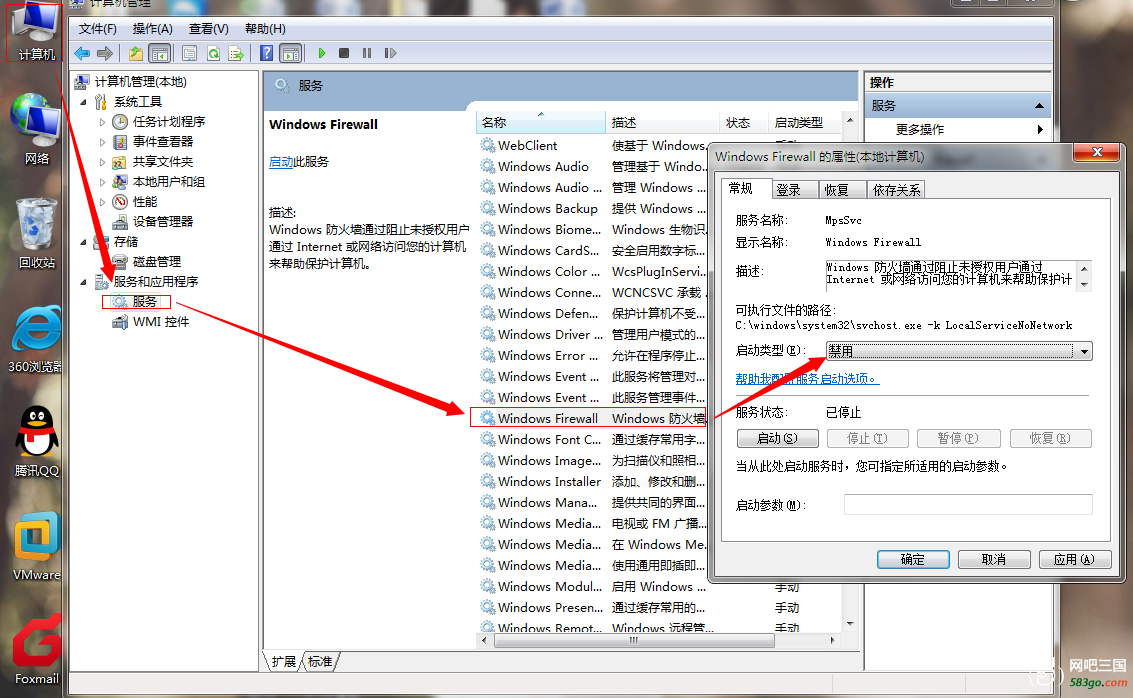
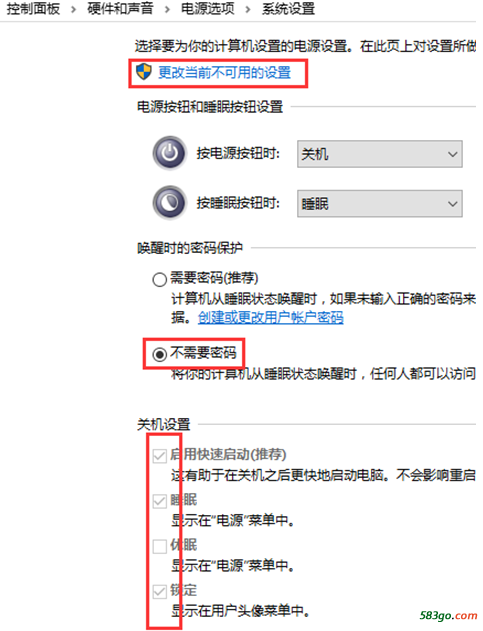


 天下网吧·网吧天下
天下网吧·网吧天下