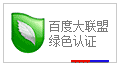SoftPerfect——你的免费网络防火墙
SoftPerfect Personal Firewall功能体验
Getting started如何入门
SoftPerfect Personal Firewall如何入门
After you have installed SoftPerfect Personal Firewall, you should reboot your PC. After system startup, you will see a firewall dialog window asking you which preset rules you would like to use. The predefined set includes some frequently used rules for WWW browsing, E-Mail, etc. The ARP, ICMP and DNS preset rules are required for correct network operation. You can modify these rules later.
在安装SoftPerfect个人防火墙,你应该重新启动电脑。系统启动后,您会看到一个防火墙对话框窗口,询问你的预设规则,你想使用。预定义的设置包括万维网浏览,电子邮件等的ARP,ICMP协议和DNS设定一些常用的规则,规则是正确的网络操作需要。您可以修改这些规则后。

(图:7)
If you need to access the firewall to change the configuration settings, use the system tray pop-up menu shown below. Click Open Firewall to open the main window. Set the Learning Mode item to enable learning mode. In Learning Mode the firewall will ask you what to do when it detects an unknown packet. After a period of use in learning mode the program will be ready for use in a working mode. SoftPerfect Personal Firewall runs in three working modes: The Allow All mode allows EVErything through. The Block All mode stops any network activity. The Filter mode applies the rules you have set to any network packet exchange. If there is no rule defined for the packet and learning mode is off the packet will be blocked.
如果你需要访问防火墙以更改配置设置,请使用系统托盘弹出如下菜单。单击打开防火墙以打开主窗口。设置项目的学习模式,使学习模式。在学习模式防火墙会问你做什么当它检测到一个未知的数据包。经过学习模式中使用该程序将在一个工作模式,投入使用时间。 SoftPerfect个人防火墙运行在三种工作模式:允许所有模式都可以通过。集体所有的模式,停止任何网络活动。筛选模式适用于您已设置为任何网络数据包交换的规则。如果数据包的定义没有规则和学习模式是关闭的数据包会被拦截。

(图:8)
The main window is shown below.
主窗口如下图所示。

(图:9)
In the left hand pane, you can access network interface information, rules and the firewall EVEnt log. Use the toolbar buttons to access various program features. The right hand pane displays further information about selected items. In this case, the rules list is displayed. The rules are applied in the order that they are specified. If no matching rule is found the firewall denies the packet. You can temporary disable a rule in the list by unchecking the mark next to it.
在左侧窗口中,您可以访问网络接口的信息,规则和防火墙事件日志。使用工具栏按钮来访问各种程序功能。右侧窗格显示有关选定项目的进一步资料。在这种情况下,规则列表。这些规则适用于它们指定的顺序。如果没有找到匹配的规则是防火墙拒绝数据包。您可以暂时禁用的清单,取消选中标记旁边的一条规则。
Firewall Rules 防火墙规则
Click Add or Modify in the rules page to add or modify a firewall rule. In the General page, you can setup a rule action, direction, protocol and an interface.
单击添加或修改的规则页面中添加或修改防火墙规则。在常规页,您可以设置一个规则的动作,方向,协议和接口。

(图:10)
The source and destination tabs are only active for IP-based protocols like TCP, UDP and ICMP. They allow you to specify a packet source and destination address and/or port(s).
基于IP的源和目标标签很活跃,如TCP,UDP和ICMP协议。它们允许您指定一个包的源和目标地址和/或端口。

(图:11)
The advanced rule properties include additional ICMP processing and various other settings. Please note that the Destination Unreachable message should be always be passed through the firewall otherwise, network performance can be degraded.
先进的规则属性应包括额外的ICMP处理和各种其他设置。请注意,目标不可达消息应始终通过防火墙,否则,网络性能可能会下降。

(图:12)
9 7 3 1 2 3 4 8 :



 QQ书签
QQ书签





















 天下网吧·网吧天下
天下网吧·网吧天下