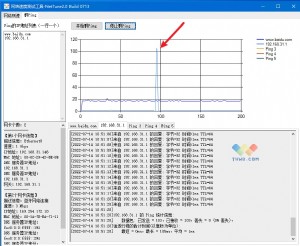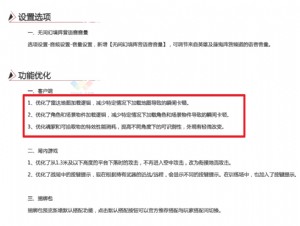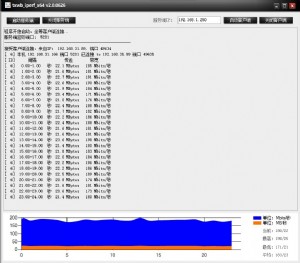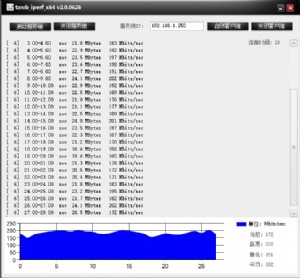基于Spring DM的WEB应用开发
</context-param>
<listener>
<listener-class>org.springframework.web.context.ContextLoaderListener</listener-class>
</listener>
<servlet>
<servlet-name>MyServlet</servlet-name>
<servlet-class>org.ccsoft.web.MyServlet</servlet-class>
</servlet>
<servlet-mapping>
<servlet-name>MyServlet</servlet-name>
<url-pattern>/servlet</url-pattern>
</servlet-mapping>
</web-app>
至于applicationContext.xml则是标准的spring dm配置文件形式,只是没有放在我们所熟悉的位置(META-INF/spring)
配置示例:
<?xml version="1.0" encoding="UTF-8"?>
<beans xmlns="http://www.springframework.org/schema/beans"
xmlns:xsi="http://www.w3.org/2001/XMLSchema-instance"
xmlns:osgi="http://www.springframework.org/schema/osgi"
xsi:schemaLocation="http://www.springframework.org/schema/beans http://www.springframework.org/schema/beans/spring-beans.xsd
http://www.springframework.org/schema/osgi http://www.springframework.org/schema/osgi/spring-osgi.xsd">
<osgi:reference id="HelloServiceOsgi" interface="org.ccsoft.service.SpeakService"/>
</beans>
在你的WEB应用中可以使用如下代码来访问别的Bundle提供的服务:
WebApplicationContext ctx = WebApplicationContextUtils.getWebApplicationContext(req.getSession().getServletContext());
SpeakService ss=(SpeakService)ctx.getBean("HelloServiceOsgi");
与你使用Spring开发WEB应用的写法是完全一致的。
好了现在你可以利用spring dm开发你的web应用了。更多相关问题还会在后续文章中逐一讨论。 9 7 3 1 2 4 8 :


本文来源:不详 作者:佚名


 天下网吧·网吧天下
天下网吧·网吧天下