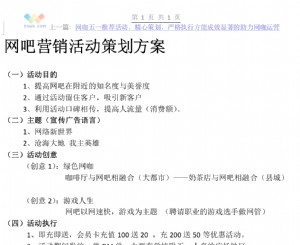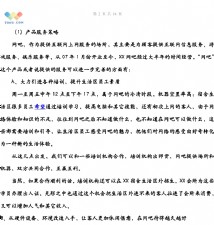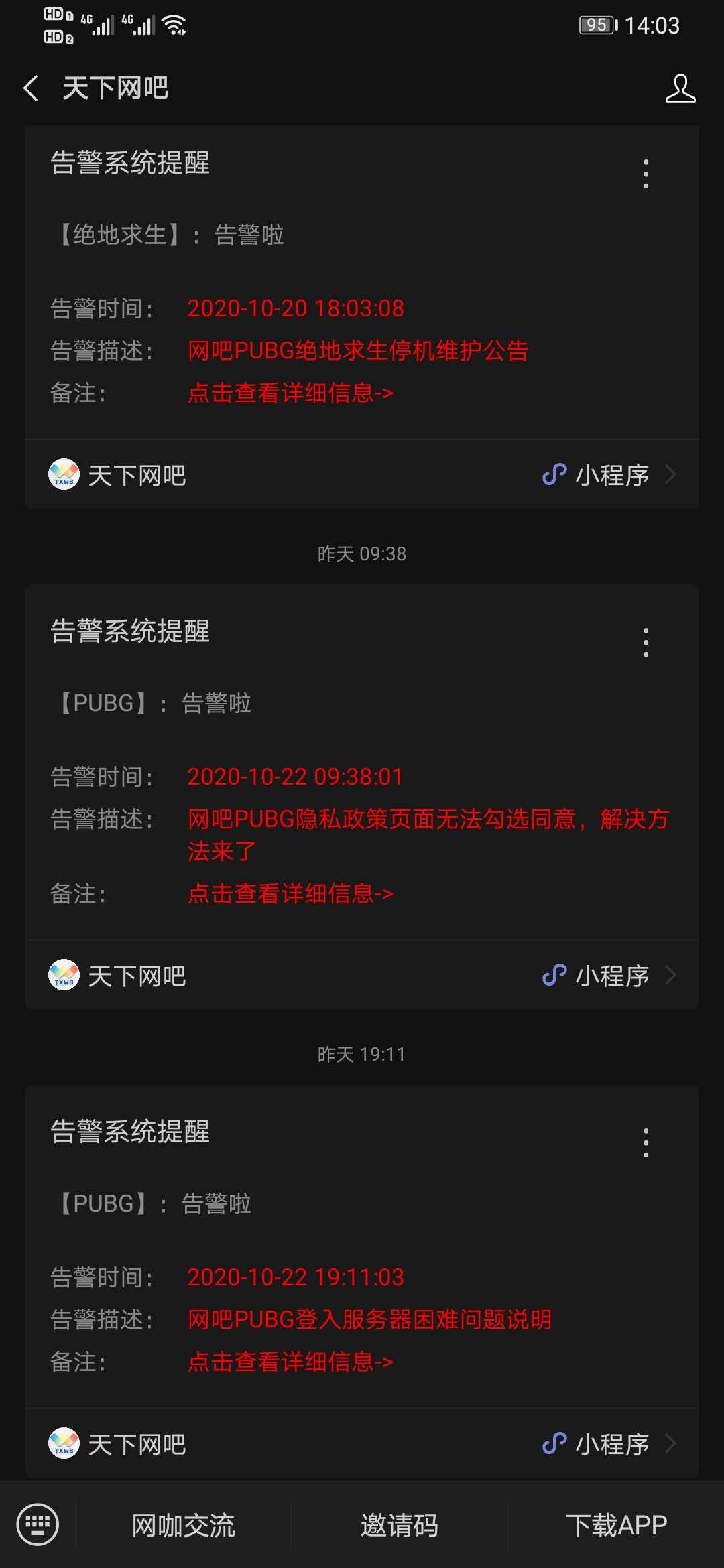604 经典命令之二(基于IOS和CLI)
# ip pim rp-address ip-address [group-access-list-number][override]
69. 选择一个默认的RP:
dallasr1># ip pim rp-address
通告RP和它所服务的组范围:
dallasr1># ip pim send-rp-announce type number scope ttl group-list access-list-number
为管理范围组通告RP的地址:
dallasr1># ip pim send-rp-announce ethernet0 scope 16 group-list1
dallasr1># access-list 1 permit 266.0.0.0 0.255.255.255
设定一个RP映像代理:
dallasr1># ip pim send-rp-discovery scope ttl
核实组到RP的映像:
dallasr1># show ip pim rp mapping
dallasr1># show ip pim rp [group-name|group-address] [mapping]
70. 在路由器接口上用命令ip multicast ttl-threshold ttl-value设定TTL阀值:
dallasr1>(config-if)# ip multicast ttl-threshold ttl-value
71. 用show ip pim neighbor显示PIM邻居表。
72. 显示组播通信路由表中的各条记录:
dallasr1>show ip mroute [group-name|group-address][scoure][summary][count][active kbps]
73. 要记录一个路由器接受和发送的全部IP组播包:
dallasr1> #debug ip mpacket [detail] [access-list][group]
74. 要在CISCO路由器上配置CGMP:
dallasr1>(config-if)# ip cgmp
75.配置一个组播路由器,使之加入某一个特定的组播组:
dallasr1>(config-if)# ip igmp join-group group-address
76. 关闭 CGMP:
dallasr1>(config-if)# no ip cgmp
77. 启动交换机上的CGMP:
dallasr1>(enable) set cgmp enable
78. 核实Catalyst交换机上CGMP的配置情况:
catalystla1>(enable) show config
set prompt catalystla1>
set interface sc0 192.168.1.1 255.255.255.0
set cgmp enable
79. CGMP离开的设置:
Dallas_SW(enable) set cgmp leave
80. 在Cisco设备上修改控制端口密码:
R1(config)# line console 0
R1(config-line)# login
R1(config-line)# password Lisbon
R1(config)# enable password Lilbao
R1(config)# login local
R1(config)# username student password cisco
81. 在Cisco设备上设置控制台及vty端口的会话超时:
R1(config)# line console 0
R1(config-line)# exec-timeout 5 10
R1(config)# line vty 0 4
R1(config-line)# exec-timeout 5 2
82. 在Cisco设备上设定特权级:
R1(config)# privilege configure level 3 username
R1(config)# privilege configure level 3 copy run start
R1(config)# privilege configure level 3 ping
R1(config)# privilege configure level 3 show run
R1(config)# enable secret level 3 cisco
83. 使用命令privilege 可定义在该特权级下使用的命令:
router(config)# privilege mode level level command
84. 设定用户特权级:
router(config)# enable secret level 3 dallas


69. 选择一个默认的RP:
dallasr1># ip pim rp-address
通告RP和它所服务的组范围:
dallasr1># ip pim send-rp-announce type number scope ttl group-list access-list-number
为管理范围组通告RP的地址:
dallasr1># ip pim send-rp-announce ethernet0 scope 16 group-list1
dallasr1># access-list 1 permit 266.0.0.0 0.255.255.255
设定一个RP映像代理:
dallasr1># ip pim send-rp-discovery scope ttl
核实组到RP的映像:
dallasr1># show ip pim rp mapping
dallasr1># show ip pim rp [group-name|group-address] [mapping]
70. 在路由器接口上用命令ip multicast ttl-threshold ttl-value设定TTL阀值:
dallasr1>(config-if)# ip multicast ttl-threshold ttl-value
71. 用show ip pim neighbor显示PIM邻居表。
72. 显示组播通信路由表中的各条记录:
dallasr1>show ip mroute [group-name|group-address][scoure][summary][count][active kbps]
73. 要记录一个路由器接受和发送的全部IP组播包:
dallasr1> #debug ip mpacket [detail] [access-list][group]
74. 要在CISCO路由器上配置CGMP:
dallasr1>(config-if)# ip cgmp
75.配置一个组播路由器,使之加入某一个特定的组播组:
dallasr1>(config-if)# ip igmp join-group group-address
76. 关闭 CGMP:
dallasr1>(config-if)# no ip cgmp
77. 启动交换机上的CGMP:
dallasr1>(enable) set cgmp enable
78. 核实Catalyst交换机上CGMP的配置情况:
catalystla1>(enable) show config
set prompt catalystla1>
set interface sc0 192.168.1.1 255.255.255.0
set cgmp enable
79. CGMP离开的设置:
Dallas_SW(enable) set cgmp leave
80. 在Cisco设备上修改控制端口密码:
R1(config)# line console 0
R1(config-line)# login
R1(config-line)# password Lisbon
R1(config)# enable password Lilbao
R1(config)# login local
R1(config)# username student password cisco
81. 在Cisco设备上设置控制台及vty端口的会话超时:
R1(config)# line console 0
R1(config-line)# exec-timeout 5 10
R1(config)# line vty 0 4
R1(config-line)# exec-timeout 5 2
82. 在Cisco设备上设定特权级:
R1(config)# privilege configure level 3 username
R1(config)# privilege configure level 3 copy run start
R1(config)# privilege configure level 3 ping
R1(config)# privilege configure level 3 show run
R1(config)# enable secret level 3 cisco
83. 使用命令privilege 可定义在该特权级下使用的命令:
router(config)# privilege mode level level command
84. 设定用户特权级:
router(config)# enable secret level 3 dallas





 天下网吧·网吧天下
天下网吧·网吧天下