网页右键查看源文件默认编辑器
记事本:
程序代码
reg add "HKLM\SOFTWARE\Microsoft\Internet Explorer\View Source Editor\Editor Name" /f /ve /t REG_SZ /d "notepad.exe"
EmEditor:
程序代码
reg add "HKLM\SOFTWARE\Microsoft\Internet Explorer\View Source Editor\Editor Name" /f /ve /t REG_SZ /d "C:\PROGRA~1\EmEditor\EMEDHTML.EXE"
可以在开始-运行直接输入,比如:
引用内容
cmd /c reg add "HKLM\SOFTWARE\Microsoft\Internet Explorer\View Source Editor\Editor Name" /f /ve /t REG_SZ /d "notepad.exe"
注册表导入:
程序代码
Windows Registry Editor Version 5.00
[HKEY_LOCAL_MACHINE\SOFTWARE\Microsoft\Internet Explorer\View Source Editor\Editor Name]
@="C:\\PROGRA~1\\EmEditor\\EMEDHTML.EXE"
整理了处理方法,方便有用到的朋友。
程序代码
reg add "HKLM\SOFTWARE\Microsoft\Internet Explorer\View Source Editor\Editor Name" /f /ve /t REG_SZ /d "notepad.exe"
EmEditor:
程序代码
reg add "HKLM\SOFTWARE\Microsoft\Internet Explorer\View Source Editor\Editor Name" /f /ve /t REG_SZ /d "C:\PROGRA~1\EmEditor\EMEDHTML.EXE"
可以在开始-运行直接输入,比如:
引用内容
cmd /c reg add "HKLM\SOFTWARE\Microsoft\Internet Explorer\View Source Editor\Editor Name" /f /ve /t REG_SZ /d "notepad.exe"
注册表导入:
程序代码
Windows Registry Editor Version 5.00
[HKEY_LOCAL_MACHINE\SOFTWARE\Microsoft\Internet Explorer\View Source Editor\Editor Name]
@="C:\\PROGRA~1\\EmEditor\\EMEDHTML.EXE"
整理了处理方法,方便有用到的朋友。
| 欢迎访问最专业的网吧论坛,无盘论坛,网吧经营,网咖管理,网吧专业论坛
https://bbs.txwb.com
关注天下网吧微信/下载天下网吧APP/天下网吧小程序,一起来超精彩
|





 天下网吧 网吧天下
天下网吧 网吧天下
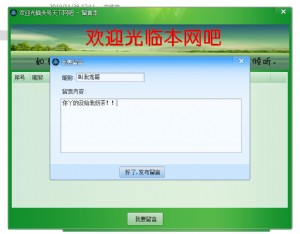
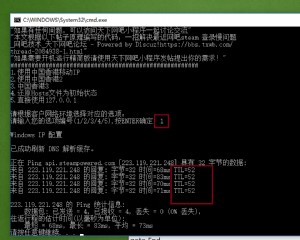





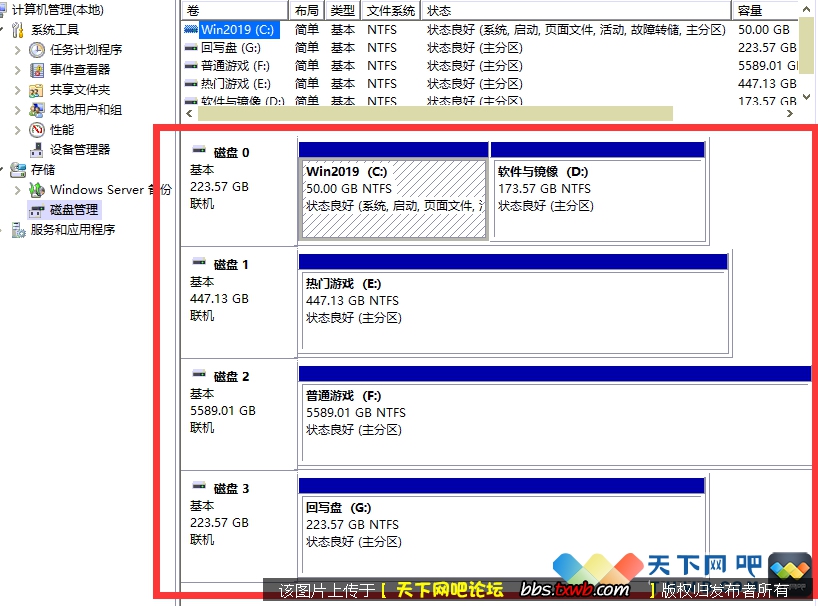





 闽公网安备35010202000238号
闽公网安备35010202000238号
