C#第一个程序,HELLO,WORLD
打开VS 2005 ,文件->新建项目(CTRL+SHIFT+N)->

确定,即可进入到CS(设计界面),然后点左边的工具箱,放入按钮组件(Button)

选中这个button,看右边的属性对话框。name为按钮名称(与按钮上显示的文本是不同概念)

找到Test属性,输入Hello,World

双击button1,输入代码:
MessageBox.Show("hello,world") ;
MessageBox是一个类,不详讲解,大概了解下他的功能就是显示一个信息对话框。
输入代码后完整代码应该是这样的:
using System;
using System.Collections.Generic;
using System.ComponentModel;
using System.Data;
using System.Drawing;
using System.Text;
using System.Windows.Forms;
namespace HelloWord
{
public partial class Form1 : Form
{
public Form1()
{
InitializeComponent();
}
private void button1_Click(object sender, EventArgs e)
{
MessageBox.Show("hello,world") ;
}
}
}
按下F5运行,即可看到效果!
| 欢迎访问最专业的网吧论坛,无盘论坛,网吧经营,网咖管理,网吧专业论坛
https://bbs.txwb.com
关注天下网吧微信/下载天下网吧APP/天下网吧小程序,一起来超精彩
|
本文来源:本站原创 作者:admin





 天下网吧 网吧天下
天下网吧 网吧天下
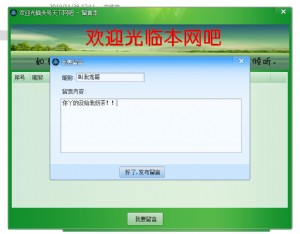
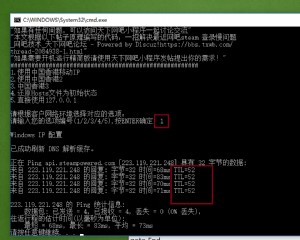





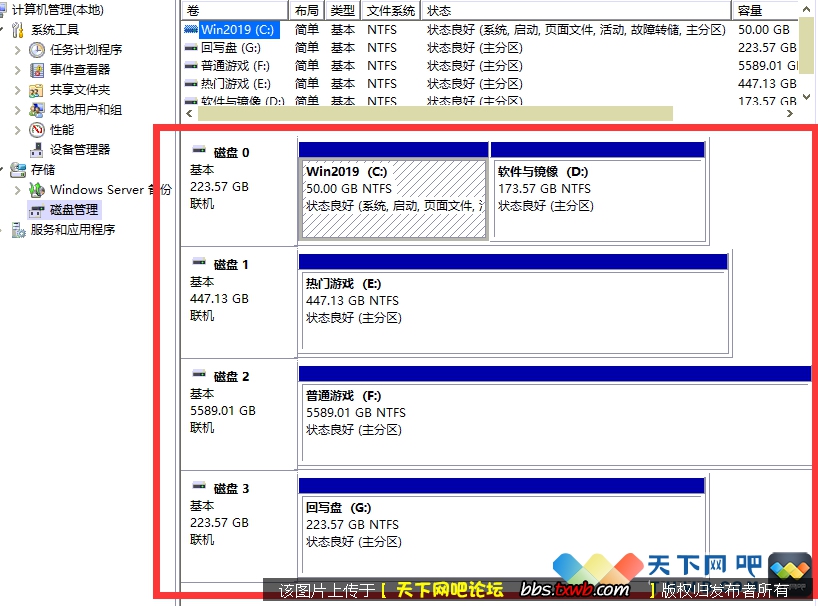





 闽公网安备35010202000238号
闽公网安备35010202000238号
