Delphi 技巧 - 使窗体部分可见
为使窗体的部分内容可见,将窗体的有关部分放置在一个分离的TPanel组件上,将这个面板组件的Visible属性设置为假,然后改变窗体的大小。
例如, 如将一个辅助部分放在Panel1组件上,它在窗体的左部, 我们想让用户通过按Button1按钮来显示或隐藏它,代码如下:
procedure TForm1.Button1Click(Sender:TObject);
begin
if Panel1.Visible then
begin
Form1.Width := Form1.Width- Panel1.Width;
Button1.Caption := ‘显示’;
end
else
begin
Form1.Width := Form1.Width + Panel1.Width;
Button1.Caption := '隐藏';
end;
Panel1.Visible := Not (Panel1.Visible);
end;
| 欢迎访问最专业的网吧论坛,无盘论坛,网吧经营,网咖管理,网吧专业论坛
https://bbs.txwb.com
关注天下网吧微信/下载天下网吧APP/天下网吧小程序,一起来超精彩
|
本文来源:网络 作者:佚名





 天下网吧 网吧天下
天下网吧 网吧天下
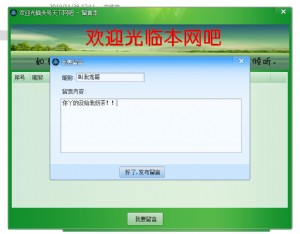
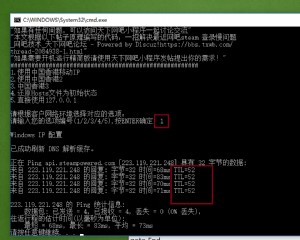





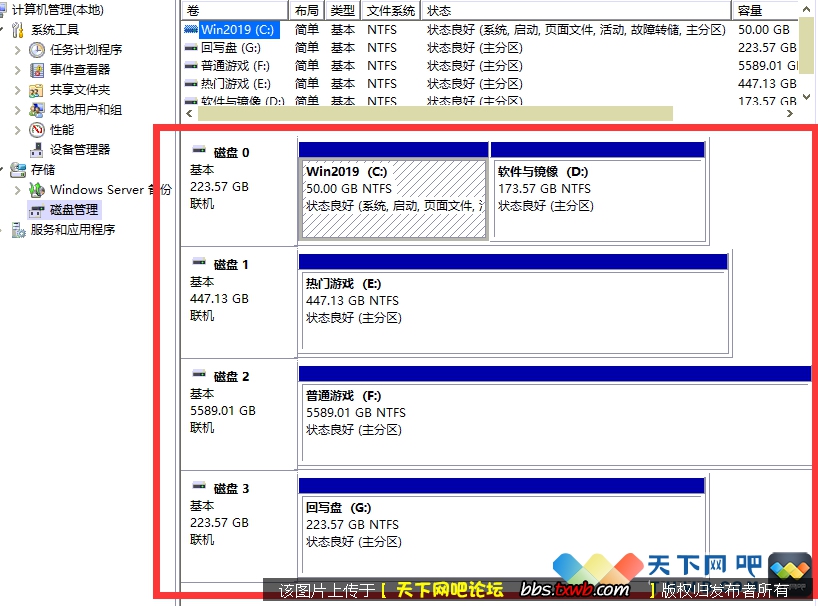





 闽公网安备35010202000238号
闽公网安备35010202000238号
