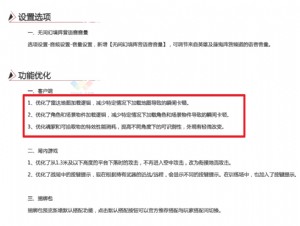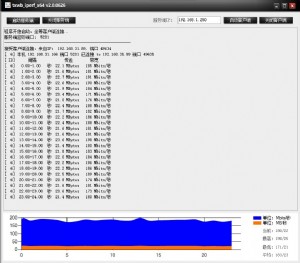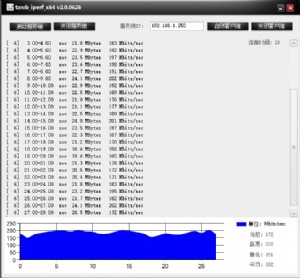推荐阅读:路由器简单配置1则实例分享
路由器简单配置实例
如下图所示,主机0和主机1要通过路由器0和路由器1实现互相通信,那么我们要进行什么样的设置呢?
实验前:

首先,我们需要配置路由器0(设定路由器0/0接口的IP地址为192.168.1.1,接口0/1的IP地址为192.168.2.1,子网掩码均为255.255.255.0),配置代码如下:
第一步:配置路由器接口0/0的IP地址,子网掩码。
Router>enable /*从用户模式进入特权模式*/
Router#config terminal /*从特权模式进入全局模式*/
Enter configuration commands, one per line. End with CNTL/Z.
Router(config)#interface fastethernet 0/0 /*从全局模式进入接口模式,并指定对接口0/0进行配置*/
Router(config-if)#ip address 192.168.1.1 255.255.255.0 /*在指定接口的接口模式下,对接口0/0设置IP地址,子网掩码 */
Router(config-if)#no shutdown /*开启路由器的指定接口*/
第二步,配置路由器接口0/1的IP地址,子网掩码。
Router#config terminal /*从特权模式进入全局模式*/
Enter configuration commands, one per line. End with CNTL/Z.
Router(config)#interface fastethernet 0/1 /*从全局模式进入接口模式,并指定对接口0/1进行配置*/
Router(config-if)#ip address 192.168.2.1 255.255.255.0 /*在指定接口的接口模式下,对接口0/1设置IP地址,子网掩码 */
Router(config-if)#no shutdown /*开启路由器的指定接口*/
第三步,配置主机0的IP地址,子网掩码,网关(192.168.1.2,255.255.255.0,192.168.1.1)。



本文来源:不详 作者:佚名


 天下网吧·网吧天下
天下网吧·网吧天下