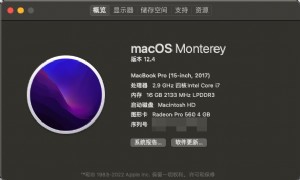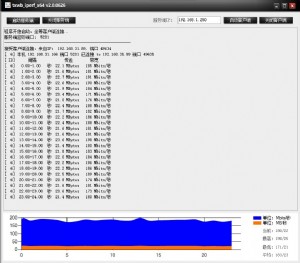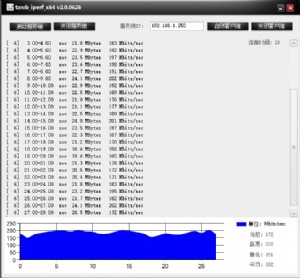交换机启用镜像教程
Cisco交换机端口镜像配置
cisco交换机最多支持2组镜像支持所有端口镜像默认密码cisco
Cisco catylist2820
有2个菜单选项
先进入menu选项enable port monitor
进入cli模式
en
conf term
erface fast0/x 镜像口
port monitor fast0/x 被镜像口
exit
wr
Cisco catylist2924、2948 Cisco catylist 3524、3548
Switch>En
Switch#Conf term
Switch(config)#Interface fast mod/port
Switch(config-)#Port monitor mod/port
Switch(config-)#Exit
Switch(config)#Wr
Cisco catylist 2550 Cisco catylist 3550
支持2组monitor session
en password
config term
Switch(config)#monitor session 1 destination erface fast0/4(1为session idid范围为1-2)
Switch(config)#monitor session 1 source erface fast0/1 , fast0/2 , fast0/3 (空格逗号空格)
Switch(config)#exit
Switch#copy running-conf startup-conf
Switch#show port-monitor
Cisco catylist 4000/5000系列 Cisco catylist 6000 系列
支持2组镜像
En
Show module (确认端口所在模块)
Set span source(mod/port) destination(mod/port) in|out|both inpkts enable
Write tern all
Show span
注:多个source:mod/port,mod/port-mod/port 连续端口用横杆“-”非连续端口用逗号“”
span enable 允许镜像
span disable 禁止镜像
span source destination in|out|both inpkts enable create (create用于建立第 2组镜像)
Huawei(华为)s2403h端口监听配置
en
conf term
monitor ethernet source_mod/port to ethernet source_mod/port obser ethernet dest_mod/port
exit
write
show monitor-port
注:不可以将非连续端口作为souce如果镜像单个端口则不用to直接到obs ether
删除镜像
en
conf t
no monitort ethernet 源 to enternet 源 obser enternet 目
exit
show monitor-port
write
huawei 6500
S6506_A>en
Password:
S6506_A#
S6506_A#conf t
Enter configuration commands, _disibledevent=>
following ACL rule parameter values: protocol, source IP address, destination IP
address, source port, destination port, and TOS.
3COM交换机端口镜像配置
在3COM交换机中端口镜像被称为“Roving Analysis”网络流量被监听端口称作“监听口”(Monitor Port)连接监听设备端口称作“分析口”(Analyzer Port)
以下命令配置端口镜像:
● 指定分析口
feature rovingAnalysis add或缩写 f r a
例如:
Select menu option: feature rovingAnalysis add
Select analysis slot: 1
Select analysis port: 2
● 指定监听口并启动端口监听
feature rovingAnalysis start或缩写 f r sta
例如:
Select menu option: feature rovingAnalysis start
Select slot to monitor (1-12): 1
Select port to monitor (1-8): 3
● 停止端口监听
feature rovingAnalysis stop或缩写 f r sto
Intel交换机端口镜像配置
Intel称端口监听为“Mirror Ports” 网络流量被监听端口称作“源端口”(Source Port)连接监听设备端口称作“镜像口”(Mirror Port)
配置端口监听步骤如下:
● 在navigation菜单点击Statistics下Mirror Ports弹出Mirror Ports信息
● 在Configure Source 列中点击端口来选择源端口弹出Mirror Ports Configuration
● 进行源端口设置:
源端口是镜像流量来源口镜像口是接收来自源端口流量端口
● 点击Apply确定
可以选择 3种监听方式:
1.连续(Always):镜像全部流量
2.周期(Periodic):在定周期内镜像全部流量镜像周期在Sampling Interval configuration中设置
3.禁止(Disabled):关闭流量镜像
Avaya交换机端口镜像配置
在Avaya交换机用户手册中端口监听被称为“端口镜像”(Port Mirror)
以下命令配置端口监听:
{ |clear } Port Mirror
设置端口侦听: port mirror source-port mirror-port sampling { always | disable | periodic } [ max-packets-sec < max-packets-sec-value> ] [ piggyback-port ]
禁止端口监听:clear port mirror
命令中mod-port-range指定端口范围;mod-port-spec指定特定端口;piggyback-port指定双向镜像端口;sampling指定镜像周期;max-packets-sec仅在sampling设置为periodic时使用指定监听口每秒最多数据报数量
港湾flax24
Harbour(config)#
Harbour(config)# config mirroring 1
add Add ports to mirroring group.
delete Delete ports from mirroring group.
disable Disable current mirroring group.
to Apply port mirroring group.
Harbour(config)# config mirroring 1 add port 5 (source)
Harbour(config)# config mirroring 1 to 13 (target)
Harbour(config)# show mirroring
Port Mirror Configurations:
Mirroring Group 1:
Source Port: 5
Target Port: 13
Harbour(config)# save configuration
Cisco交换机端口镜像配置
Catalyst 2900XL/3500XL/2950系列交换机端口镜像配置
以下命令配置端口监听:




 天下网吧·网吧天下
天下网吧·网吧天下