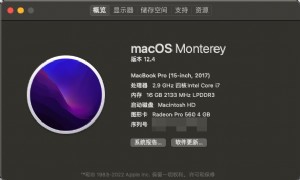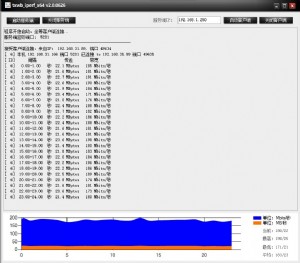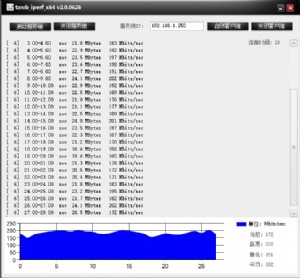ip限速与网段限速配置实例2
1.如我想导出input防火墙的设置。(在routeros主机操作export,下面的“input ”是导出的脚本文件名,生成的文件放在/files文件夹下)
/ ip firewall rule input export file=input
2.如我想导入下面附件中的forward.rsc文件。首先下载forward.rsc文件到你的内网任何一台机子上,再通过FTP上传到你routeros主机/files文件夹下,在routeros主机打入如下命令。
/import forward.rsc
我把防火墙设置贴出来参考,IP限速太长了自己慢慢看吧。
/ ip firewall rule input
add dst-address=:135-139 protocol=tcp action=drop comment="" disabled=no
add dst-address=:500 protocol=udp action=drop comment="" disabled=no
add dst-address=:445 protocol=tcp action=drop comment="" disabled=no
add dst-address=:445 protocol=udp action=drop comment="" disabled=no
add dst-address=:23 protocol=tcp action=drop comment="" disabled=no
add src-address=!192.168.0.0/24 dst-address=:80 protocol=tcp action=drop \
comment="" disabled=no
add src-address=!192.168.0.0/24 dst-address=:21 protocol=tcp action=drop \
comment="" disabled=no
add src-address=!192.168.0.0/24 dst-address=:3987 protocol=tcp action=drop \
comment="" disabled=no
add src-address=!192.168.0.0/24 dst-address=:22 protocol=tcp action=drop \
comment="" disabled=no
add src-address=!192.168.0.0/24 protocol=icmp action=drop comment="" \
disabled=no
/ ip firewall rule forward
add p2p=all-p2p action=drop comment="" disabled=no
add dst-address=:5354 protocol=tcp action=drop comment="" disabled=no
add dst-address=:135-139 protocol=tcp action=drop log=yes comment="" \
disabled=no
add dst-address=:445 protocol=tcp action=drop log=yes comment="" disabled=no
add dst-address=:445 protocol=udp action=drop log=yes comment="" disabled=no
附件内容说明:
1.ip.rsc是IP限速脚本
2.input.rsc和forward.rsc是防火墙设置。
注意事项:请注意你的版本,我使用的版本为2.8.16,使用2.7系列有些设置不能实现。
system backup>load name=MikroTik-31012005-2102.backup
| 欢迎访问最专业的网吧论坛,无盘论坛,网吧经营,网咖管理,网吧专业论坛https://bbs.txwb.com |
关注天下网吧微信,了解网吧网咖经营管理,安装维护:



 天下网吧·网吧天下
天下网吧·网吧天下