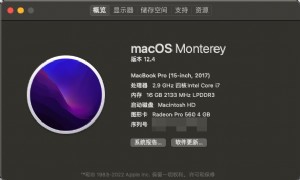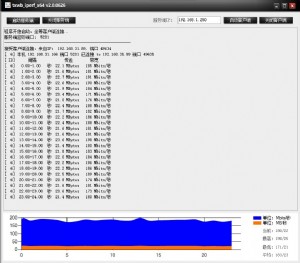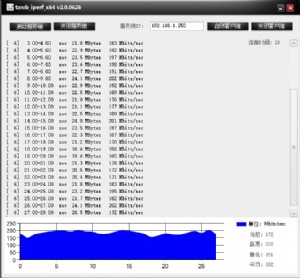ROUTEROS问题集锦
1、重装ros (最笨的办法,其实不能算是办法)
2、复位(清除所有设置)即在控制台输入:
setup
r
y
重启后重新所有设置。(比第1种方法省了安装和破解过程)
3、如果设置导致不能进winbox之后,ros没有重启过,在控制台输入:
undo
即可。即是取消上一步操作。
4、如果是设置防火墙导致的并已重启过ros,在控制台下输入:
ip firewall rule input [回车 用print命令看一下你所加的规则序号是第N条,即:print [回车]
输入 remove [回车]
输入规则序号 [回车]
不用重启ros即可进入winbox.
如果ros没接显示器和键盘,有两种办法不需要IP可进入控制台
1、串口(com)控制线+windows超级终端
详见:http://www.Router.net.cn/softrouter/RouterOS/200504/2011.html
2、到官方网站 http://www.mikrotik.com下载一个小程序:
http://www.mikrotik.com/download/neighbour.zip
(该程序运行于windows,用网卡MAC登录,所接网卡可不设IP,但网卡必须已启用。)
限速的方法:
比如我要限:172.18.62.63的下载为:上限100Kbit-下限256Kbit,上行为:上限100Kbit-200Kbit下限,具体可以这样做:
1、下载带宽 IP---Simple Queues---\"+\"
Name=down SrcAddress=0.0.0.0/0 DstAddress=192.168.0.8/32 terface=eth1(内网网卡) limit at=100000 Maxlimit=256000
2、上传带宽 IP---Firewall---Mangle---\"+\"
SrcAddress=192.168.0.8/32 InInterface=eth1(内网网卡)DstAddress=0.0.0.0/0 Protocol=all Action=accept FlowMark=UP
3.Queues---QueuesTree---\"+\"
Name=UP Parent=eth2(外网网卡) Flow=UP limit=100000MaxLimit=200000
你要限多少个IP,就写多少个。我写了近:400个IP,上行下行没有问题。
运行了4天4夜,PING 值一般小于:10MS。在Queues---QueuesTree里面还可以看在线用户当前速率。
方便无比。你要限谁就限谁。如果不成功,请找我。
偶得ROS地址是132.63.2.253,想要把他的7800端口映射到10.77.32.42的7800端口上,该怎么做啊,谢谢各位老大了
/ ip firewall dst-nat
add dst-address=218.76.X.X(你的外网IP)/32:7800 protocol=tcp action=nat to-dst-address=10.77.32.42 to-dst-port=7800 comment=\"\" disabled=no
防火墙对冲击波病毒的屏敝方法:TCP端口:134-139 (其中包抱共享端口)、 445 4444 39213 UDP端口:134-139 (其中包抱共享端口)、 445 4444 39213
设置端口映射 :
ip->Firewall-> Destination NAT -> +
General 页
Src. address 0.0.0.0/0
src. port
interfalce all
Dst.address 外网映射IP /32
Dst.port 映射端口
protocol tcp
ACTION 页:
Action nat
to Dst.address 内网映射IP -内网映射IP
to Dst.port 映射端口
做如上设置可以解决本身内网IP映射到外网,别人就可以访问你的内网资源,但是头痛的事来了,你自己却无法通过自己的外网访问自己怎么办呢?
现在我来告诉大家怎么解决这个问题。你接着照下如下设置,你将发现,你的烦恼将不能再困扰你了。
其实很简单,跟我来吧。
ip->Firewall-> Source NAT -> +
General 页:
src.address 内网映射IP /32
src.port
Dst.address 内网映射IP网段 /24 (如果你的映射IP为192.168.1.1,那么这里你应该填上 192.168.1.0 /24)
Dst port 映射端口
out.interface all
protocol tcp
ACTION页:
Action nat
to src.address 0.0.0.0 - 0.0.0.0
to src.ports 映射端口
OK,经过如此设置,你将发现,不论你是在自己的内网还是别处访问自己的公网IP都能准确地访问到你所映射的资源了,是不是好开心啊?呵呵,
开心之际别忘了谢谢俺哦。:
一些恶意网站和广告,也可以从这里屏蔽
例如,可以加一条规则,禁止登陆新浪聊天室:
ip -》firewall -》filter fules , 选择 forward
选择 + 号,advanced 里面content 输上 chat.sina.com ,action里面选择return,即可
如果chat.sina.com 换成 ad4.sina.com.cn ,新浪主页的广告就没有了
防火墙封端口:
ICMP
UDP:20002 3010 1509 1099
TCP:135 139 445 4444 16881 8881 6346 5335 1433 1434
3306 56491 8820-8899 6820-6899
add dst-address=:135-139 protocol=tcp action=drop comment=\"Drop Blaster Worm\" \\
disabled=no
add dst-address=:135-139 protocol=udp action=drop comment=\"Drop Messenger \\
Worm\" disabled=no
add dst-address=:445 protocol=tcp action=drop comment=\"Drop Blaster Worm\" \\
disabled=no
add dst-address=:445 protocol=udp action=drop comment=\"Drop Blaster Worm\" \\
disabled=no
add dst-address=:593 protocol=tcp action=drop comment=\"________\" disabled=no
add dst-address=:1024-1030 protocol=tcp action=drop comment=\"________\" \\
disabled=no
add dst-address=:1080 protocol=tcp action=drop comment=\"Drop MyDoom\" \\
disabled=no
add dst-address=:1214 protocol=tcp action=drop comment=\"________\" disabled=no
add dst-address=:1363 protocol=tcp action=drop comment=\"ndm requester\" \\
disabled=no
add dst-address=:1364 protocol=tcp action=drop comment=\"ndm server\" \\
disabled=no
add dst-address=:1368 protocol=tcp action=drop comment=\"screen cast\" \\
disabled=no
add dst-address=:1373 protocol=tcp action=drop comment=\"hromgrafx\" \\
disabled=no
add dst-address=:1377 protocol=tcp action=drop comment=\"cichlid\" disabled=no
add dst-address=:1433-1434 protocol=tcp action=drop comment=\"Worm\" \\
disabled=no
add dst-address=:2745 protocol=tcp action=drop comment=\"Bagle Virus\" \\
disabled=no
add dst-address=:2283 protocol=tcp action=drop comment=\"Drop Dumaru.Y\" \\
disabled=no
add dst-address=:2535 protocol=tcp action=drop comment=\"Drop Beagle\" \\
disabled=no
add dst-address=:2745 protocol=tcp action=drop comment=\"Drop Beagle.C-K\" \\
disabled=no
add dst-address=:3127-3128 protocol=tcp action=drop comment=\"Drop MyDoom\" \\
disabled=no
add dst-address=:3410 protocol=tcp action=drop comment=\"Drop Backdoor \\
OptixPro\" disabled=no
add dst-address=:4444 protocol=tcp action=drop comment=\"Worm\" disabled=no
add dst-address=:4444 protocol=udp action=drop comment=\"Worm\" disabled=no
add dst-address=:5554 protocol=tcp action=drop comment=\"Drop Sasser\" \\
disabled=no
add dst-address=:8866 protocol=tcp action=drop comment=\"Drop Beagle.B\" \\
disabled=no
add dst-address=:9898 protocol=tcp action=drop comment=\"Drop Dabber.A-B\" \\
disabled=no
add dst-address=:10000 protocol=tcp action=drop comment=\"Drop Dumaru.Y\" \\
disabled=no
add dst-address=:10080 protocol=tcp action=drop comment=\"Drop MyDoom.B\" \\
disabled=no
add dst-address=:12345 protocol=tcp action=drop comment=\"Drop NetBus\" \\
disabled=no
add dst-address=:17300 protocol=tcp action=drop comment=\"Drop Kuang2\" \\
disabled=no
add dst-address=:27374 protocol=tcp action=drop comment=\"Drop SubSeven\" \\
disabled=no
add dst-address=:65506 protocol=tcp action=drop comment=\"Drop PhatBot, \\
Agobot, Gaobot\" disabled=no
| 欢迎访问最专业的网吧论坛,无盘论坛,网吧经营,网咖管理,网吧专业论坛https://bbs.txwb.com |
关注天下网吧微信,了解网吧网咖经营管理,安装维护:



 天下网吧·网吧天下
天下网吧·网吧天下