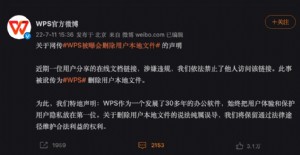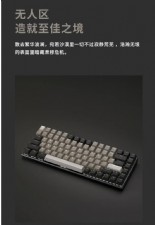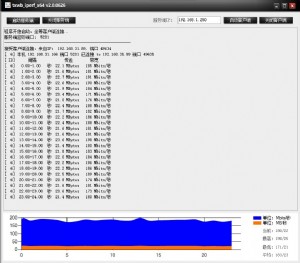命令行方式实现MAC与IP地址绑定
例如我的IP是192.168.1.11,网卡的MAC地址是00-11-2F-3F-96-88(如何看到自己的MAC地址呢?在命令行下输入ipconfig /all, 回应如下:
Physical Address. . . . . . . . . : 00-11-2F-3F-96-88
DHCP Enabled. . . . . . . . . . . : No
IP Address. . . . . . . . . . . . : 192.168.1.11
Subnet Mask . . . . . . . . . . . : 255.255.255.0
Default Gateway . . . . . . . . . : 192.168.1.1
DNS Servers . . . . . . . . . . . : 61.177.7.1
Primary WINS Server . . . . . . . : 192.168.1.254
这些信息就是你现在计算机的IP地址及MAC地址!
接着,在命令行下输入:arp -s 192.168.1.11 00-11-2F-3F-96-88回车。
就绑定了。
如果要查看是否绑定,可以用arp -a 192.168.1.11回车,会得到如下提示:
Internet Address Physical Address Type
192.168.1.30 00-11-2f-3f-96-88 static
就OK了。
如果要刪除呢?命令行下输入:arp -d 192.168.1.30 就刪除了。
绑定网关:
arp -s 192.168.1.1 xx-xx-xx-xx-xx(网关的mac地址)
查看自己的IP地址和网卡的MAC地址。对于Windows 98/Me,运行“winipcfg”,在对话框看的IP地址就是,而“适配器地址”就是网卡的MAC地址。在Windows 2000/XP系统下,要在命令提示符下输入“ipconfig /all”,显示列表中的“Physical Address”就是MAC地址,“IP Address”就是IP地址;要将二者绑定,输入“arp -s IP地址 MAC地址”,如“arp -s 192.168.0.28 54-44-4B-B7-37-21”即可。


本文来源:不详 作者:佚名


 天下网吧·网吧天下
天下网吧·网吧天下