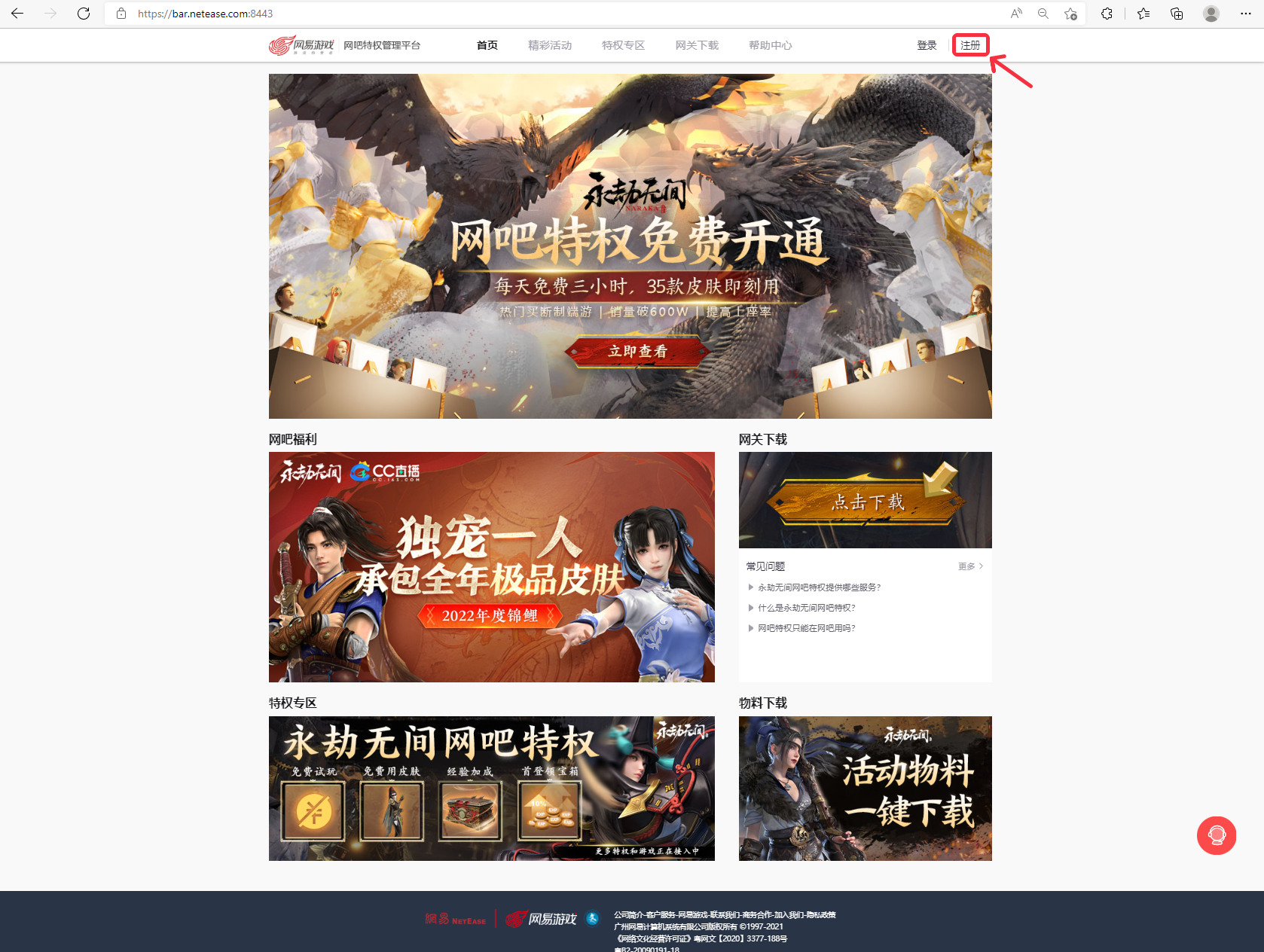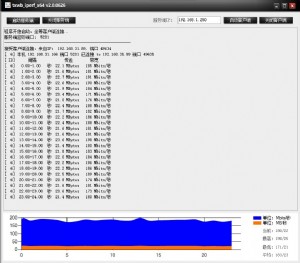实用技巧:X-Windows中关闭touchpad方法
笔记本打字的时候,大拇指不小心碰到触摸板,导致光标乱跳很是烦人。Ubuntu论坛上看到一个方法禁用touchpad,尝试了一下不错。
修改 /etc/X11/xorg.conf,把
Section "InputDevice"
Identifier "Synaptics Touchpad"
Driver "synaptics"
Option "SendCoreEvents" "true"
Option "Device" "/dev/psaux"
Option "Protocol" "auto-dev"
Option "HorizEdgeScroll" "0"
EndSection
加一行
Option "SHMConfig" "on"
重新启动xorg,然后运行
synclient touchpadoff=0
synclient touchpadoff=1
就能够打开/关闭触摸板了。
| 欢迎访问最专业的网吧论坛,无盘论坛,网吧经营,网咖管理,网吧专业论坛https://bbs.txwb.com |
关注天下网吧微信,了解网吧网咖经营管理,安装维护:



 天下网吧·网吧天下
天下网吧·网吧天下