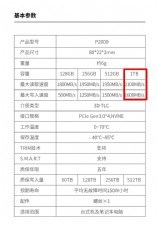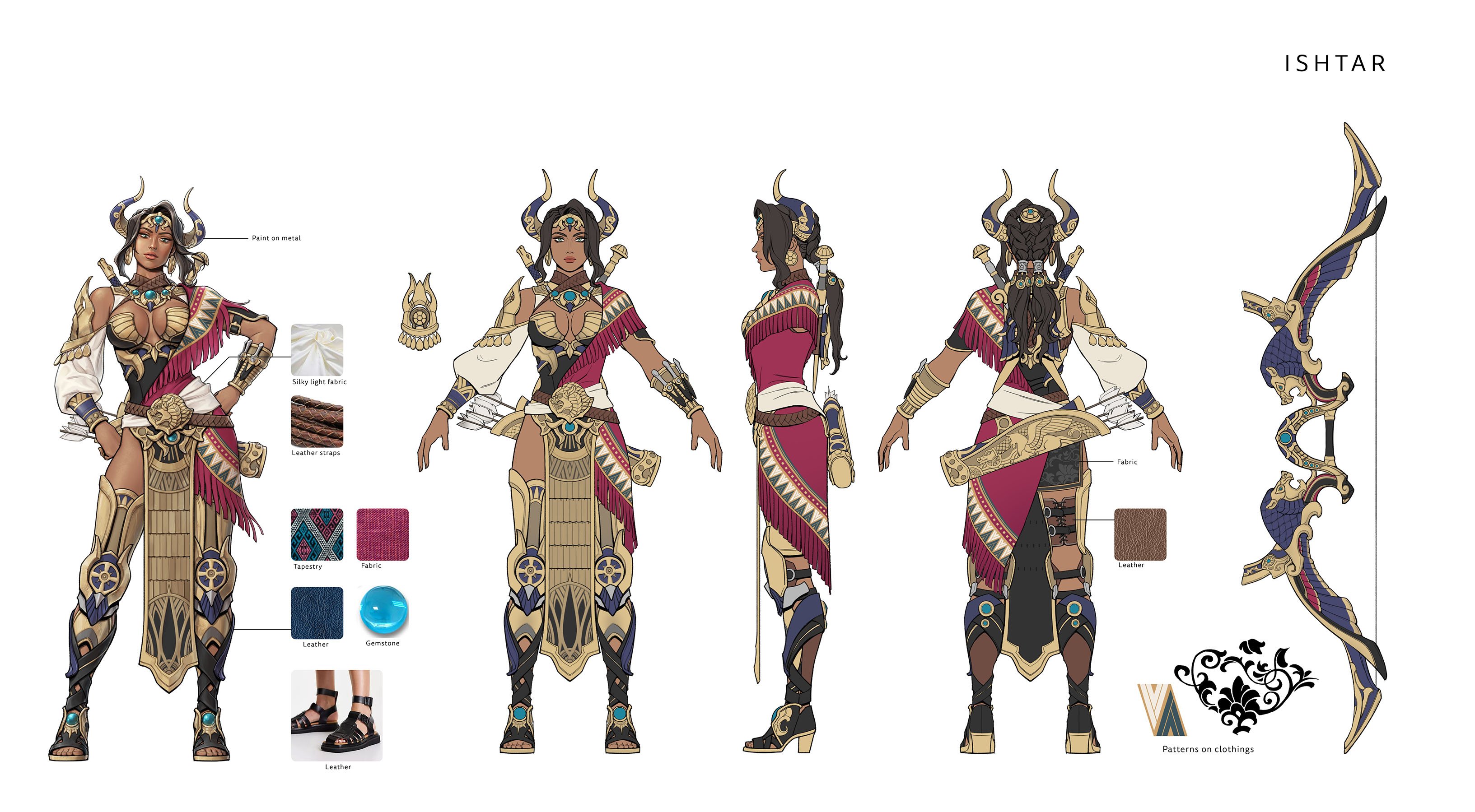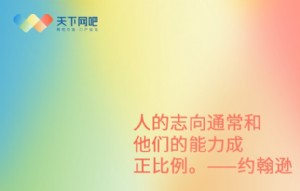网吧Windows XP母盘制作详解
8.提高10/100M网卡传输速率 选择“开始→连接到→显示所有连接”,双击网卡所用的连接,单击“属性”按钮,打开“属性”对话框,选择“高级”选项卡。在“属性”栏中选择“Link Speed/Duplex Mode”,紧接着在“设置值”栏中将“Auto Mode”更改为“10 Half Mode”。
9.某些软件的兼容性 假如QQ:右键→属性→兼容性→里面兼容模式→√ 就可以选择兼容性 系统了 假如需要256色游戏也可以这样子:右键→属性→兼容性→显示设置√打上就可以了 试下~
10.清理没有用的文件:例如:C:右键→属性→磁盘清理→磁盘清理(这里面把没有用的东西清理)→其他选项→清理(可以把win组件清理)→系统还原(点清理上面介绍不多说了)
11.gpedit.msc (本地计算机策略) (1)系统→windows 文件保护→设置 windows 文件保护扫描→开打修改成 已禁用 (2)释放QoS Packet所占用的20%网络带宽 计算机配置→管理模板→网络→QoS数据包调度程序”,然后在右边窗口双击“限制可保留带宽”,在其属性对话框中的“设置”选项卡中将“限制可保留带宽”设置为“已启用”,然后在下方“带宽限制”栏将“带宽限制”设置为0就行了。
12.压缩文件夹:Windows XP内置了对.ZIP文件的支持,我们可以把zip文件当成文件夹浏览。不过,反正我用的rar,对我来说一点用也没有。系统要使用部分资源来实现这一功能,因此禁用这一功能可以提升系统性能。实现方法非常简单,只需取消zipfldr.dll的注册就可以. 点击开始→运行→regsvr32 /u zipfldr.dll
13.在控制面板→添加或删除程序→添加/删除windows组件中,删除掉你从不使用的windowsxp的组件。
14.msconfig→启动 把没有用的都关闭掉 备:这里面本人都尝试过没有问题 网上有些删除以及优化本人不干去尝试 如果有好的意见请提出本人会虚心去学。
四:服务修改我的电脑→管理→服务和应用程序→服务修改 services.msc ,里面有很多服务是没用的,开启只会浪费内存和资源。影响启动速度. 关闭里面无关紧要的服务可以加快启动速度,减少负担. 设定时右击一个服务,可以选择关闭,手动,还是自动.
Alerter 手动 本地服务
Application Layer Gateway Service 手动 本地服务
Application Management 手动 本地系统
Automatic Updates 已禁用 本地系统
Background Intelligent Transfer Service 手动 本地系统
ClipBook 手动 本地系统 COM+ Event System 已启动 手动 本地系统
COM+ System Application 手动 本地系统
Computer Browser 手动 本地系统
Cryptographic Services 已启动 自动 本地系统
DFServEx 已启动 自动 本地系统
DHCP Client 已启动 自动 本地系统
Distributed Link Tracking Client 已启动 自动 本地系统
Distributed Transaction Coordinator 手动 网络服务
DNS Client 已启动 自动 网络服务
Error Reporting Service 已启动 自动 本地系统
Event Log 已启动 自动 本地系统
Fast User Switching Compatibility 手动 本地系统
Help and Support 已启动 自动 本地系统
Human Interface Device Access 已禁用 本地系统
IMAPI CD-Burning COM Service 手动 本地系统
Indexing Service 手动 本地系统
Internet Connection Firewall (ICF) / Internet Connection Sharing (ICS) 手动 本地系统
IPSEC Services 已启动 自动 本地系统
Logical Disk Manager 已启动 自动 本地系统
Logical Disk Manager Administrative Service 手动 本地系统
Messenger 已禁用 本地系统
MS Software Shadow Copy Provider 手动 本地系统
Net Logon 手动 本地系统
NetMeeting Remote Desktop Sharing 手动 本地系统
Network Connections 手动 本地系统
Network DDE 手动 本地系统
Network DDE DSDM 手动 本地系统
Network Location Awareness (NLA) 手动 本地系统
NT LM Security Support Provider 手动 本地系统
NVIDIA Display Driver Service 已启动 自动 本地系统
Office Source Engine 手动 本地系统
Performance Logs and Alerts 手动 网络服务
Plug and Play 已启动 自动 本地系统
Portable Media Serial Number Service 手动 本地系统
Print Spooler 将文件加载到内存中以便迟后打印。 已禁用 本地系统
Protected Storage 已启动 自动 本地系统
QoS RSVP 手动 本地系统
Remote Access Auto Connection Manager 手动 本地系统
Remote Access Connection Manager 手动 本地系统
Remote Desktop Help Session Manager 手动 本地系统
Remote Procedure Call (RPC) 已启动 自动 本地系统
Remote Procedure Call (RPC) Locator 手动 网络服务
Remote Registry 已禁用 本地服务
Removable Storage 手动 本地系统
Routing and Remote Access 已禁用 本地系统
Secondary Logon 已启动 自动 本地系统
Security Accounts Manager 已启动 自动 本地系统
Shell Hardware Detection 已启动 自动 本地系统
Smart Card 手动 本地服务
Smart Card Helper 手动 本地服务
SSDP Discovery Service 手动 本地服务
System Event Notification 已启动 自动 本地系统
System Restore Service 已禁用 本地系统
Task Scheduler 已禁用 本地系统
TCP/IP NetBIOS 已启动 自动 本地服务
Telephony 手动 本地系统 Telnet 已禁用 本地系统
Terminal Services 已禁用 本地系统
Themes 已禁用 本地系统
Uninterruptible Power Supply 手动 本地系统
Universal Plug and Play Device Host 手动 本地服务
Upload Manager 已启动 自动 本地系统
User Privilege Service 手动 本地系统
Volume Shadow Copy 手动 本地系统
WebClient 手动 本地服务
Windows Audio 已启动 自动 本地系统
Windows Image Acquisition (WIA) 已启动 自动 本地系统
Windows Installer 手动 本地系统
Windows Management Instrumentation 已启动 自动 本地系统
Windows Management Instrumentation Driver Extensions 手动 本地系统
Windows Time 手动 本地系统
Windows User Mode Driver Framework 已启动 自动 本地服务
Wireless Zero Configuration 已禁用 本地系统
WMI Performance Adapter 手动 本地系统
Workstation 已启动 自动 本地系统




 天下网吧·网吧天下
天下网吧·网吧天下