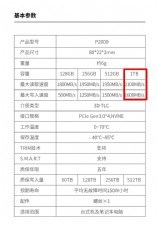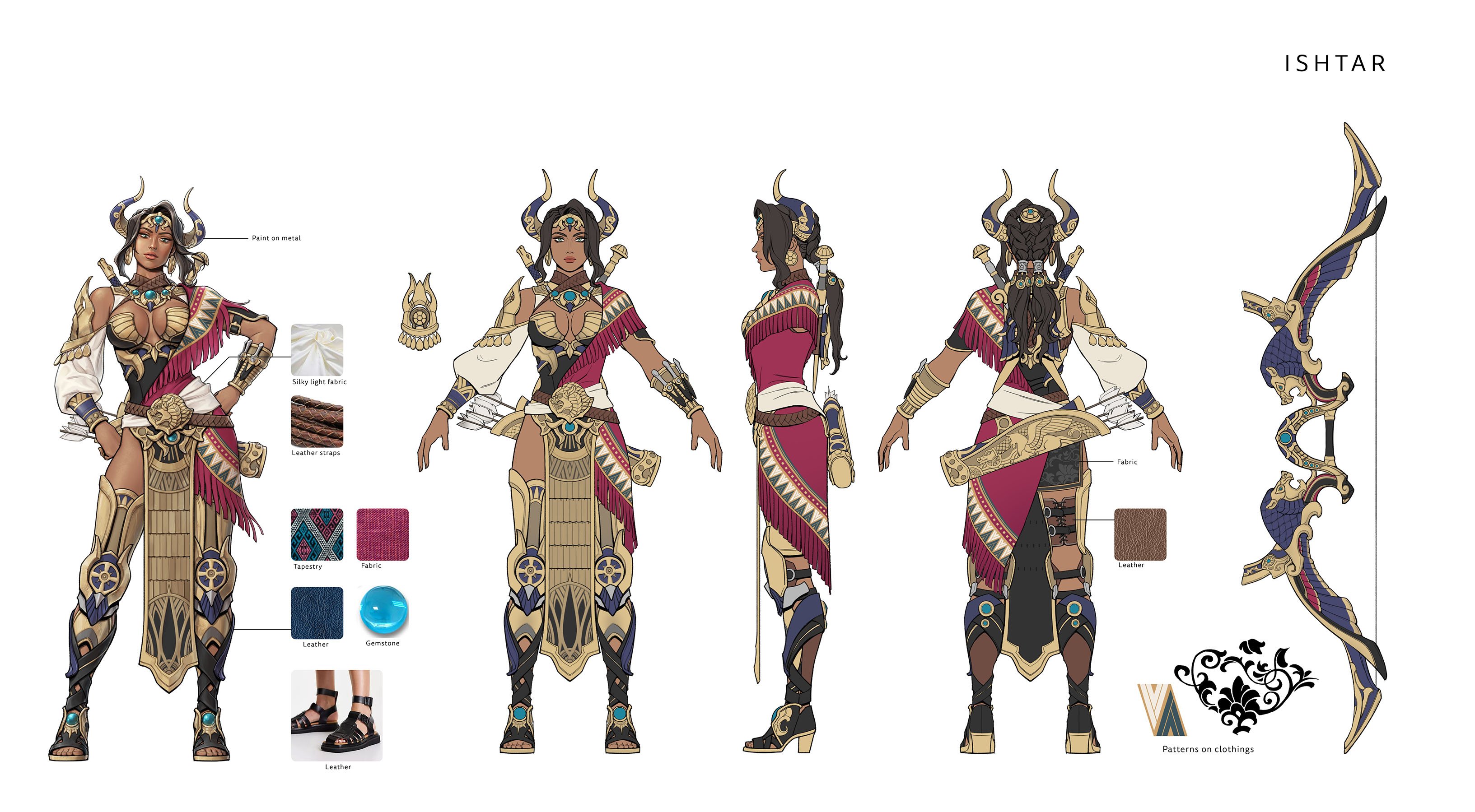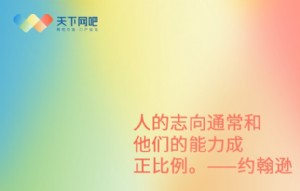冰点功能+脚本实现,定时关保护,更新游戏,开保护关机
实际运用:
星期一,星期三,星期五,早上8点0分,冰点自动关闭保护,8点01分启动易速更新.
就120G硬盘,网络游戏为60G,百M网络.一般无重大更新的情况下,易速更新为
5到8分.如有重大更新.一般就10-15分可以更新完.
要做的就是,
星期一,星期三,星期五,早上8点,自行打开客户机.
就这么多.
说下冰点的设置.如下图
时间判断启动易速的脚本: On Error Resume Next '192.168.0.1 00.00.00.00.00.00改成你的网关,MAC,我用ROS 用双向绑定MAC,ARP没发现大问题. 
Dim WshShell, fso, inifile, iniconfig, temp, temp2
set WshShell = WScript.CreateObject("WScript.Shell")
strComputer = "."
Set objWMIService = GetObject("winmgmts:\\"& strComputer & "\root\cimv2")
Set colAdapters = objWMIService.ExecQuery("SELECT * FROM Win32_NetworkAdapterConfiguration WHERE IPEnabled = True")
Set fso = CreateObject("Scripting.FileSystemObject")
For Each objAdapter in colAdapters
WshShell.Run("arp -s " & objAdapter.IPAddress(Ip) & " " & Replace(objAdapter.MacAddress (Mac),":","-")),7,true
WshShell.Run("arp -s 192.168.0.1 00.00.00.00.00.00"),7,true
next
if Weekday(date)=1 or Weekday(date)=3 or Weekday(date)=5 or Weekday(date)=7 then
WScript.Quit
end if
if time<CDate("8:0:0 AM") or time>CDate("8:20:0 AM") then
WScript.Quit
end if
Set inifile = fso.OpenTextFile("d:\games\游戏菜单\Esf.ini")'这个自己设置,Esf.ini内容为1=易速路径...
iniconfig = inifile.ReadLine
temp = left(iniconfig,Instr(1,iniconfig,"=",1)-1)
temp2 = right(iniconfig,len(iniconfig)-Instr(1,iniconfig,"=",1))
if temp = "1" then
wshshell.run temp2
end if '脚本结束,直接COPY以上从On Error Resume Next开始到此文字.保存为.vbs的扩展名的文件限可.重庆网盟欢迎您.


本文来源:重庆网盟 作者:佚名


 天下网吧·网吧天下
天下网吧·网吧天下