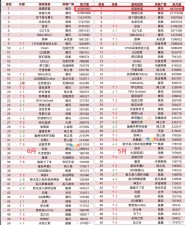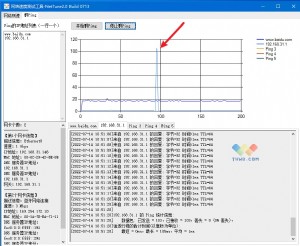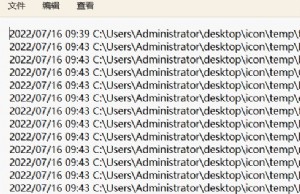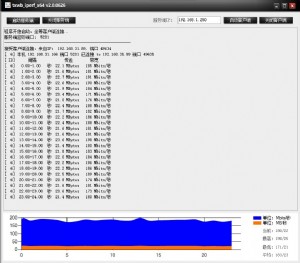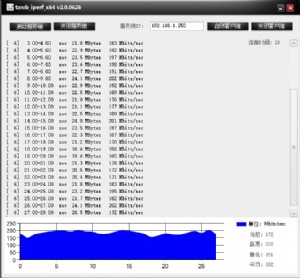史上最全苹果键盘及Xcode快捷键整理
设置当前Target 为空 可设
Set Active Architecture 为空 可设
设置当前sdk 为空 可设
设置Build配置 为空 可设
Set Active Executable 为空 可设
编辑项目设置 可设
编辑当前Target command+option+e
编辑当前可执行文件 command+option+x
===============Build====================
Bulid Results command+shift+b
Bulid command+b
Build and Analyze command+shift+a
Build and Archive 可设
Build and Debug command+enter
Bulid and Run 断点关 command+r
Build and Debug 断点开 command+y
Clean command+shift+k
Clean All Targets 可设
下个Build警告或错误 command+=
前个Build警告或错误 command+shift+=
Compile command+k
Preprocess 可设
Show Assembly Code 可设
Touch 可设
============代码导航及编辑================
注释 command+/
文件首行 command+上箭头
文件末 command+下箭头
行首 command+左箭头
行末 command+右箭头
上一单词 option+左箭头
下一单词 option+右箭头
上一拆分单词 control+左箭头
下一拆分单词 control+右箭头
中间显示光标位置 control+l
方法组列表 control+2
删除前一单词 option+delete
删除此行光标前所有内容 control+delete
跨行选取 command+option+鼠标拖动
Run相关:
Debug command+option+enter
Run 断点关 command+option+r
Debug 断点开 command+option+y
Run with Performance Tool (Shark) 可设
Stop command+shift+enter
Attach to Process (Process ID) 可设
Debugger command+option+y
Mini Debugger command+control+左斜上箭头(不知咋按)
Console command+shift+r
Clear Console command+option+control+r
=========Show===================
断点 command+option+b
Expressions 可设
Global Variables 可设
Memory Browsers 可设
Shared Libraries 可设
=========Debugger Display===========
纵布局 可设
横布局 可设
Datatips 可设
Step Controls 可设
Source Only 可设
Source And Disassembly 可设
Disassembly 可设
========Variables View==============
User Data Formatters
Show Type Column
Print Description to Console
Print Roots to Console
Print Referers to Console
Watch Variable
View Value as
Natural
Hexadecimal
OSType
Decimal
Unsigned Decimal
Octal
Binary
Edit Value
Edit Summary Format
View in Memory Browser
View in Window
View in Expressions Window
==============================
停用断点 command+control+\
停止objc例外 可设
=======Manage Brakpoints===========
当前行插入断点 command+\
Add Symbolic Breakpoint 可设
Add C++ Exception Breakpoint 可设
启用当前行断点 command+option+\
导入断点 可设
导出断点 可设
=============================
Fix 可设
Pause command+option+p
Step Into command+shift+i
Step Into Instruction command+option+shift+i
Step Over command+shift+o
Setp Over Instruction command+option+shift+o
Setp Out command+shift+t
Next Thread command+option+control+上箭头
Previous Thread command+option+control+下箭头
Sync with Debugger 可设
Stop on Debugger()/DebugStr() 可设
Enable Guard Malloc 可设
Desing相关:
===========Class Model============
Quick Model
Go to Declaration
Go to Definition
Go to Documentation
Add Comment
===========Data Model============
Import
Add Model Version




 天下网吧·网吧天下
天下网吧·网吧天下